The Types and Codes Maintenance screen displays for this type, as shown below.
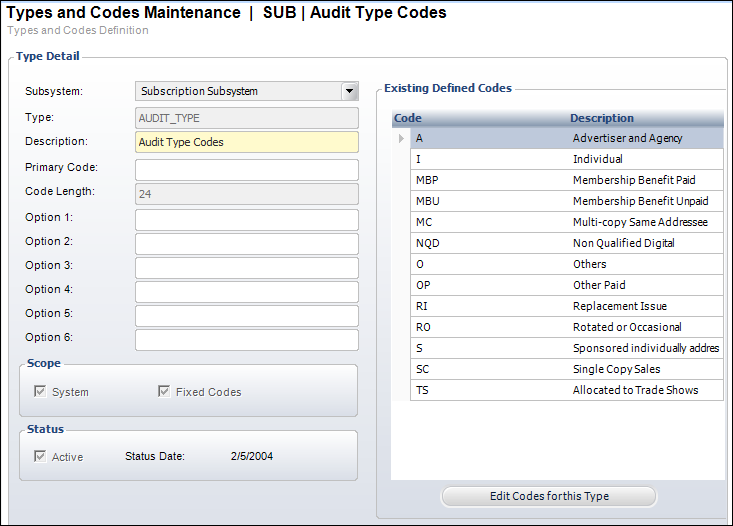
ABC has specific rules as to what can be termed a “Paid Circulation,” etc. Publishers need to define these and associate them based on the ABC rules.
To define the audit type codes:
1. From the
toolbar, click System Admin > System Codes
> System Types and Codes.
The Types and Codes Maintenance search screen displays.
2. Using the search filter, select “Subscription Subsystem” as theSubsystem.
3. Select “Y” from the Fixed Codes drop-down.
4. Click Search.
5. Double-click
AUDIT_TYPE from the returned results (AUDIT_TYPE
is a fixed code).
The Types and Codes Maintenance screen displays for this type, as shown
below.
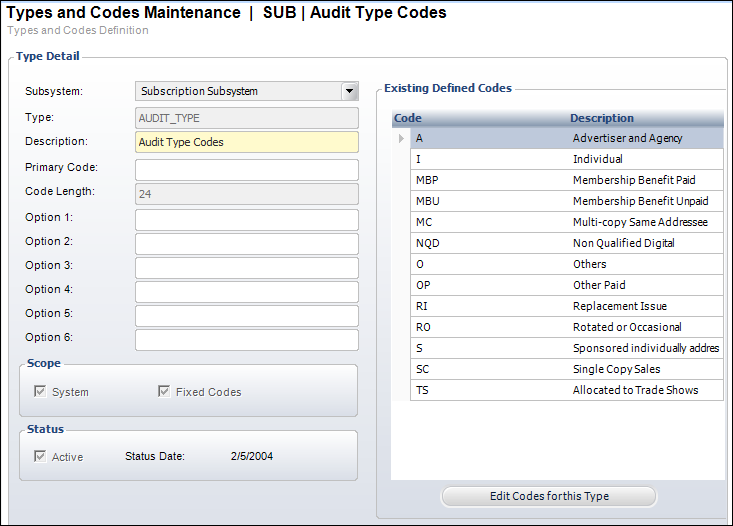
6. From the
Existing Defined Codes section, click Edit Codes for
this Types.
The Type Information screen displays, as shown below.
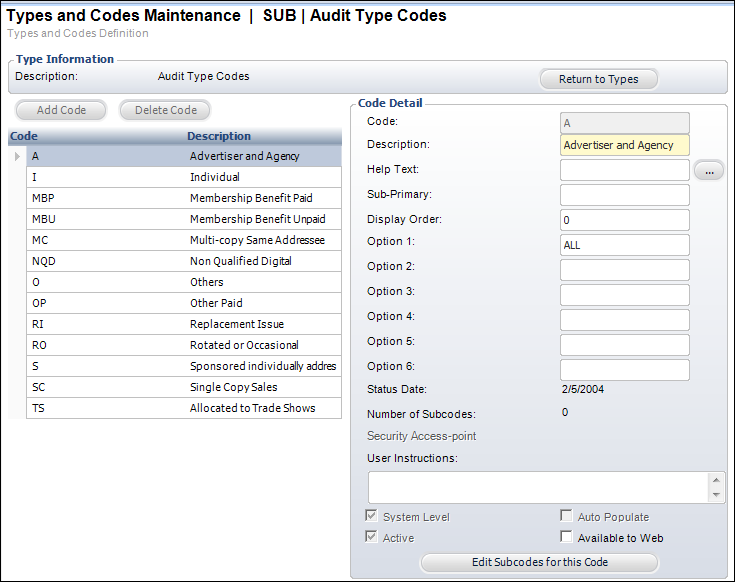
7. For each code displayed in the grid, assign the four options:
a. Option 1 – Enter “ALL” if the code is applicable to both BPA and ABC. Otherwise, enter ABC if the code is specific to ABC.
b. Option 2 – Enter “QP” if the code is Qualified Paid, “QNP” if the code is Qualified Non-Paid, or “NQ” if the code is Not Qualified.
c. Option 3 (only applicable if Option 2 is QP) – Enter the minimum number of months in which one needs to make a payment of at least one cent towards the subscription.
 ABC rules
speculate that a payment of at least one cent needs to be made within
six months of the date of first issue served for a subscription to be
qualified as QP. If the subscription is made in installments, this value
will be ignored until at least 50% of the order total is paid. If a subscription
is found to be not paid, it will be counted as QNP.
ABC rules
speculate that a payment of at least one cent needs to be made within
six months of the date of first issue served for a subscription to be
qualified as QP. If the subscription is made in installments, this value
will be ignored until at least 50% of the order total is paid. If a subscription
is found to be not paid, it will be counted as QNP.
d. Option 4 – Enter the minimum number of months in which one needs to make a payment of at least one cent towards the subscription.
 ABC rules
speculate that a payment of at least one cent needs to be made within
six months of the date of first issue served for a subscription to be
qualified as QP. If the subscription is made in installments, this value
will be ignored until at least 50% of the order total is paid. If a subscription
is found to be not paid, it will be counted as QNP.
ABC rules
speculate that a payment of at least one cent needs to be made within
six months of the date of first issue served for a subscription to be
qualified as QP. If the subscription is made in installments, this value
will be ignored until at least 50% of the order total is paid. If a subscription
is found to be not paid, it will be counted as QNP.
8. Click Save.
See Also:
· Overview: ABC Setup Management
· Defining Publisher's Audit Regions
· Enabling ABC Audit for a Specific Publication
· Generating an ABC Publisher Statement
· Recording your Audit History