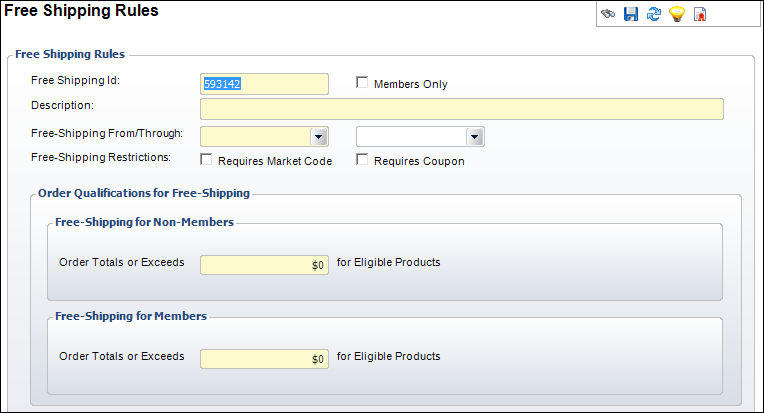Defining Free Shipping Rules
Your organization can only have one active free shipping definition,
unless the free-shipping definition requires a market code or coupon;
therefore, free shipping begin and end dates cannot overlap. As part of
the single, active free-shipping definition, separate rules are defined
for non-members and members. (Even if the same order threshold applies
for members and for non-members, you need to define the order-level threshold
for both members and non-members.) Free shipping can be defined to only
be available for members.
Organizations give free-shipping because they want to increase
sales. It is important that organizations analyze the impact that free-shipping
has on sales. Your organization needs to identify the order qualification
level that encourages customers to increase their order amount without
discouraging customers from placing orders. Therefore, once a free-shipping
rule has been used in an order, the rule cannot be edited. In that way,
the information is preserved for use in analyzing sales data.
Setups for free shipping have been implemented so that your organization
can define:
· The date
range when free-shipping is available (end date is optional)
· Is free
shipping only available for members? (Default is N)
· For all
non-members, what is the order total that qualifies an order for free
shipping? (not required if free-shipping is for members only; i.e., where
Members Only = Y)
· For members,
what is the order total that qualifies an order for free shipping?
· Does
the free shipping require a market code?
· Does
the free shipping require a coupon code?
If free
shipping is defined, you must define the begin date. Although this is
very unlikely, if your organization wants to give free shipping on all
orders regardless of order amount, the order total should remain as $0.
Additional setups are provided to capture promotional text that will
be displayed on the web/mobile web and in the mobile store. For more information,
please see Defining
Free Shipping Promotional Text.
 The
system will not enforce any synchronization between the free shipping
promotion text
dates and the begin and end dates of the free shipping rules. Organizations
may want to promote free shipping that is coming up in the future. For
example, an organization that is going to give free shipping on Black
Friday might begin promoting that a week or two before Black Friday. For
more information on promotional text, please see Defining
Free Shipping Promotional Text.
The
system will not enforce any synchronization between the free shipping
promotion text
dates and the begin and end dates of the free shipping rules. Organizations
may want to promote free shipping that is coming up in the future. For
example, an organization that is going to give free shipping on Black
Friday might begin promoting that a week or two before Black Friday. For
more information on promotional text, please see Defining
Free Shipping Promotional Text.
This screen can be opened regardless of whether the Use
Free Shipping checkbox is checked on the Free
Shipping Defaults screen. If this checkbox is NOT checked, the system
won’t execute logic during order processing to assign free shipping, but
you may want to do the setup for free shipping ahead of the time you want
the free shipping logic to be used. If this checkbox is NOT checked, when
you save the free shipping rules, you will see an informational message:
“Free shipping is not currently turned on. Free-shipping must be enabled
for customers to qualify for free shipping.”
 The
order amount that qualifies for free shipping will only be able to be
defined in the base currency.
The
order amount that qualifies for free shipping will only be able to be
defined in the base currency.
Active Free Shipping Definitions
Unless the free shipping definition requires a market code or coupon
code, an organization can only have one active or current free-shipping
rule. The active free shipping definition not requiring a market code
or coupon can have an order total requirement for all non-members and
an order total requirement for members (either of which can be set to
$0 if there is no minimum order amount required).
There
is no limit to the number of free shipping definitions that can be created
that require a market code or coupon code. For more information
market codes and coupons, please Creating
a Free Shipping a Market Code or Creating
a Free Shipping Coupon.
Staff users will be able to view past (non-active) free-shipping definitions.
They can also set up future (non-active) shipping definitions.
Sample Free-Shipping Setups
· All members get free shipping.
Set the begin and end dates (end date can be null), and check the Members Only checkbox.
· All customers who purchase $50 or more
get free shipping.
Set the begin and end dates (end date can be null), in the “Free-Shipping
for Non-Members” section, enter $50 in the Order
Totals or Exceeds text box, and in the "Free-Shipping for
Members" group box, enter $50 in the Order
Totals of Exceeds text box.
· All customers who purchase $75 or more
get free shipping and members who purchase $50 or more get free shipping.
Set the begin and end dates (end date can be null), in the “Free-Shipping
for Non-Members" section, enter $75 in the Order
Totals or Exceeds text box, and in the “Free-Shipping for Members”
section, enter $50 in the Order Totals
or Exceeds text box
Members Only? |
Requires Market Code? |
Requires Coupon? |
Purchase Threshold for Non-Members |
Purchase Threshold for Members |
Who Gets Free Shipping Based on This
Setup |
Y |
Y |
N |
0 |
0 |
Members get free shipping if they enter
a market code that gives free shipping. |
Y |
N |
Y |
0 |
100.00 |
Members get free shipping if their order
equals or exceeds $100 and if they enter a coupon that gives free
shipping. |
Y |
N |
N |
0 |
0 |
Members will get free shipping on all
INV orders. |
N |
Y |
N |
150.00 |
100.00 |
All customers get free shipping. Non-members
get free shipping if their order equals or exceeds $150 and if
they enter a market code that gives free shipping. Members get
free shipping if their order equals or exceeds $100 and they enter
a market code that gives free shipping. |
N |
Y |
N |
200.000 |
0 |
Non-member customers get free shipping
if their order equals or exceeds $200 and if they enter a market
code that gives free shipping; members get free shipping if they
enter the market code regardless of their order amount. |
N |
N |
N |
0 |
100.00 |
This is a nonsensical setup but we won't
prevent this. What this setup means is that all non-members get
free shipping on all INV orders. Members only get free shipping
if their order equals or exceeds $100. We do not restrict an organization
from having a different free-shipping purchase threshold for members
vs. non-members. |
N |
N |
N |
150.00 |
100.00 |
This is an example of a typical free-shipping
setup that organizations may use. Non-members will get free shipping
if their order equals or exceeds $150; members will get free shipping
if their order equals or exceeds $100. |
N |
N |
N |
100.00 |
100.00 |
All customers get free shipping if their
order equals or exceeds $100.00. |
N |
N |
N |
0 |
0 |
All customers will get free shipping,
regardless of order amount. |
To create a new free shipping rule:
1. Using
the Inventory Product Manager persona, from the Personify360 main toolbar,
select Shipping and Inventory
> Free Shipping Rules.
Alternatively, using the System Administrator persona, from the Personify360
main toolbar, select CRM/Orders >
Free Shipping Rules.
The Free Shipping Rules search screen displays.
2. Click Create.
The Free Shipping Rules screen displays, as shown below.
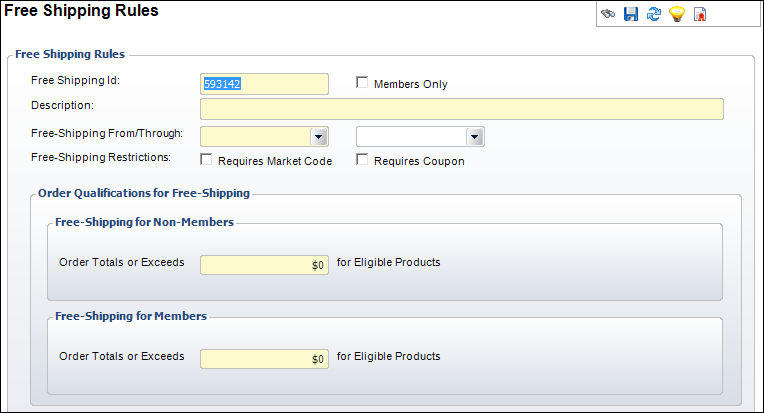
3. By default, the system
generates a unique Free Shipping Id,
but you can change this.
An example free-shipping ID might be 2014HOLIDAY50 to identify a free-shipping
rule to be used during the 2014 holiday season that has a $50 order threshold.
This ID can only include numbers, characters, and underscores.
4. Check whether this
free-shipping rule is for Members Only.
5. Enter a Description
of the free-shipping rule.
6. From the Free-Shipping
From date drop-down, select the date in which the free shipping
rule becomes available.
 If more than
one record exists where the Requires
Market Code and Requires Coupon
checkboxes are NOT checked, dates cannot overlap. This date must not fall
within Valid for Orders From and
Through dates of other records.
Dates can overlap if either the Requires
Market Code and Requires Coupon
checkboxes are checked.
If more than
one record exists where the Requires
Market Code and Requires Coupon
checkboxes are NOT checked, dates cannot overlap. This date must not fall
within Valid for Orders From and
Through dates of other records.
Dates can overlap if either the Requires
Market Code and Requires Coupon
checkboxes are checked.
7. If necessary, from
the Free-Shipping Through
date drop-down, select the last date on which free shipping is available
via this rule.
 The system
will not enforce any synchronization between the free shipping promotion
text dates and the begin and end dates of the free-shipping rules.
Organizations may want to promote free shipping that is coming up in the
future. For example, an organization that is going to give free shipping
on Black Friday might begin promoting that a week or two before Black
Friday. For more information on promotional text, please see Defining
Free Shipping Promotional Text.
The system
will not enforce any synchronization between the free shipping promotion
text dates and the begin and end dates of the free-shipping rules.
Organizations may want to promote free shipping that is coming up in the
future. For example, an organization that is going to give free shipping
on Black Friday might begin promoting that a week or two before Black
Friday. For more information on promotional text, please see Defining
Free Shipping Promotional Text.
8. If necessary, check
the Requires Market Code checkbox.
If the free-shipping is to be given, a market code linked to the free shipping
definition must be used. For more information on market codes, please
see Defining a Market
Code. Please note that this can be changed until the free shipping
has been used either by being linked to a market code or by being used
in an order.
9. If necessary, check
the Requires Coupon checkbox.
If the free-shipping is to be given, a coupon linked to the free shipping
definition must be used. For more information on market codes, please
see Creating
a New Coupon. Please note that this can be changed until the free
shipping has been used either by being linked to a market code or by being
used in an order.
10. If free shipping is
to be given to orders for all customers (or all non-member customers if
a member amount has been defined) that equal or exceed a certain amount,
enter the Order Totals of Exceeds
amount in the Free-Shipping for Non-Members
section.
Please note that this field will be disabled if the "Members-Only"
checkbox is checked.
11. If free shipping is
to be given to orders for members that equal or exceed a certain amount,
enter the Order Totals of Exceeds
amount in the Free-Shipping for Members
section.
An amount must be defined here if members are to get free shipping based
on an order amount. Leave as zero if members always get free shipping,
regardless of their order total.
12. Click Save.
Please note that if free shipping has not been turned on for the org/org
unit of the logged in user, the system will display a warning message.
For more information on enabling free shipping, please see Defining
Free Shipping Defaults.
Validation Messages
· If the
Use Free Shipping checkbox is
NOT checked on the Free
Shipping Defaults screen, the system will display the following message:
“Free shipping is not currently turned
on. Free-shipping must be enabled for customers to qualify for free shipping.”
· If the
Free-Shipping From date falls
within the date range of an active setup, or the active setup does not
have a Free-Shipping Through
date defined when creating a new free shipping rule, the system will display
the following message:
“This free-shipping rule's date range
overlaps the rules for the following free-shipping rule: [Free shipping
rule description (FROMDATE – TODATE)]. Please correct the dates.”
· If the
existing free-shipping rule does not have a through date, the system will
display the following message:
"This free-shipping rule's start
date overlaps the dates for the following free-shipping rule: [Free-shipping
rule description (FROMDATE – TODATE)]. If you continue, that free-shipping
rule will be updated to end prior to the start of this free-shipping rule.
Do you wish to continue?"
 To
see a video demonstration, please see Video
Demo: Setting Up Free Shipping and Viewing the Setup on the Web.
To
see a video demonstration, please see Video
Demo: Setting Up Free Shipping and Viewing the Setup on the Web.
See also: Deleting
a Free Shipping Rule
 The
system will not enforce any synchronization between the free shipping
promotion text
dates and the begin and end dates of the free shipping rules. Organizations
may want to promote free shipping that is coming up in the future. For
example, an organization that is going to give free shipping on Black
Friday might begin promoting that a week or two before Black Friday. For
more information on promotional text, please see Defining
Free Shipping Promotional Text.
The
system will not enforce any synchronization between the free shipping
promotion text
dates and the begin and end dates of the free shipping rules. Organizations
may want to promote free shipping that is coming up in the future. For
example, an organization that is going to give free shipping on Black
Friday might begin promoting that a week or two before Black Friday. For
more information on promotional text, please see Defining
Free Shipping Promotional Text. The
order amount that qualifies for free shipping will only be able to be
defined in the base currency.
The
order amount that qualifies for free shipping will only be able to be
defined in the base currency.