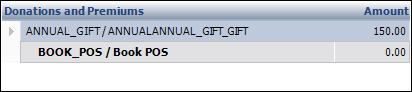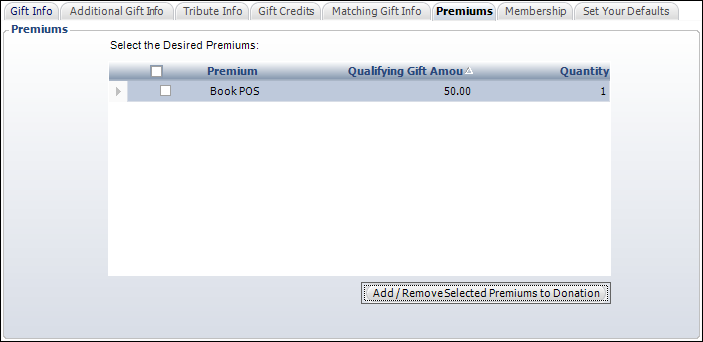
If an appeal is selected on the Gift Info tab in Donation Entry and the appeal has defined premiums, you can choose to add a premium to the donation from the Premiums tab. You can only select a premium if the BASE_TOTAL_AMOUNT on the selected donation order line is >= to the Qualifying Amount defined for the premium.
Note that premiums are cumulative. To illustrate, assume three premiums are defined for an appeal:
· Coffee Mug (1) – available for gifts of $50.00 or higher
· Tee Shirt (1) – available for gifts of $100.00 or higher
· Technology of the Future DVD (1) – available for a gift of $250 or higher
If a donor gave a gift of $250, the donor would be entitled to all three premiums.
To add a premium to donation:
1. From the Simple Gift Entry or Donation Entry screen, access the Premiums tab, as shown below.
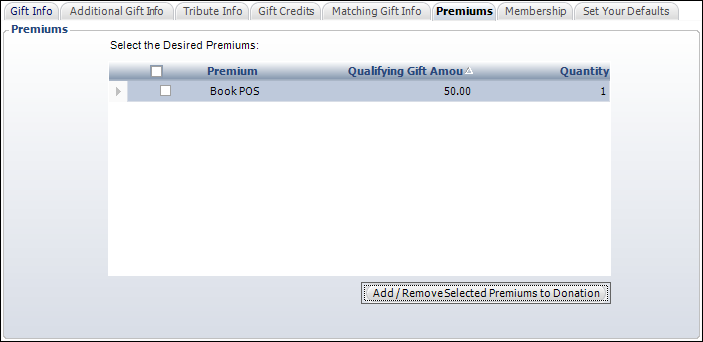
2. Select the checkbox next to the appropriate premium.
Please note that the checkbox is always enabled for new orders. For existing orders, if the premium is an INV product and the product has shipped, the checkbox will be disabled and read-only. If the premium is a MBR or SUB product and the current date is greater than cycle begin date, the checkbox will be disabled. If the premium is a MTG or XBT product (unlikely) and the current date is greater than the meeting or exhibition start date, then the checkbox will be disabled.
3. Click Add/Remove Selected Premiums to Donation.
The premium is added a subline on the donation on the Gift Info tab, as shown below.