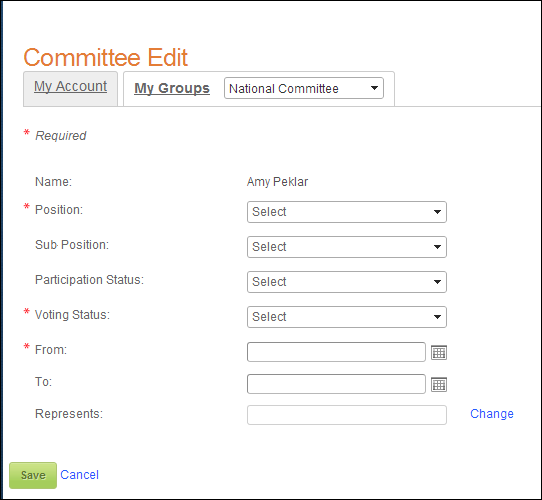
The following system types and codes need to be configured in order for the committee reappoint details information to display on your e-Business website. For more information on how to enable system types and codes on the web, refer to Enabling System Types and Codes for the Web.
· POSITION
This must be web-enabled in order for the committee manager to be able to select the committee member's position within the committee from the Position drop-down, as shown below (e.g., chairman or president).
o SUB POSITION
This is the subcode of POSITION and it must be web-enabled in order for the committee manager to be able to select the committee member's sub position within the committee from the Sub Position drop-down, as shown below (e.g., midwest representative).
· PARTICIPATION_STATUS
This must be web-enabled in order for the committee manager to be able to select the status of the committee member within the committee from the Participation Status drop-down, as shown below (e.g., Active or Inactive).
· VOTING_STATUS
This must be web-enabled in order for the committee manager to indicate whether the committee member assigned to the position is allowed to vote in the committee from the Voting Status drop-down, as shown below.
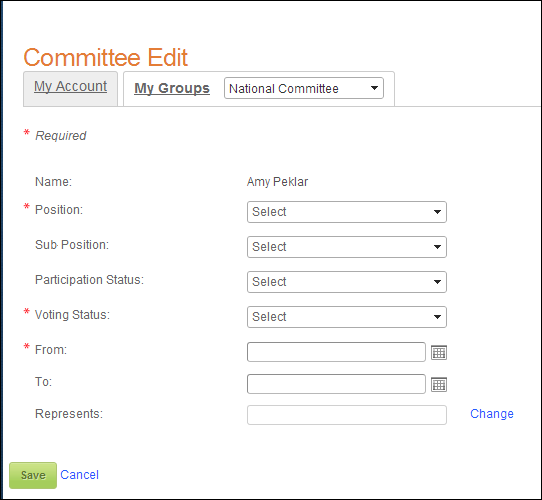
 If you try to edit the end date to "null", the date is NOT updated and the original end date still displays.
If you try to edit the end date to "null", the date is NOT updated and the original end date still displays.
In addition, in the back office, a new record is created in the Committee Participation table showing that the committee member was added to the committee, as shown below. See Viewing a Constituent's Committee Participation in CRM360 for more information.
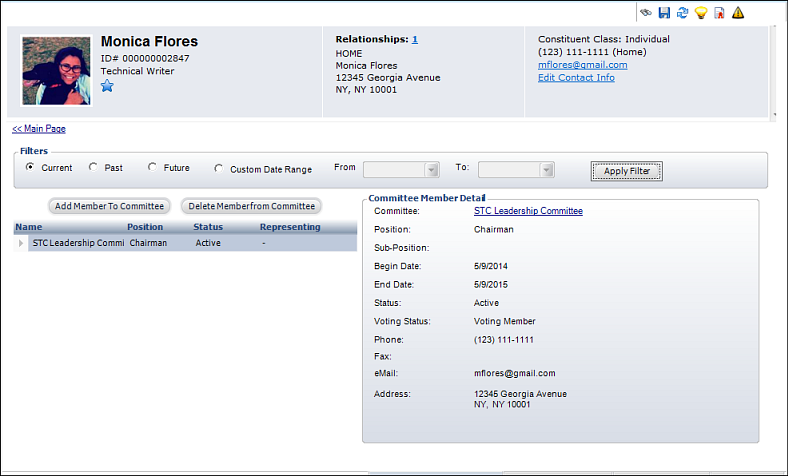
If a committee manager adds an individual to the committee that is outside the enforced structure (e.g., tries to add another chairman to the committee, but only one chairman is allowed in the structure), the system will validate the enforced structure once the committee manager selects "Save" and he/she will be issued a warning message, as shown below. See Defining Committee Structures for more information.
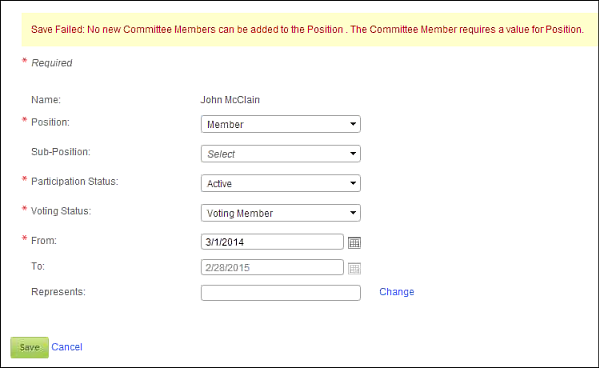
See Also:
· Overview: Committee Term Details Control
· Configuring the Web Settings for the Committee Term Details Control