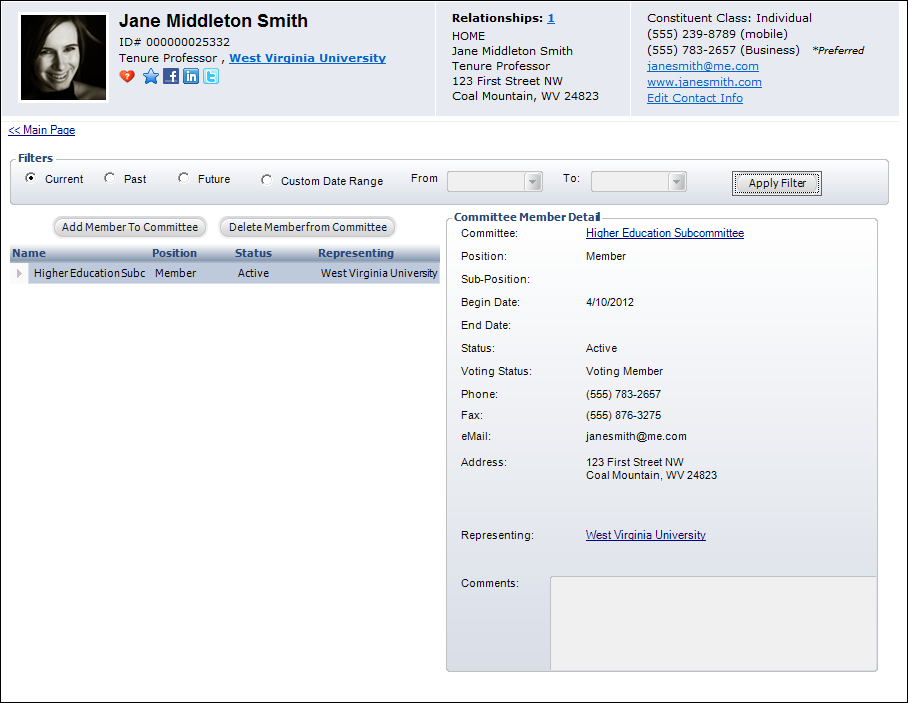Viewing a Constituent's Committee Participation in CRM360®
From the Involvement History task category in CRM360, click Committees. The Committees screen displays the participation of a constituent in all of the committees within the association. Use the options in the Filter section to sort the committee participation by Current, Past, Future, or Custom Date Range. From the Committee Member Detail section, click the committee link to open the committee in Committee Central. To add the constituent as a member to a committee, click Add Member To Committee and follow the steps in Adding a New Committee Member. Click the Main Page link to return to the overview page.
 You can make a committee membership visible across multiple org units by setting the CUS application parameter SHOW_COMMITTEE_CURRENT_ORGUNIT to "N". When set to "Y", only committee members that belong to the current org unit display. The system defaults this parameter to "Y". See Setting Up Application Parameters for more information.
You can make a committee membership visible across multiple org units by setting the CUS application parameter SHOW_COMMITTEE_CURRENT_ORGUNIT to "N". When set to "Y", only committee members that belong to the current org unit display. The system defaults this parameter to "Y". See Setting Up Application Parameters for more information.
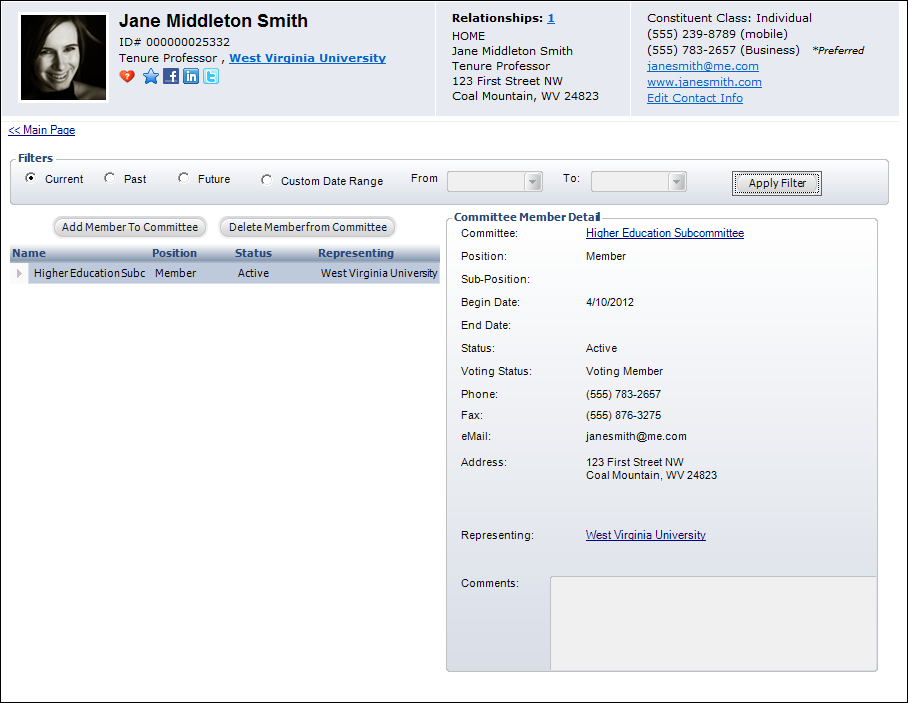
 You can make a committee membership visible across multiple org units by setting the CUS application parameter SHOW_COMMITTEE_CURRENT_ORGUNIT to "N". When set to "Y", only committee members that belong to the current org unit display. The system defaults this parameter to "Y". See Setting Up Application Parameters for more information.
You can make a committee membership visible across multiple org units by setting the CUS application parameter SHOW_COMMITTEE_CURRENT_ORGUNIT to "N". When set to "Y", only committee members that belong to the current org unit display. The system defaults this parameter to "Y". See Setting Up Application Parameters for more information.