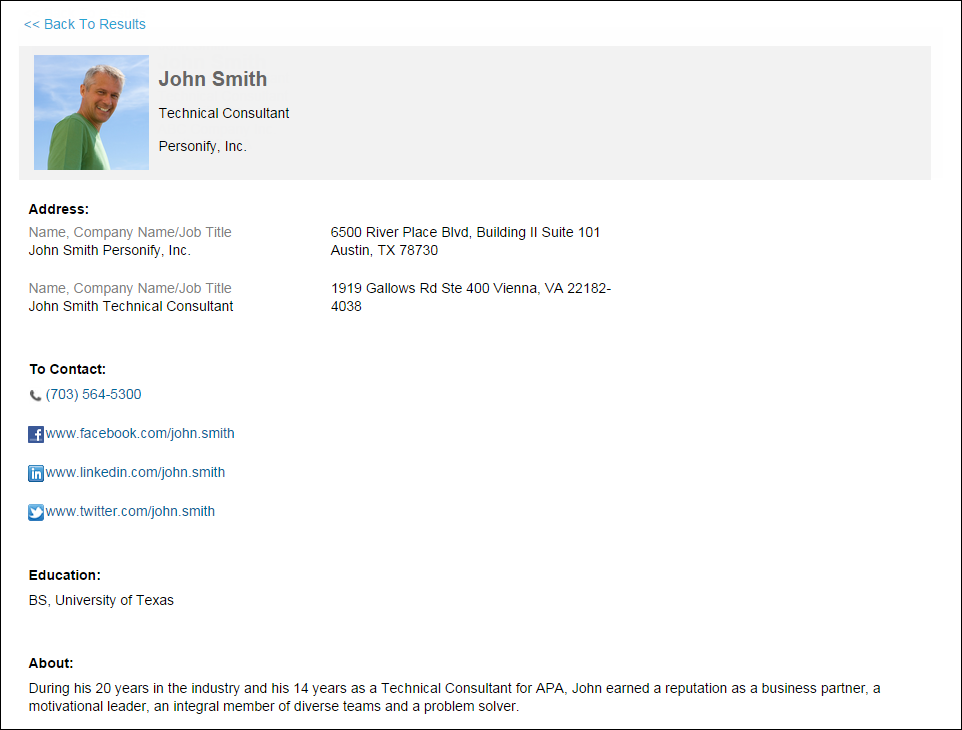Member Directory Detail Control Overview
The Member Directory Detail control displays detailed information about
a record selected from the Member
Directory control. Please note that this is an optional control; if
you do NOT want to display detailed information about your members, you
do NOT have to configure this control.
 If
you would like to use the same directory setup, but grant different permissions
to authorized (logged in) versus non-authorized (not logged in) users
or members versus non-members, the .NET controls would have to be configured
accordingly. For example, you may want not want unauthorized users to
be able to access the detail page. In order to accomplish this, you would
need to place the control twice on the page. One control is configured
via a security role (and/or IMS role) to be only viewed by unauthorized
users. This control does not have the detail page parameter defined. The
other control is configured via a security role (and/or IMS role) to be
only viewed by authorized users. This control does have the detail page
parameter defined.
If
you would like to use the same directory setup, but grant different permissions
to authorized (logged in) versus non-authorized (not logged in) users
or members versus non-members, the .NET controls would have to be configured
accordingly. For example, you may want not want unauthorized users to
be able to access the detail page. In order to accomplish this, you would
need to place the control twice on the page. One control is configured
via a security role (and/or IMS role) to be only viewed by unauthorized
users. This control does not have the detail page parameter defined. The
other control is configured via a security role (and/or IMS role) to be
only viewed by authorized users. This control does have the detail page
parameter defined.
The Member Directory Detail control is loaded based on:
· The stored
procedure that indicates which fields, captions, and headers to display,
the sequence of fields, and the logic to suppress a section if empty.
The stored procedure can pull in data from any table in the Personify360
database. For more information, please see Setting
Up an Online Member Directory.
 Your organization
is responsible for the performance of this page; the more fields and complex
stored procedure logic that is added, the slower the page can be expected
to load.
Your organization
is responsible for the performance of this page; the more fields and complex
stored procedure logic that is added, the slower the page can be expected
to load.
· CSS that
describes the look and feel, such as layout choices (e.g., number of columns),
responsiveness to mobile users, fonts/styles/padding for each class of
button, etc., defined in .NET control. For more information on responsive
CSS, please see Making
a Page Responsive.
· .NET
control settings. For more information, please see Configuring
the Web Settings for the Membership Directory Detail Control.
 Organizations
that want to display individuals and companies in the same directory can
set up a single detail page that only shows data appropriate to a particular
customer type (e.g., company can have a list of products but an individual
in the same directory does not).
Organizations
that want to display individuals and companies in the same directory can
set up a single detail page that only shows data appropriate to a particular
customer type (e.g., company can have a list of products but an individual
in the same directory does not).
Customer Impact
After configuring the necessary back
office and web
settings for this control, web users will see an online member directory
detail page similar to what is displayed below.
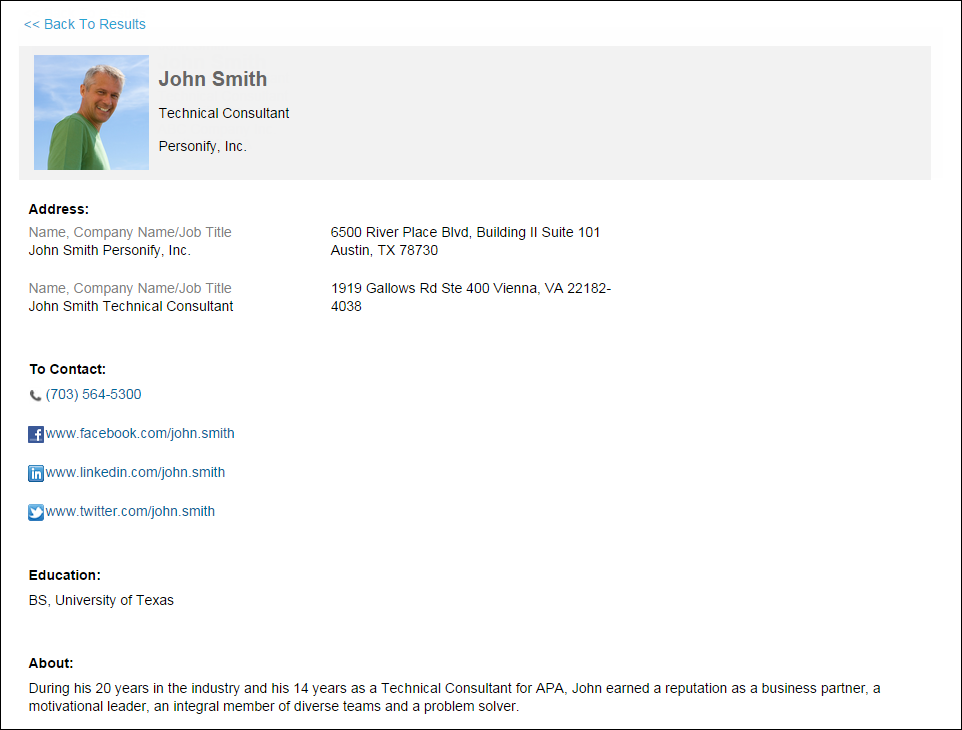
 If
you would like to use the same directory setup, but grant different permissions
to authorized (logged in) versus non-authorized (not logged in) users
or members versus non-members, the .NET controls would have to be configured
accordingly. For example, you may want not want unauthorized users to
be able to access the detail page. In order to accomplish this, you would
need to place the control twice on the page. One control is configured
via a security role (and/or IMS role) to be only viewed by unauthorized
users. This control does not have the detail page parameter defined. The
other control is configured via a security role (and/or IMS role) to be
only viewed by authorized users. This control does have the detail page
parameter defined.
If
you would like to use the same directory setup, but grant different permissions
to authorized (logged in) versus non-authorized (not logged in) users
or members versus non-members, the .NET controls would have to be configured
accordingly. For example, you may want not want unauthorized users to
be able to access the detail page. In order to accomplish this, you would
need to place the control twice on the page. One control is configured
via a security role (and/or IMS role) to be only viewed by unauthorized
users. This control does not have the detail page parameter defined. The
other control is configured via a security role (and/or IMS role) to be
only viewed by authorized users. This control does have the detail page
parameter defined.  Your organization
is responsible for the performance of this page; the more fields and complex
stored procedure logic that is added, the slower the page can be expected
to load.
Your organization
is responsible for the performance of this page; the more fields and complex
stored procedure logic that is added, the slower the page can be expected
to load. Organizations
that want to display individuals and companies in the same directory can
set up a single detail page that only shows data appropriate to a particular
customer type (e.g., company can have a list of products but an individual
in the same directory does not).
Organizations
that want to display individuals and companies in the same directory can
set up a single detail page that only shows data appropriate to a particular
customer type (e.g., company can have a list of products but an individual
in the same directory does not).