 As of Personify 7.5.1, on the web, segmentation is referred to as "Group Management”. In 7.5.0 it was refereed to as "Corporate and Staff Management" and in releases prior to 7.5.0, it was referred to as "Affiliate Management".
As of Personify 7.5.1, on the web, segmentation is referred to as "Group Management”. In 7.5.0 it was refereed to as "Corporate and Staff Management" and in releases prior to 7.5.0, it was referred to as "Affiliate Management". As of Personify 7.5.1, on the web, segmentation is referred to as "Group Management”. In 7.5.0 it was refereed to as "Corporate and Staff Management" and in releases prior to 7.5.0, it was referred to as "Affiliate Management".
As of Personify 7.5.1, on the web, segmentation is referred to as "Group Management”. In 7.5.0 it was refereed to as "Corporate and Staff Management" and in releases prior to 7.5.0, it was referred to as "Affiliate Management".
You can control a group of customer records viewed on the Web, including members of a specific chapter, purchasers of a product, members of a committee, and employees of a company.
To view a web segment membership:
1. For a committee, from the Committee Maintenance task category in Committee Central, click Segmentation.
For a company, from the Background Information task category on the CRM360® screen, click the Segmentation Details.
For a chapter (subgroup), from the Demographics task category on the CRM360® screen, click the Segmentation Details.
2. The Segmentation Control screen displays, as shown below.
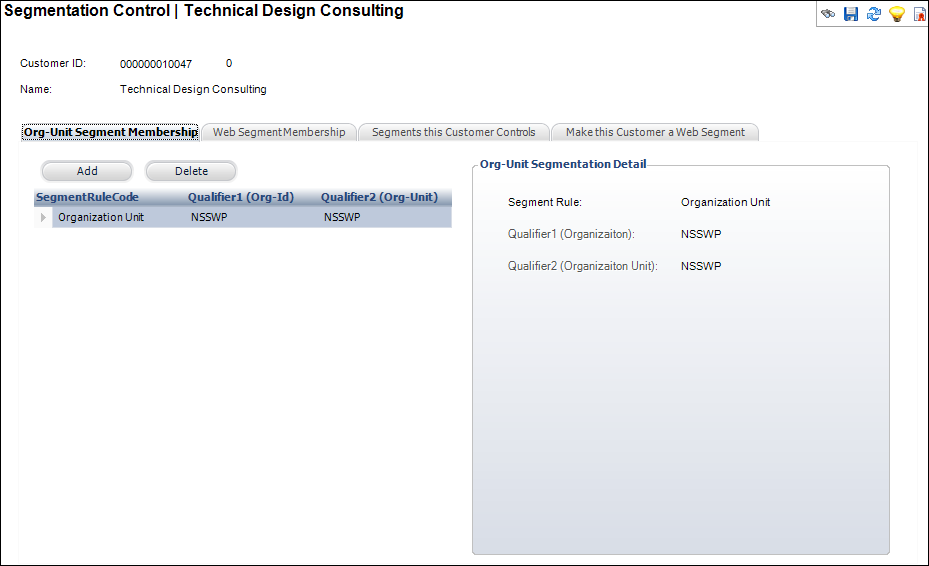
3. Navigate to the Web Segment Membership tab.
4. From the Web Segmentation Detail section, you can view it to see what segments your constituent is a member of, as shown below.

5. Click Save.
See Also:
· Adding Segments this Customer Controls
· Customer Segmentation on the Web