 The
awards program is the umbrella under which the individual awards are defined.
The
awards program is the umbrella under which the individual awards are defined.Defining an awards program is a two-step process:
1. The awards program is defined. (see below) An awards program only needs to be defined once.
2. Each award to be given is defined.
Typically, an award for an awards program is given each year, so each year a new award would be defined. To create a new award, users can copy the previous year’s award. Nominees, reviewers, etc. are then attached to each award. Awards can be setup to require nominations or not, and to allow self-nominations or not. If an award requires nominations, they can be entered via an online award nomination process or manually through the back office.
 The
awards program is the umbrella under which the individual awards are defined.
The
awards program is the umbrella under which the individual awards are defined.
For a detailed description of each field on the Manage Awards Programs screen, please see the table below at the end of the step-by-step instructions.
To create a new awards program:
1. Using
the Awards Administrator persona, from the Personify main toolbar, select
Awards Maintenance > Manage Awards
Programs.
The Manage Awards Programs screen displays.
2. From the
Manage Awards Programs search screen, click Create
New Awards Program.
The Manage Awards Programs screen displays, as shown below.
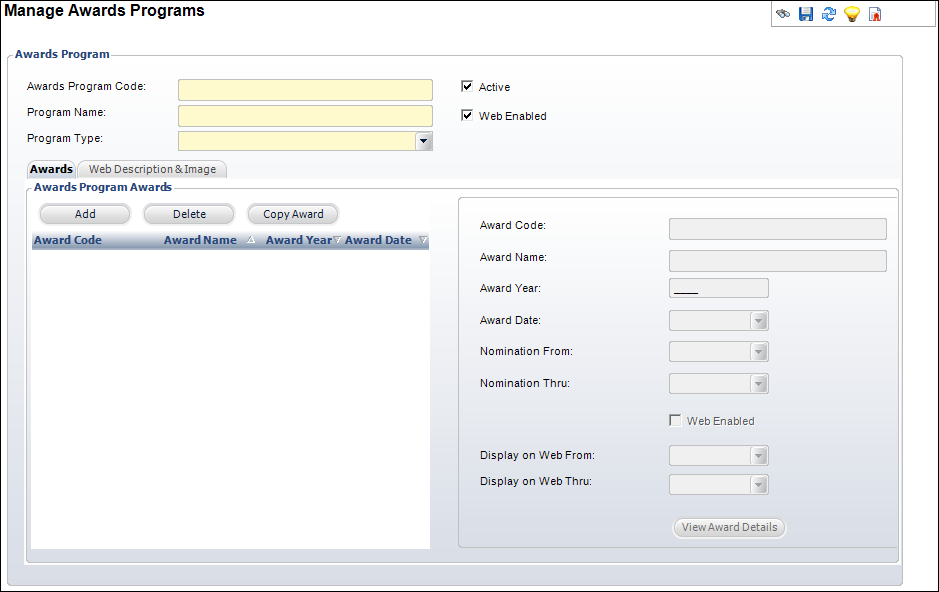
3. Enter the Awards Program Code.
4. Enter the Program Name.
5. Select the Program Type from the drop-down.
6. By default, the award program is Active. If necessary, uncheck this checkbox.
7. By default, the award program is Web Enabled. If you do not want this award to display in the awards listing on the web or to be available for the online award nomination process, uncheck this checkbox.
8. From the Awards Program Awards section, add the individual awards. For more information, please see step #4 in Creating an Awards Program Award.
 At least
one award must be defined before you can save the awards program.
At least
one award must be defined before you can save the awards program.
9. Click Save.
10. If necessary, add a web description and image.
Description |
|
|---|---|
Awards Program Code |
Text box. A unique user-defined code used to define the award. ORG_ID, ORG_UNIT_ID, and AWARDS_PROGRAM_CODE together must be unique. Maximum length = 24 characters. |
Program Name |
Text box. The name of the awards program. Maximum length = 255 characters. |
Program Type |
Drop-down. Indicates the user-defined program type, which can be used to further differentiate one awards program from another. Values in the drop-down are populated based on the codes defined for the non-fixed AWD "AWARD_PROGRAM_TYPE" system type. |
Active |
Checkbox. When checked, indicates the awards program is active.
|
Checkbox. When checked, indicates whether the awards program information will be displayed in the awards listing on the web and will be available for the online award nomination process. Please note that the awards program must also be active to display on the web.
|