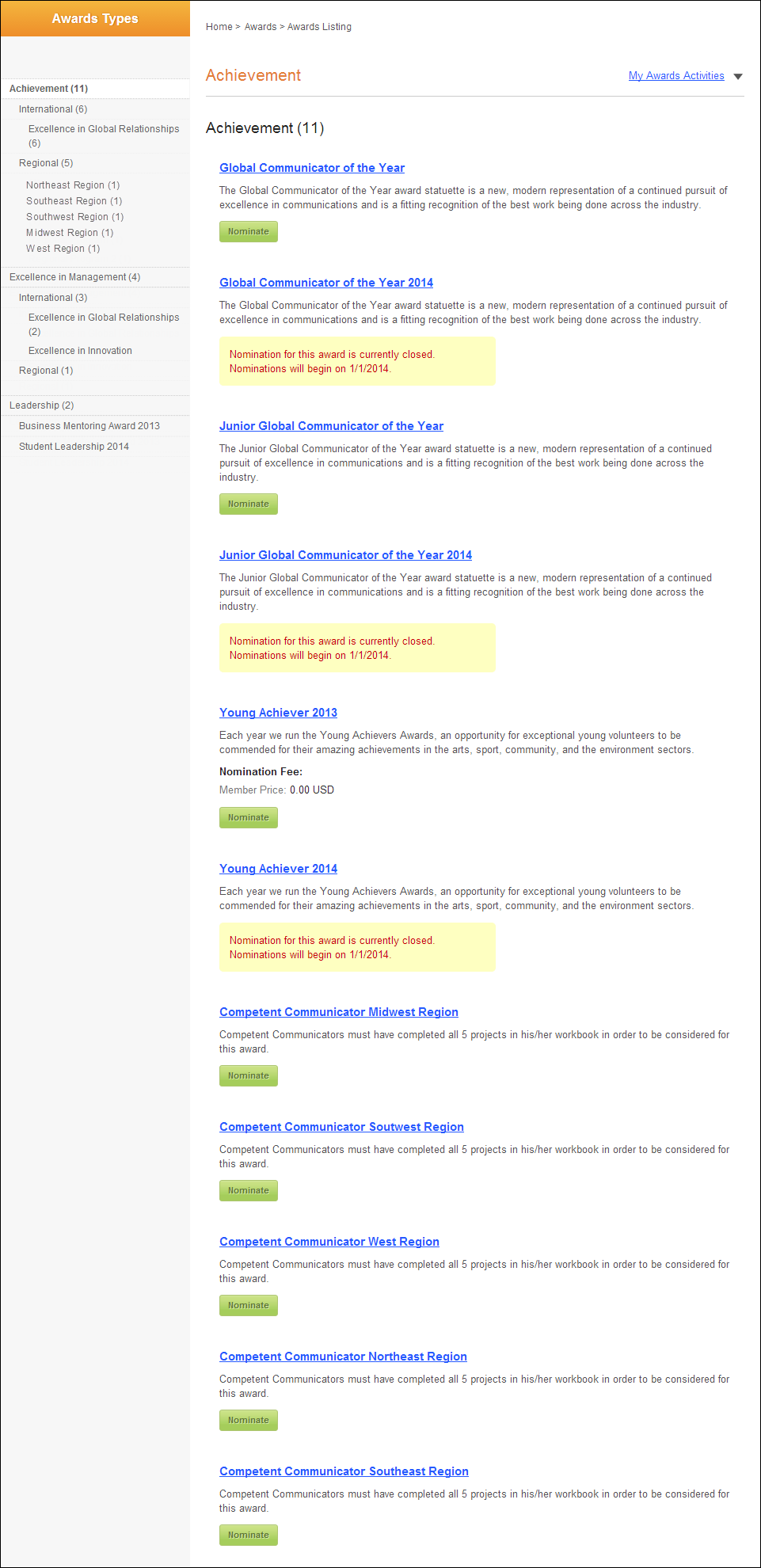The My Award Activities task menu displays on the awards listing page by default and cannot be removed without a customization. Even if you do not set the URLs in the Awards Program Listing control web settings, the task menu will still display.
The My Award Activities task menu displays on the awards listing page by default and cannot be removed without a customization. Even if you do not set the URLs in the Awards Program Listing control web settings, the task menu will still display.The Awards Program Listing displays awards programs that have been defined to display on the web. From the listing, web users can click on an award name to view more information about the award on the award detail page. From the navigation menu, web users can filter the list of awards by program type, category, and subcategory.
The type of information that displays in the awards listing is based on the back office setup. For more information, please see Configuring the Back Office Settings for the Awards Program Listing.
Web users can also click the Nominate button to jump right into the online award nomination process.
If the web user is logged into the website, the My Award Activities task menu displays at the top, right of the award listing. From this task menu, the web user can navigate to the My Awards Nominations or My Assigned Awards Reviews pages. The URLs for these pages are defined the Awards Program Listing control web settings. For more information, please see Configuring the Web Settings for the Awards Program Listing Control.
 The My Award Activities task menu displays on the awards listing page by default and cannot be removed without a customization. Even if you do not set the URLs in the Awards Program Listing control web settings, the task menu will still display.
The My Award Activities task menu displays on the awards listing page by default and cannot be removed without a customization. Even if you do not set the URLs in the Awards Program Listing control web settings, the task menu will still display.
It is recommended that the following two controls be dropped on the same page to create your awards listing page:
· Awards Program Listing Control
For more information on the web settings required for the awards listing control to display properly on the web, please see Configuring the Web Settings for the Awards Program Listing Control. It is recommended that you use this control in conjunction with the Awards Program Navigation control. Although the Award Program Listing control can be dropped on a page independently, only the awards in the program type with the lowest display order (defined in the system types and codes) will display in the listing. There is no way to configure the awards listing control to display all awards without a customization.
· Awards Program Navigation Control
The awards that display in the awards listing are based on the Awards Program Navigation control, which displays the groups of awards in the navigation menu, typically placed on the left side of the page. Please note that this is a standalone control, which means it can be dropped on any page independently. For example, you might want to display a list of awards in the Awards Program Navigation control on a page for promotional purposes.
After setting up the Awards Program listing page, your web users will see a page similar to the one displayed below. This is sorted in descending order by award year, award date, and then by award name.
 The "Nominate" button will NOT display if the maximum number of nominations have been reached.
The "Nominate" button will NOT display if the maximum number of nominations have been reached.