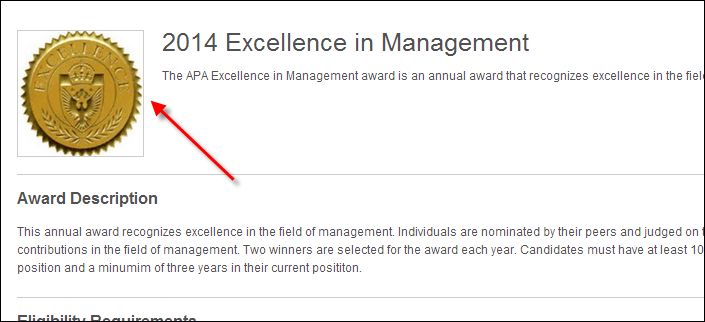
If necessary, organizations can display information about the awards program on the web that is different than information about the award. The image defined for the award displays on the awards detail page on the web.
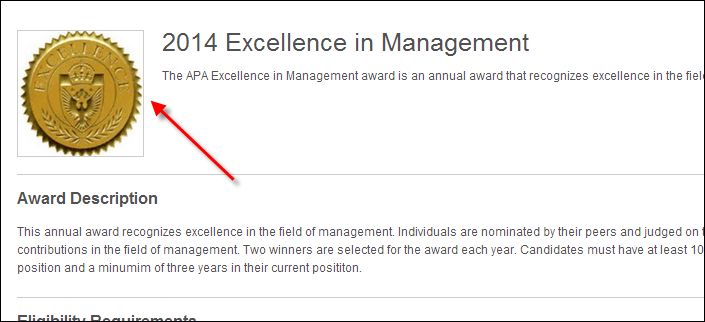
To add a web description and image:
1. Using the Awards Administrator persona, from the Personify main toolbar, select Awards Maintenance > Manage Awards Programs.
The Manage Awards Programs screen displays.
2. Search for and select the appropriate awards program or create a new awards program.
3. Click the Web Description & Image tab, as shown below.
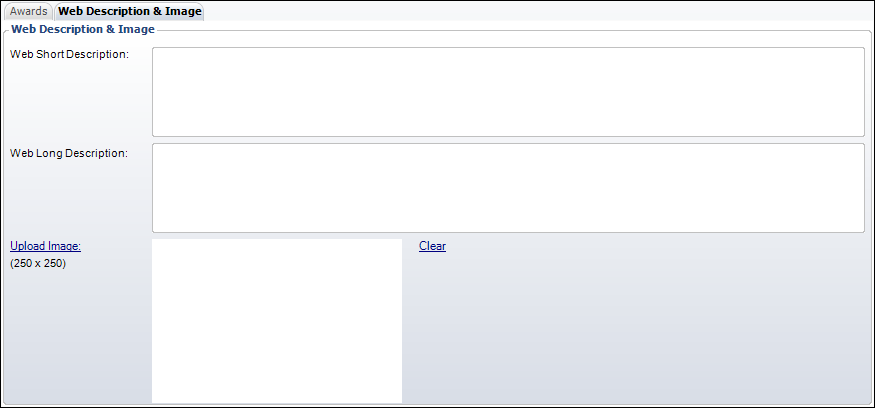
4. Enter the Web Short Description.
5. Enter the Web Long Description.
6. Click Upload Image to search for and select an image to be used for the awards program.
If necessary, click Clear to remove the selected image.
7. Click Save.