The "Active" checkbox must be checked on the Manage Awards Program screen, as highlighted below. For more information, please see Creating an Awards Program.
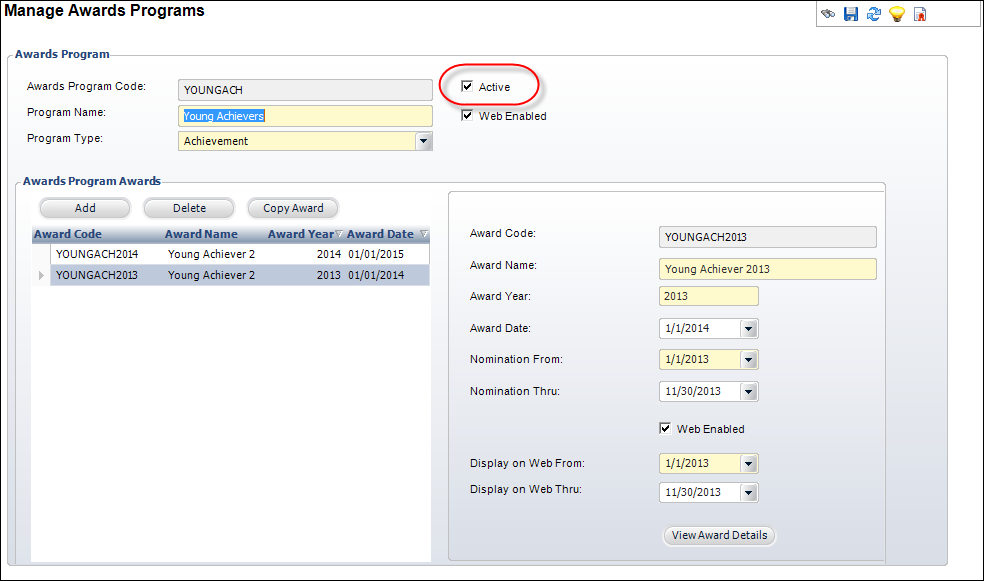
The Awards Program Listing page on the web displays a list of awards that have been defined to display on the web (see below for the requirements for an award to display on the web). The Awards Program Navigation menu allows the web users to easily browse through the awards that have been defined to display on the web. Web users can view more details about an award by clicking the award name from the listing page to display the Awards Program Detail page. From the awards listing or detail pages, the web user can jump right into the online award nomination process. Additionally, from the listing page, if the web user is logged into the website, he/she can navigate to the My Awards Nominations page, where he/she can view the award nominations he/she created, or the My Assigned Awards Reviews page, where he/she can begin the online award nomination review process for nominees to which he/she is assigned to review.
In order for an award to display on the web, the following must be setup:
· Awards program must be active
The "Active" checkbox must be checked on the Manage Awards Program screen, as highlighted below. For more information, please see Creating an Awards Program.
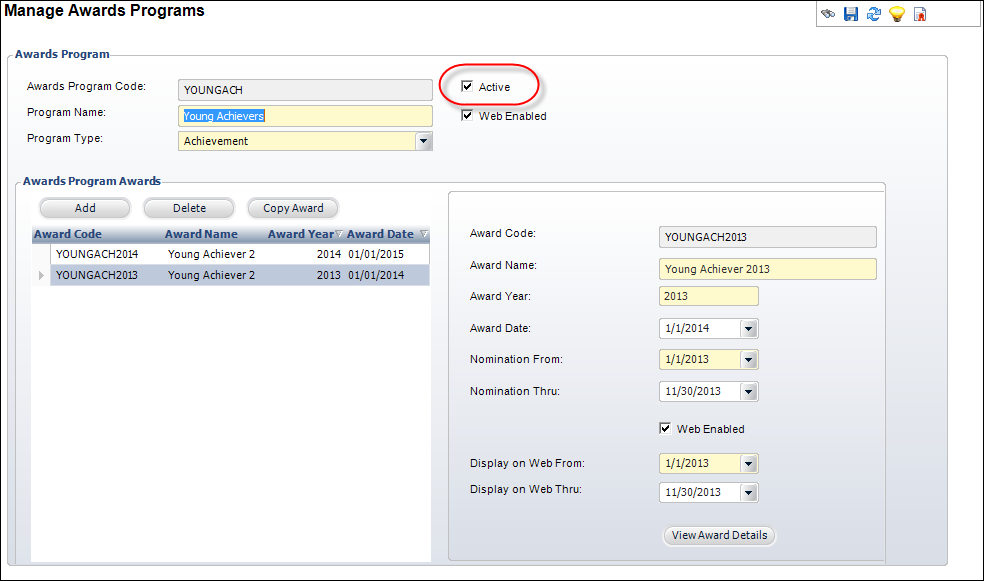
· Awards program must be web-enabled
The "Web Enabled" checkbox must be checked on the Manage Awards Program screen, as highlighted below. For more information, please see Creating an Awards Program.
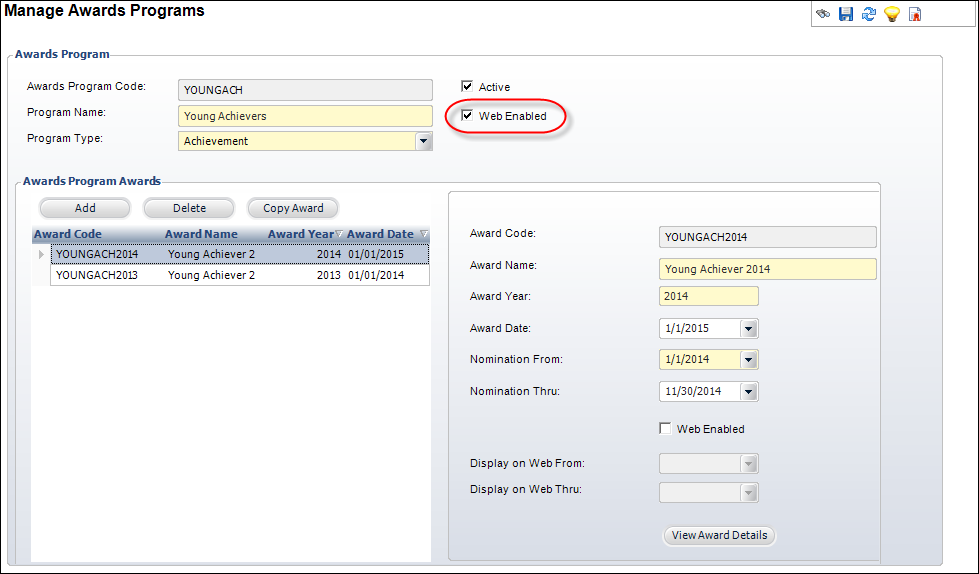
· Individual award must be active
The "Active" checkbox must be checked in the Awards Program Awards section on the Manage Awards Program screen, as highlighted below. For more information, please see Creating an Awards Program Award.
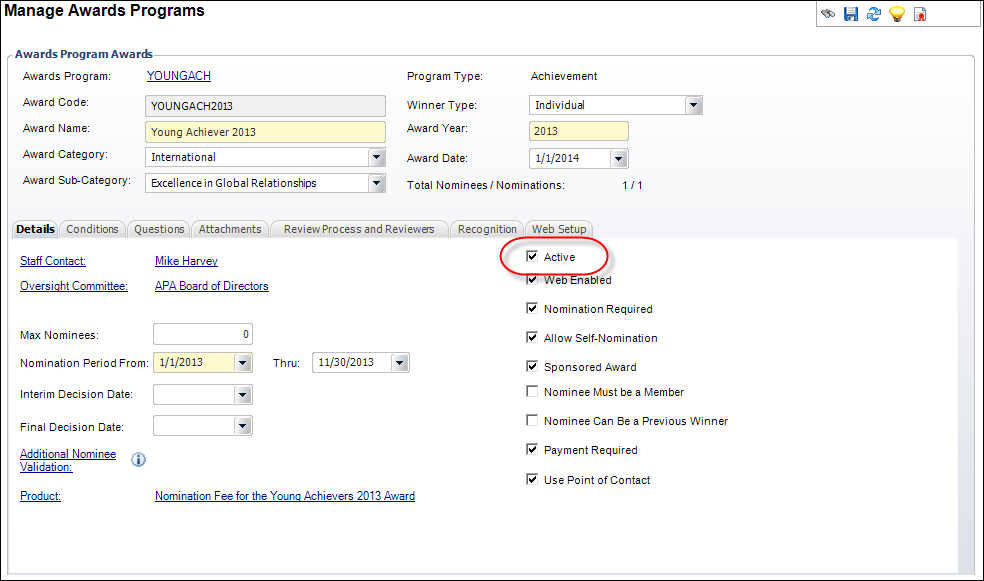
· Individual award must be web-enabled
The "Web Enabled" checkbox must be checked in the Awards Program Awards section on the Manage Awards Program screen, as highlighted below. For more information, please see Creating an Awards Program Award.
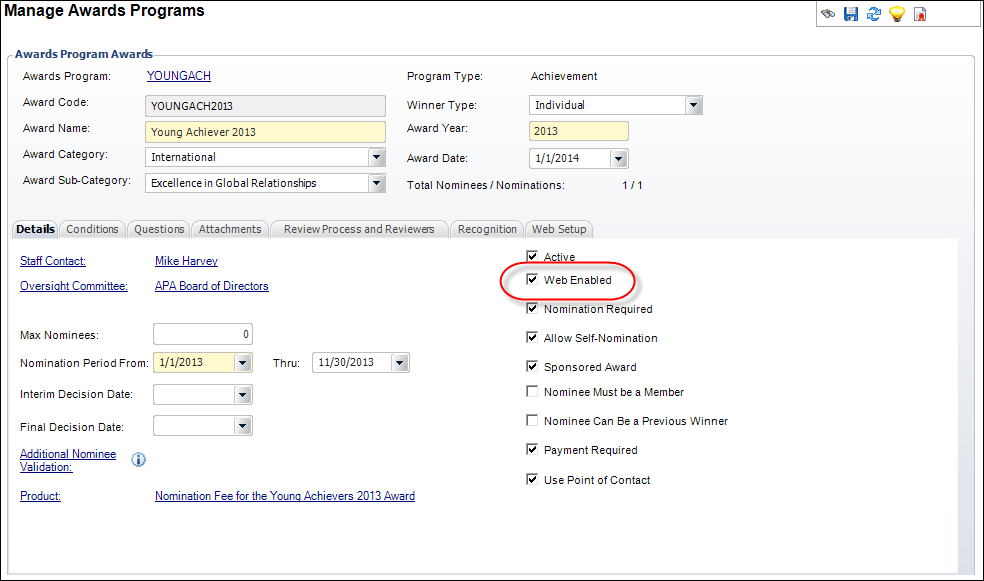
· Today's date must fall between the award web display dates
The Display on the Web From date for the awards program award on the Manage Awards Program screen must be today or a day in the past. The Display on the Web Thru date for the awards program award on the Manage Awards Program screen must be today or a date in the future. Please note that if the Display on the Web Thru date is null, the award will be displayed on the web if this date is less or equal to the current date.
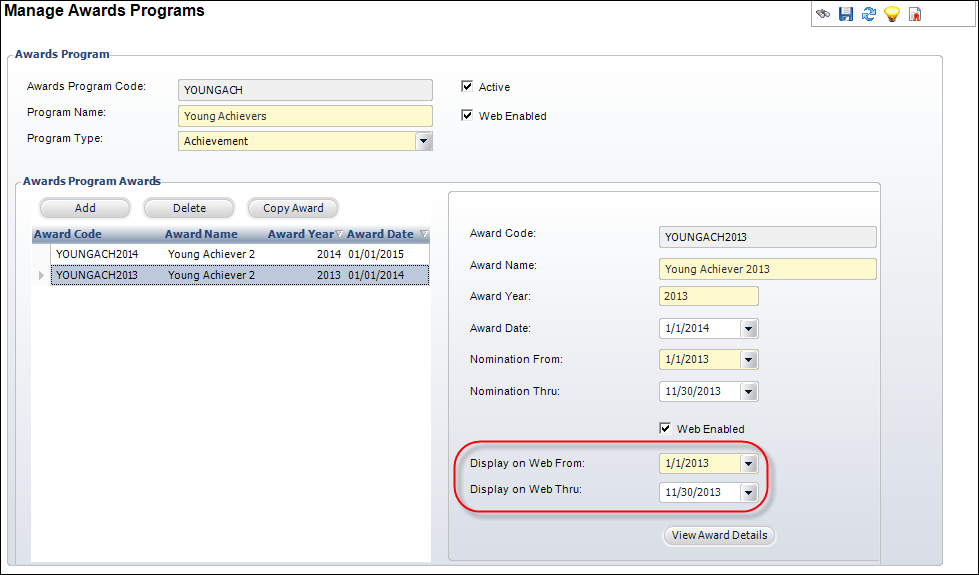
In this section:
· Online Award Nomination Review Process