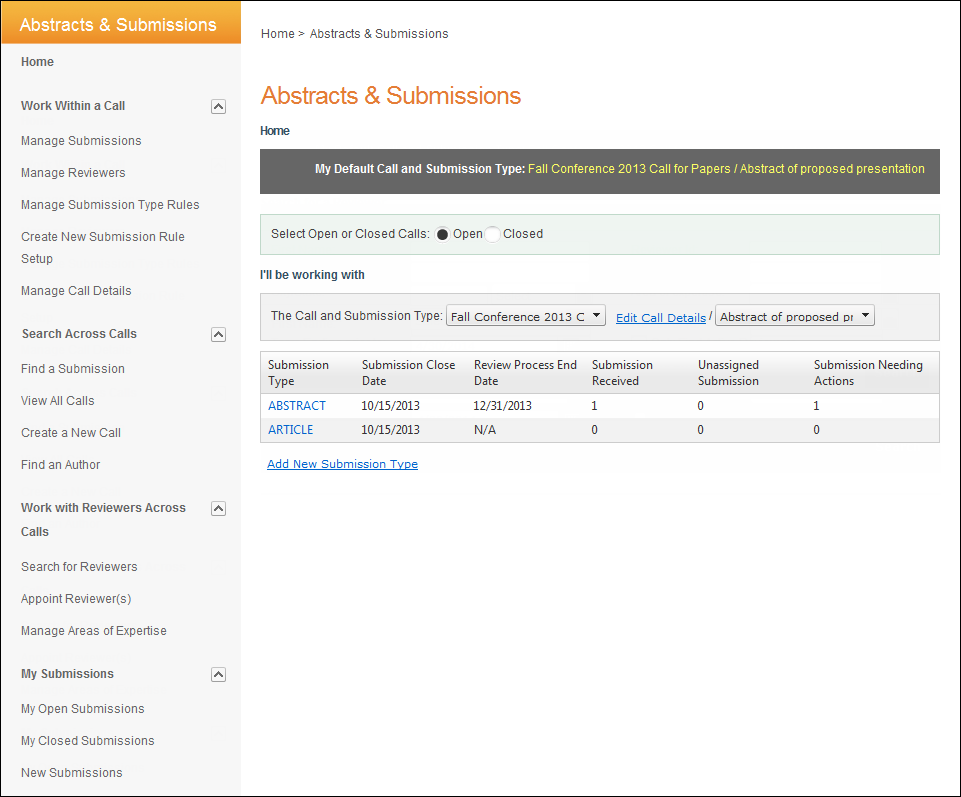Adding ABS to Your Website
Adding Personify’s ABS system to your website is a very simple process. The entire ABS system is controlled by two Web modules, and, therefore, you only need to add two Web modules to your site for you to begin working with ABS.
To add the Abstracts system to your website, you must complete the following tasks:
1. Modify the Telerik Skins
2. Add a Page to Your Website
3. Add the ABS Module to Your Page
4. Modify ABS Module Settings
5. Provide Submitters Access to Your Call for Participation
Customer Impact
After configuring the ABS module on your website, it will display similar to what is shown here.
 As a best practice, due to the technical limitations with Crystal Reports while exporting to the PDF format, web users should manually type the content or if the content needs to be copied and pasted from an external source, copy the content into Notepad and then paste it into the field; this prevents special hidden characters from being copied, which causes issues when rendering the PDF document.
As a best practice, due to the technical limitations with Crystal Reports while exporting to the PDF format, web users should manually type the content or if the content needs to be copied and pasted from an external source, copy the content into Notepad and then paste it into the field; this prevents special hidden characters from being copied, which causes issues when rendering the PDF document.
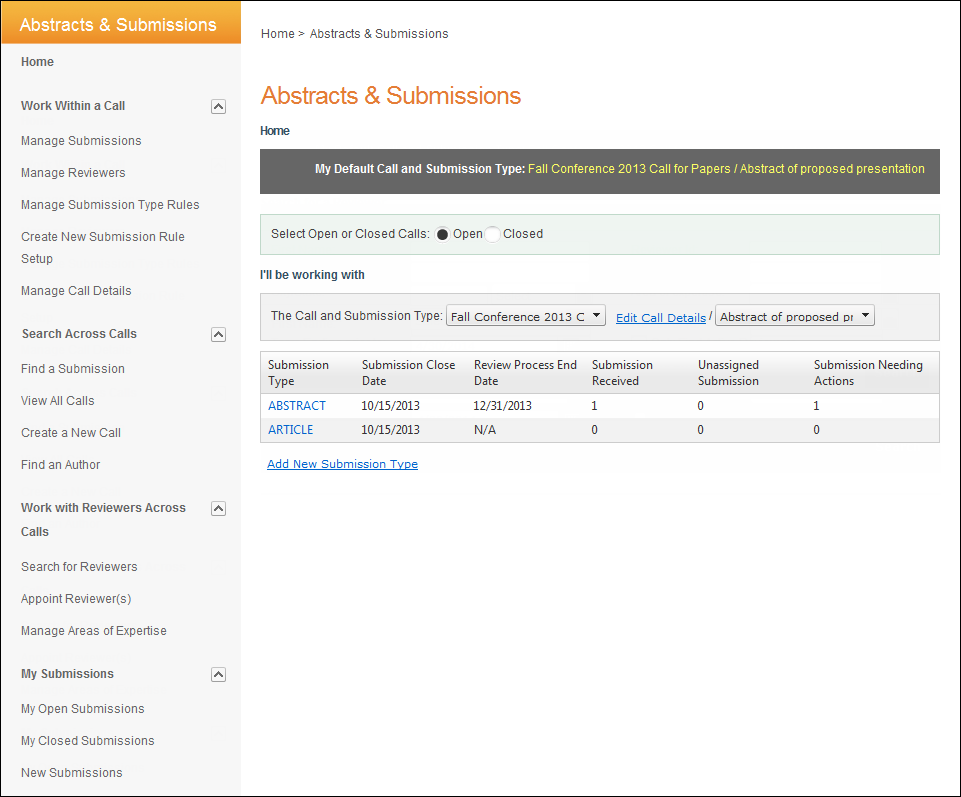
See Also:
· Overview: Setting Up Abstracts and Submissions
· Configuring Your Organization Unit for Abstracts & Submissions
· Creating Abstracts Staff Users
 As a best practice, due to the technical limitations with Crystal Reports while exporting to the PDF format, web users should manually type the content or if the content needs to be copied and pasted from an external source, copy the content into Notepad and then paste it into the field; this prevents special hidden characters from being copied, which causes issues when rendering the PDF document.
As a best practice, due to the technical limitations with Crystal Reports while exporting to the PDF format, web users should manually type the content or if the content needs to be copied and pasted from an external source, copy the content into Notepad and then paste it into the field; this prevents special hidden characters from being copied, which causes issues when rendering the PDF document.