 This section should be performed by your website’s administrator.
This section should be performed by your website’s administrator.After you have created a new page to your website, you must add the Abstracts modules to that page.
 This section should be performed by your website’s administrator.
This section should be performed by your website’s administrator.
 Personify's .NET controls do NOT need any of the DNN system controls to work; this control is specific to DNN. See Using DNN as Your CMS Platform for more information.
Personify's .NET controls do NOT need any of the DNN system controls to work; this control is specific to DNN. See Using DNN as Your CMS Platform for more information.
To add the Abstracts module to your page:
1. Log into you site as host.
2. Navigate to your existing ABS page or create a new page.
3. Select Edit Page > Edit This Page.
4. On the Control Bar, from the Modules drop-down, select "Add New Module", as highlighted below.
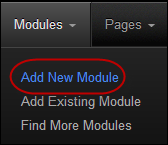
A list of all the modules displays.
5. Select the ABS module, as shown below, and drag it to where you want it to be located on your page.
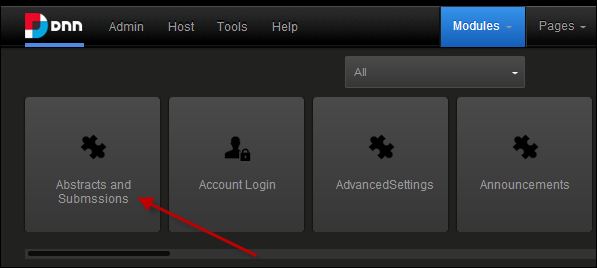
The ABS module has been added to your page, as shown below. To see the changes that need to be made to the settings of the ABS module, so it displays properly on your website, refer to Modifying ABS Module Settings.
See Also:
· Overview: Adding ABS to Your Website
· Adding a Page to Your Website
· Modifying ABS Module Settings
· Providing Submitters Access to Your Call for Participation