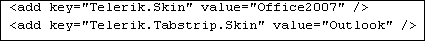
The text boxes available to your staff members and authors are a product of the Telerik software company. These controls come pre-packaged with multiple skins.
To modify the Telerik skins:
1. Open the web.config.xml file of the website that will be hosting the ABS system.
2. Within the <appSettings> tag, search for these lines:
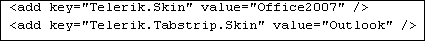
3. Replace the “Office2007” and “Outlook” values with the desired skin value.
Valid values (skin options) include the following:
· Default
· Telerik
· Vista
· Web20
· WebBlue
· Outlook
· Office2007
· Black
· Hay
· Sunset
· Forest
4. Save and close the web.config file.
The Telerik control skins default to the setting you entered.
See Also:
· Overview: Adding ABS to Your Website
· Adding a Page to Your Website
· Adding the ABS Module to Your Page
· Modifying ABS Module Settings
· Providing Submitters Access to Your Call for Participation