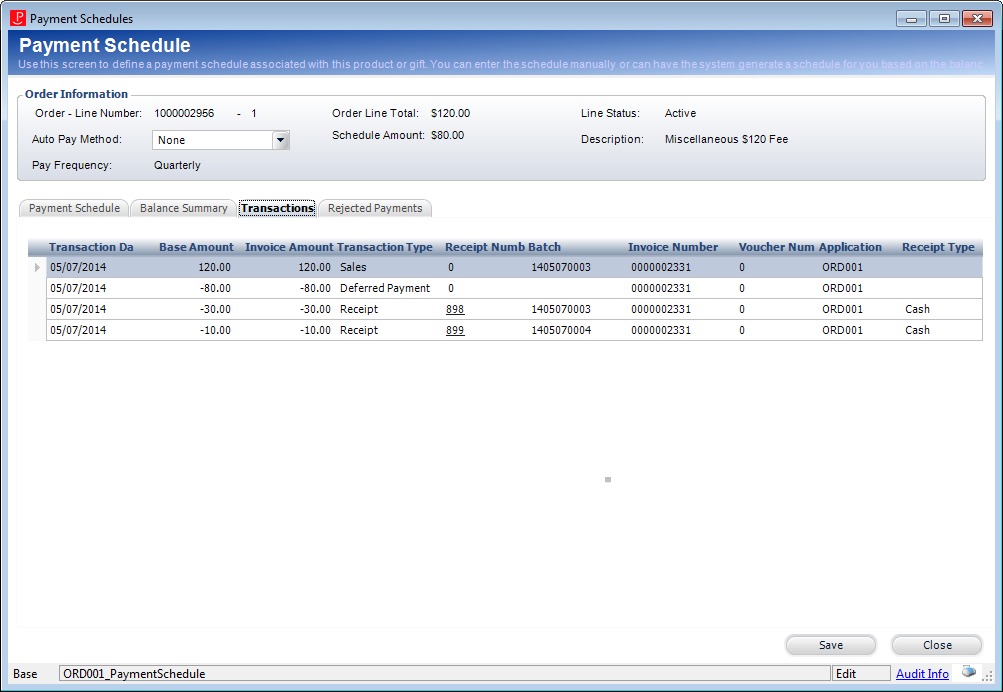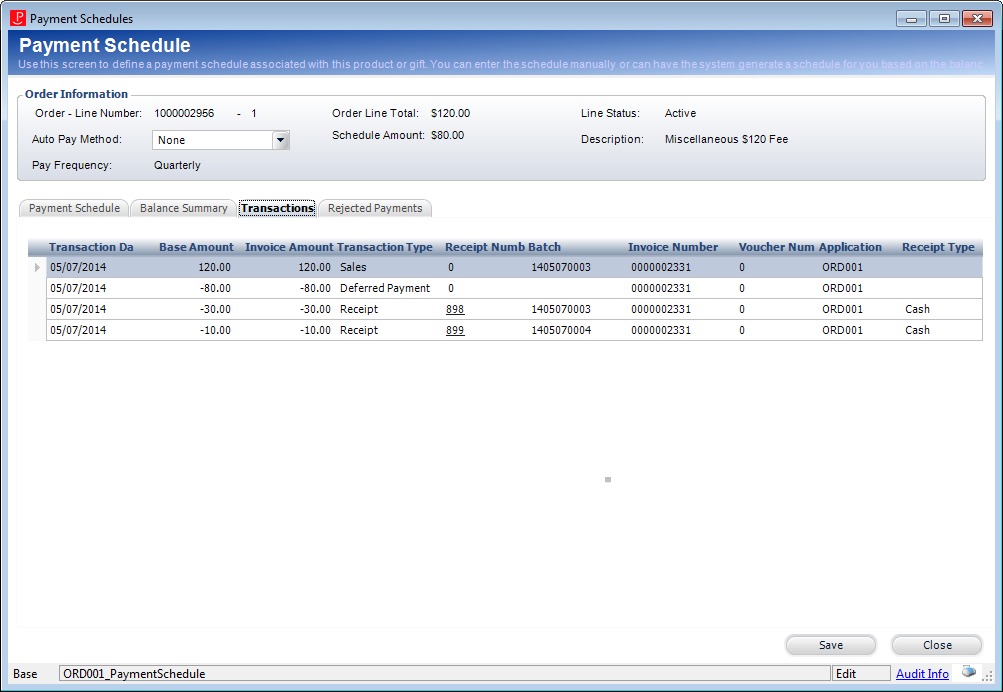
The Transactions tab (shown below) on the Payment Schedule screen displays the summary for all payments, refunds, and transaction associated with the order line. Anytime a payment is made towards the payment schedule, a new line is created in the grid detailing the information of the transaction. Any changes that need to be made to a payment are done via this tab, including transferring a receipt, reversing a receipt, authorizing a refund, or reversing a refund.