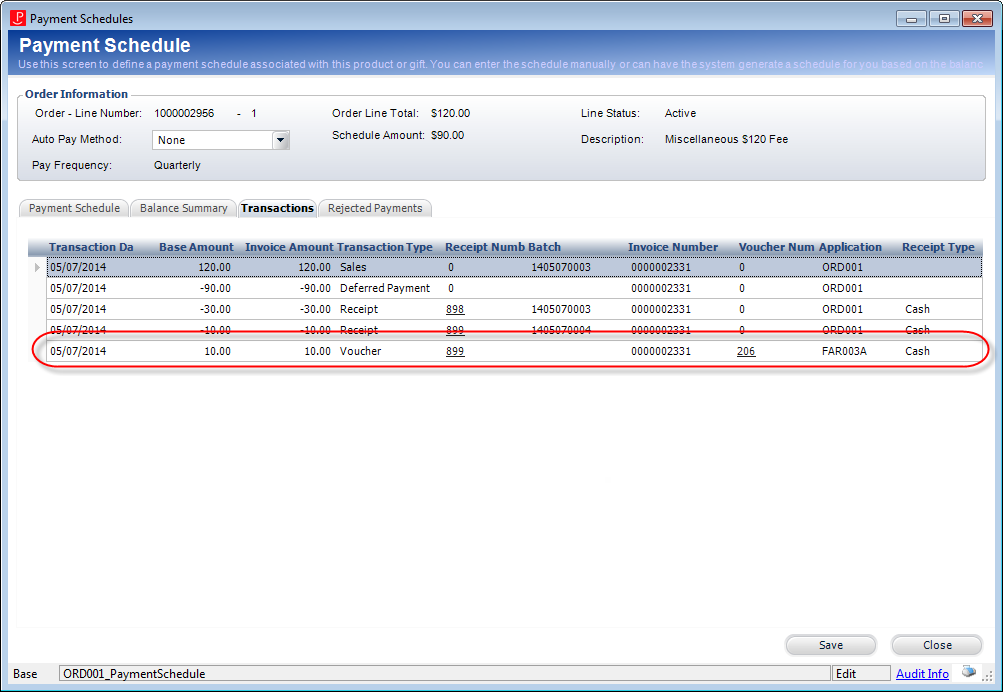
If a refund was created by mistake, the refund can be reversed.
To reverse a payment schedule refund:
1. Access the Transaction tab, as shown below.
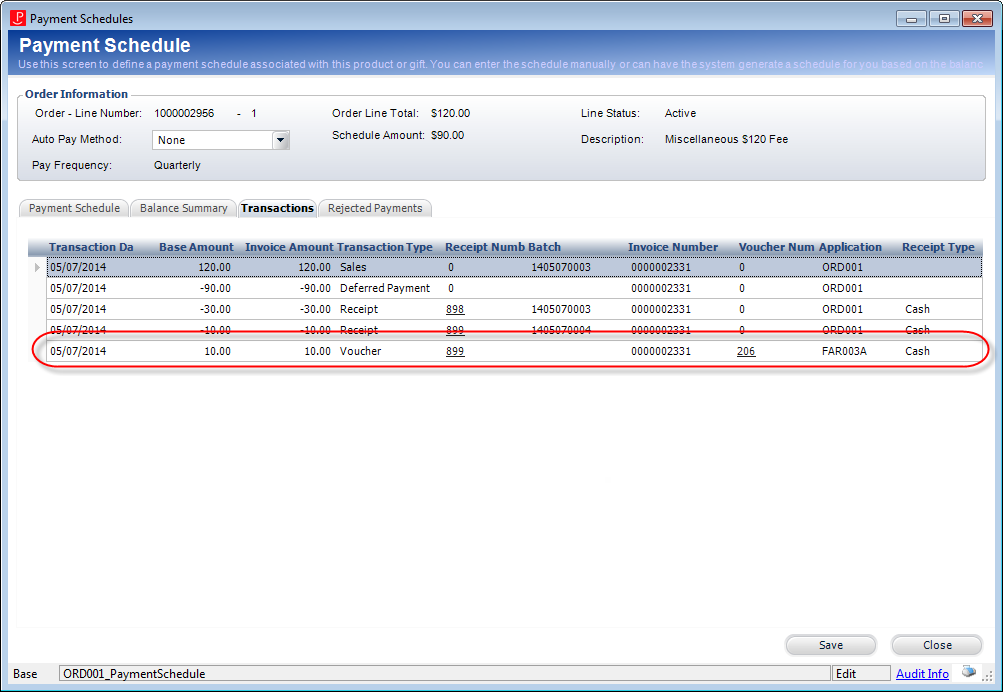
2. From the Voucher Number column, click the hyperlinked voucher number associated with the refund you want to reverse.
The Refund Review screen displays.
3. If necessary, select the Print Date.
4. If necessary, enter the Check Number and select the Check Date.
5. Click Reverse the Refund.