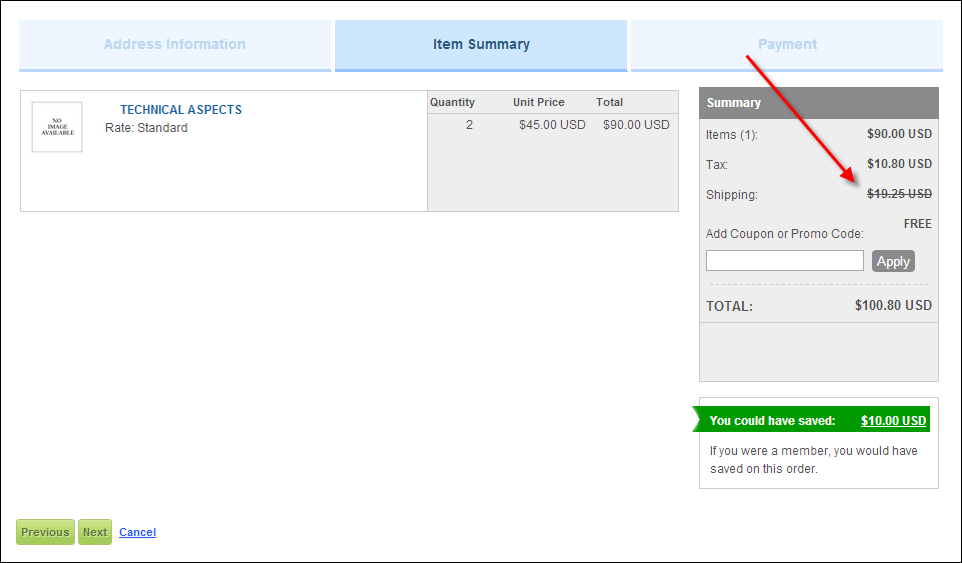The free shipping message will only display on the web if the promotional text defined in the back office is "active" (i.e., today's date falls between the Display From/Through dates).
The free shipping message will only display on the web if the promotional text defined in the back office is "active" (i.e., today's date falls between the Display From/Through dates).As a best practice, websites that offer free shipping should prominently promote it on their sites (as shown below) and also provide details about what qualifies for free shipping. Configuration options are provided on the free shipping message control that will capture the URL of the page to be opened when the user clicks the "details” link on the web or from a mobile phone. For more information, please see Defining Free Shipping Promotional Text.
 The free shipping message will only display on the web if the promotional text defined in the back office is "active" (i.e., today's date falls between the Display From/Through dates).
The free shipping message will only display on the web if the promotional text defined in the back office is "active" (i.e., today's date falls between the Display From/Through dates).
Communication about free shipping displays on the following pages on the web:
· Checkout
By default, if free shipping promotional text is defined, the free-shipping banner will display at the top of the home page, as shown below. The page that opens when the web user clicks the details link is defined via the Shipping Details URL field on the Free Shipping Org Unit Promotion screen. Whether or not the new page opens in a new tab or window can be configured in the CSS of the home page.
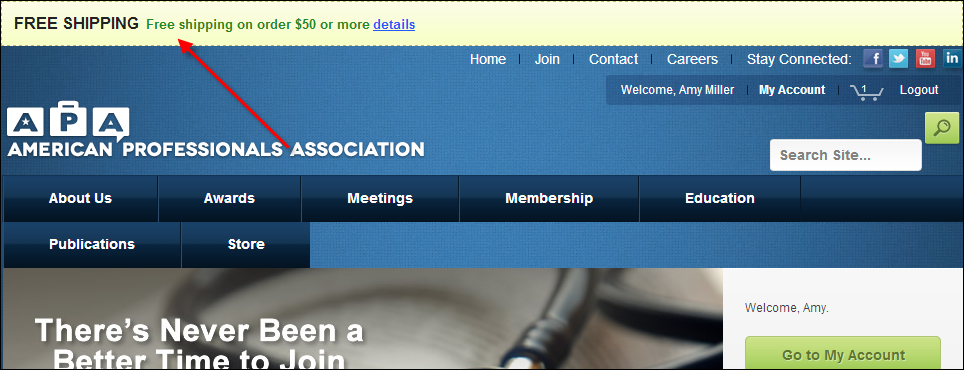
By default, if free shipping promotional text is defined, the free-shipping banner will display at the top of the product listing page, as shown below. The page that opens when the web user clicks the details link is defined via the Shipping Details URL field on the Free Shipping Org Unit Promotion screen. Whether or not the new page opens in a new tab or window can be configured in the CSS of the product listing page.
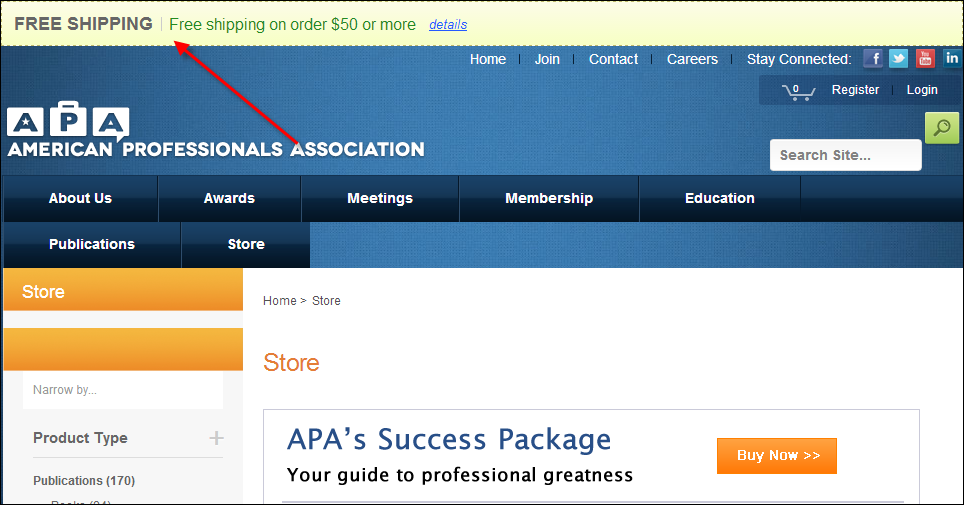
Additionally, if a particular INV product is NOT eligible for free shipping (i.e., the Eligible for Free Shipping checkbox is NOT checked), a message will display below the product on the product listing page, as shown below.
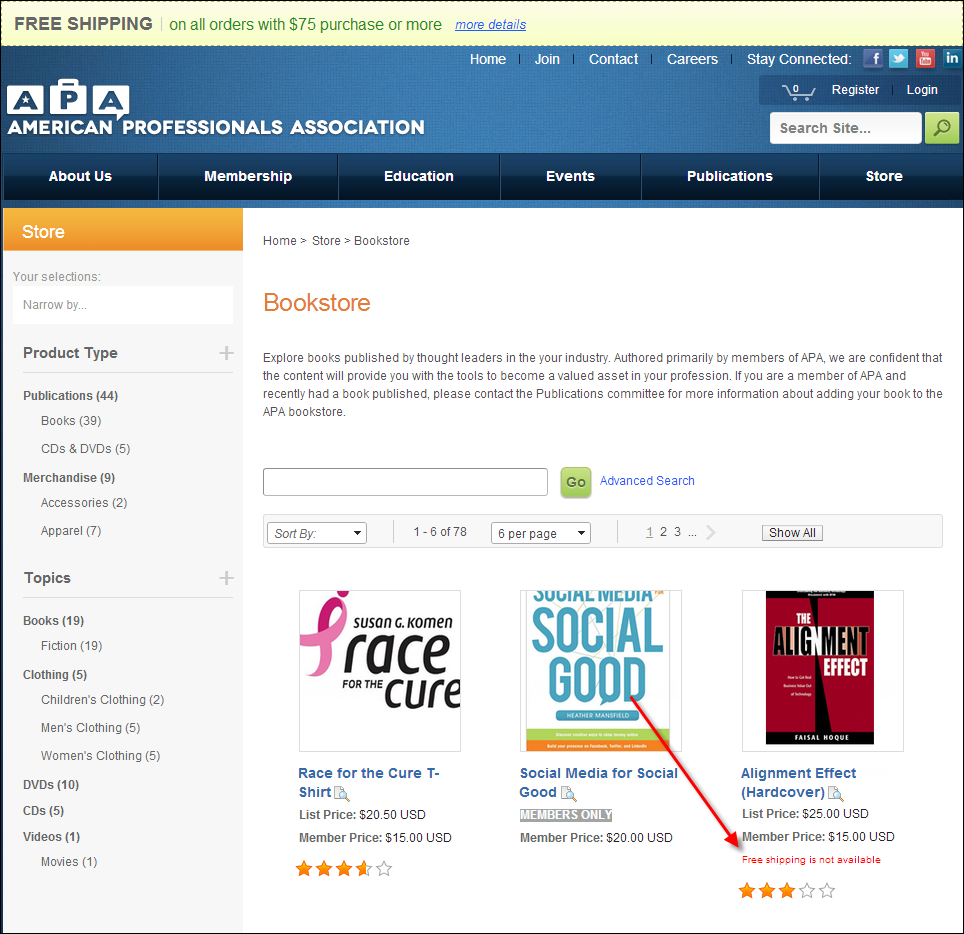
Please note that the free shipping eligibility message under the product image will ONLY display if the Show message for free-shipping eligibility for INV products checkbox is checked in the web settings for the full product listing control (shown below). For more information, please see Configuring the Web Settings for the Full Product Listing Control.
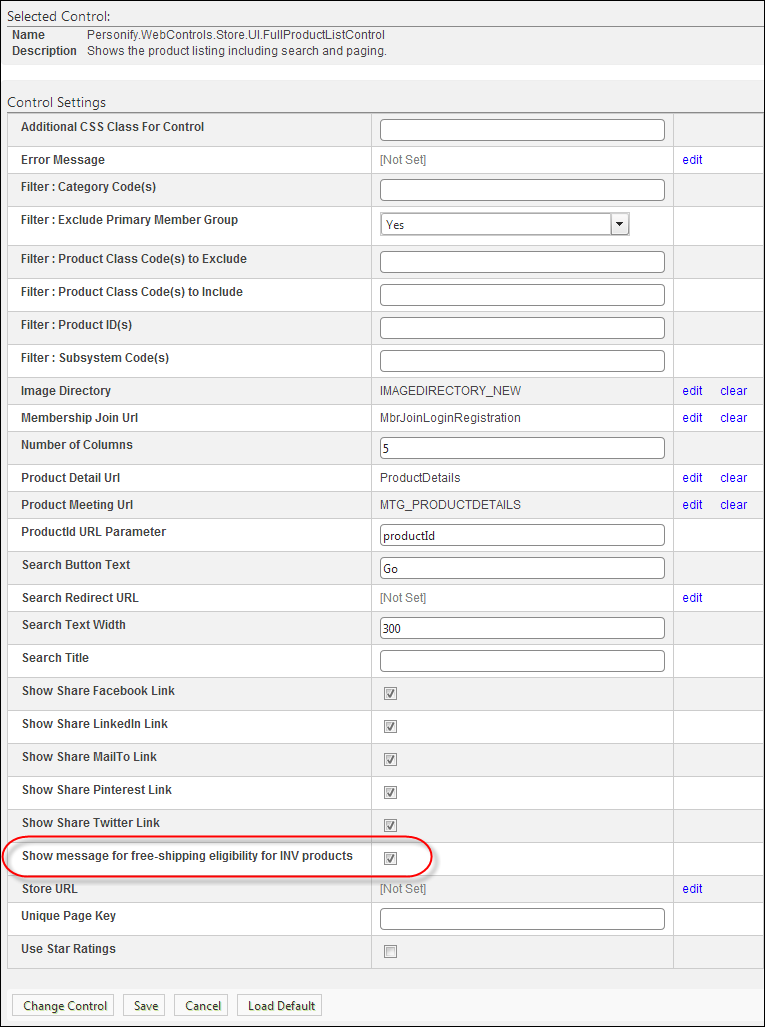
On the product detail page, if the INV product is NOT eligible for free shipping (i.e., the Eligible for Free Shipping checkbox is NOT checked), a message will display in the buy box on the product detail page, as shown below.
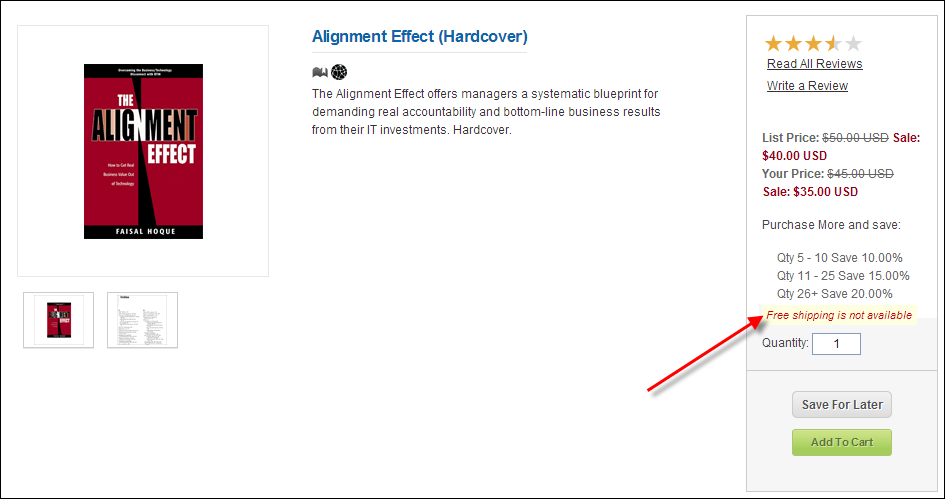
 There is no way to turn off this message from product detail page, except by disabling the free shipping functionality at the org unit level.
There is no way to turn off this message from product detail page, except by disabling the free shipping functionality at the org unit level.
When a web user adds an INV product to his/her shopping cart that is eligible for free shipping, the system will calculate if the order will receive free shipping and displays a message to the web user. If the order does NOT qualify for free shipping, the system will display how much needs to be added to the cart to qualify, as shown below.
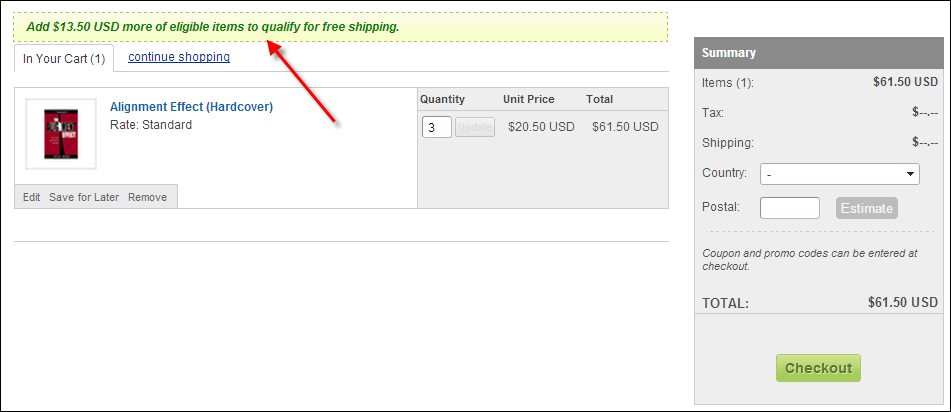
If the order qualifies for free shipping, the system displays the following message:
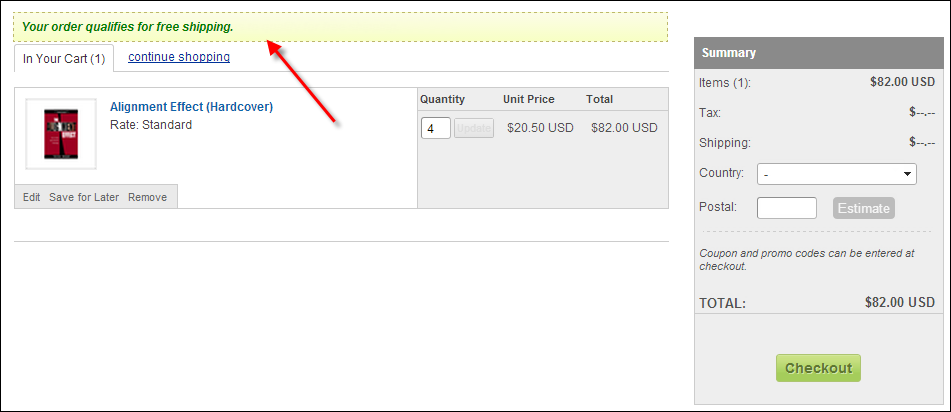
 If all INV orders qualify for free-shipping (i.e., order qualification amount is $0), the reminder/counter does not display,
If all INV orders qualify for free-shipping (i.e., order qualification amount is $0), the reminder/counter does not display,
Additionally, if the INV product is NOT eligible for free shipping (i.e., the Eligible for Free Shipping checkbox is NOT checked), a message will display on the shopping cart page, as shown below.
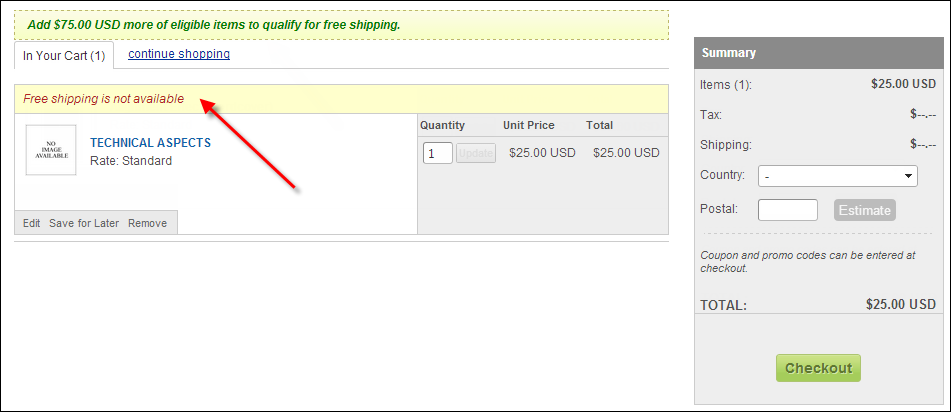
During the checkout process, the system will calculate if the order will receive free shipping and displays a message to the web user, as shown below.
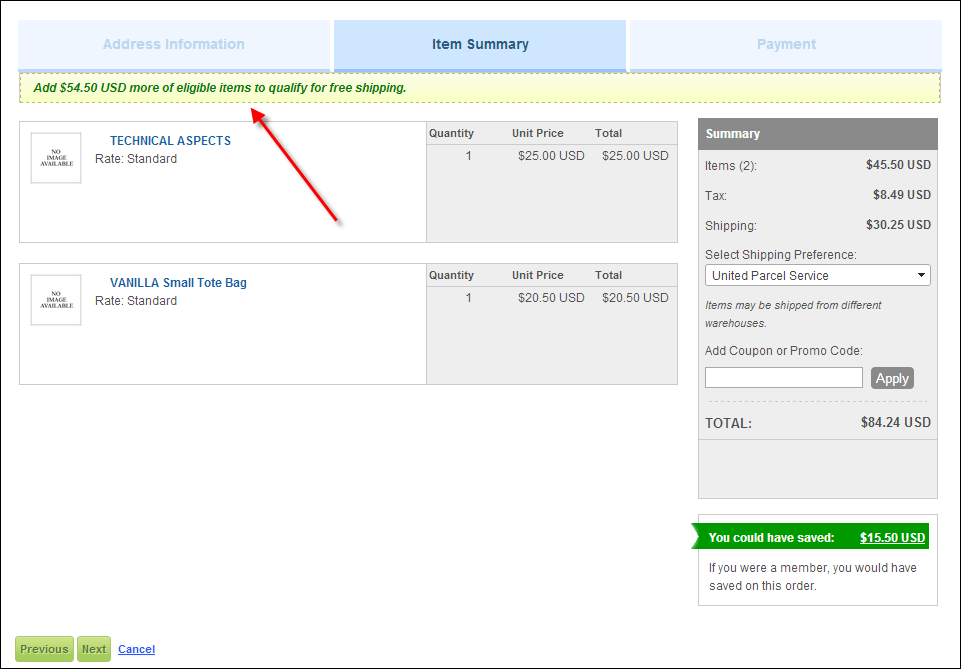
If some items in the customer's order qualify for free shipping, the shipping discount will display in the buy box, as shown below.
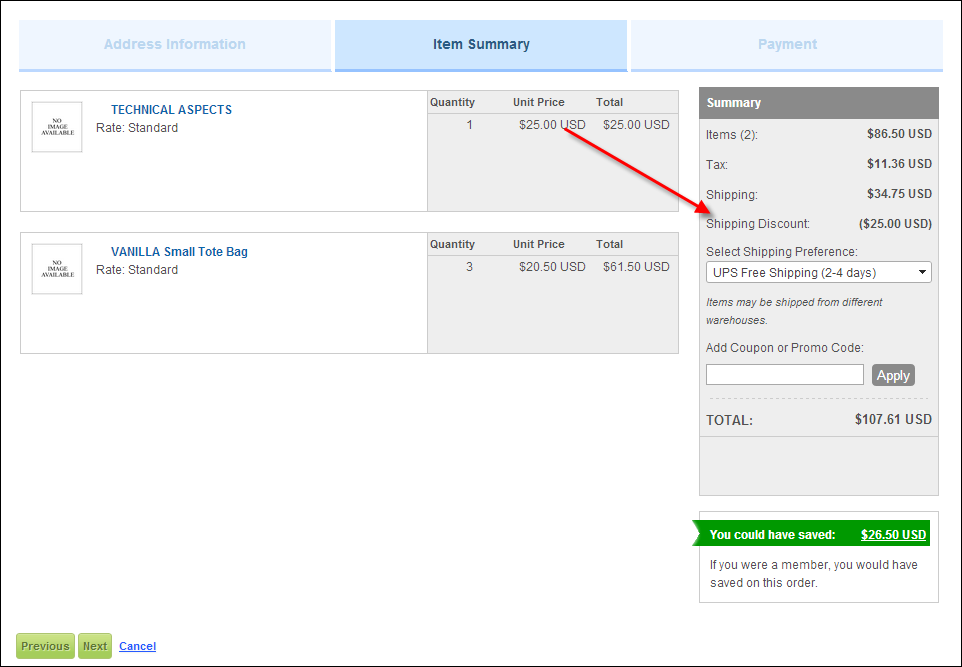
If the entire order qualifies for free shipping, the shipping amount will be crossed out in the buy box, as shown below.