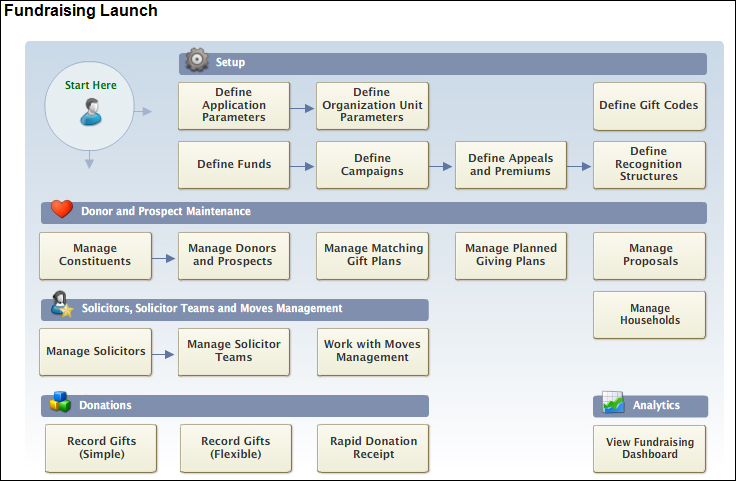
The Fundraising Central screen can be accessed by navigating via one of the following:
· Fundraising Setup > Fundraising Launch (available when the Fundraising Manager persona is selected)
· Donors and Prospects > Fundraising Central (available when the Fundraising Gift Entry persona is selected)
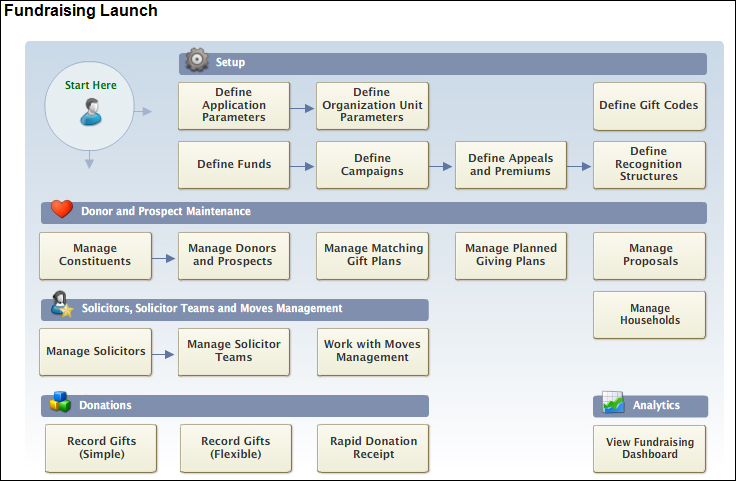
The Fundraising Launch diagram is interactive. If you click the icons in the flow chart, the appropriate screens display. Instructions on using the Fundraising-specific screens are located in this section by navigating to the following links:
· Define Recognition Structures