The Recognition Structure for Fundraising screen displays, as shown below.
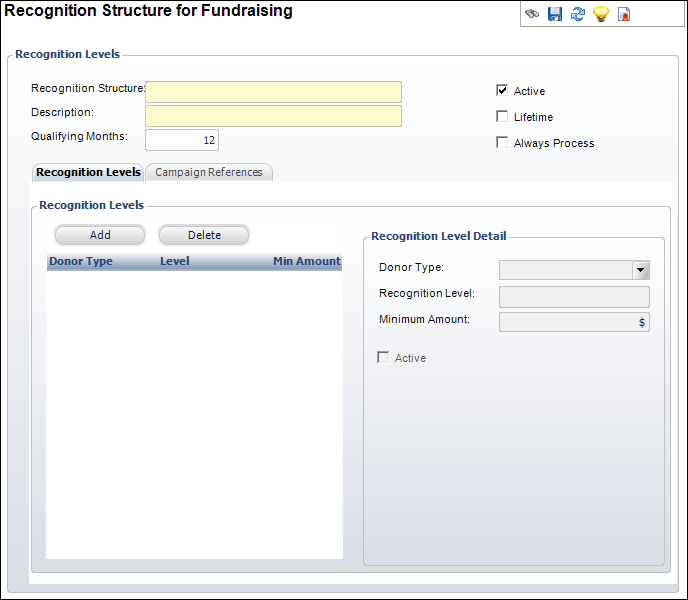
The Recognition Structure for Fundraising screen permits the addition and maintenance of recognition levels by constituent type. Recognition structures allows you to define levels of giving that qualifies donors for special recognition. You can define multiple recognition structures and you can define separate recognition structures for campaigns. When a fundraising gift is donated or recorded for a constituent, Personify360 determines if this constituent should receive credit for the donation toward a recognition level. Personify360 performs recognition calculations based on hard credits only. Who earns the hard credits is defined at the organization level on the Fundraising Parameters screen (APP003) and should ALWAYS be the bill-to customer. See Defining Fundraising Parameters for more information.
You can define the following for recognition structures:
· The number of months that a donor has to achieve a giving threshold.
· A lifetime structure with no time limits.
· All donations are counted towards earning the recognition.
You can define multiple recognition levels within one structure assigned to a campaign/fund and others across the system for lifetime giving awards. Recognition levels recognize individuals, companies, households, and other donors for their contributions to the organization. Separate recognition levels can be defined for individuals, companies, and households. Levels are awarded to contributors who give specific amounts of money to a campaign or fund.
Levels include the following:
· Reward levels
· Club levels
· Other recognition level types that reflect the amount a donor gives to the organization
Once you have defined recognition structures, you can view a donor's recognition history.
As of 7.4.2, recognition structure can be used to allow your organization to define recognition levels for households. This features provide a way for your organization to award recognition to households based on aggregated giving levels of all members of the household over a specified period of time. However, whereas individual and company recognition is awarded based on hard credits, household recognition is a “soft” recognition, based on soft credits.
To define recognition structures:
1. Select Fundraising Setup > Fundraising Launch on the toolbar.
2. Select Define Recognition Structures from the Fundraising Setup task category.
3. Click
Create New.
The Recognition Structure for Fundraising screen displays, as shown below.
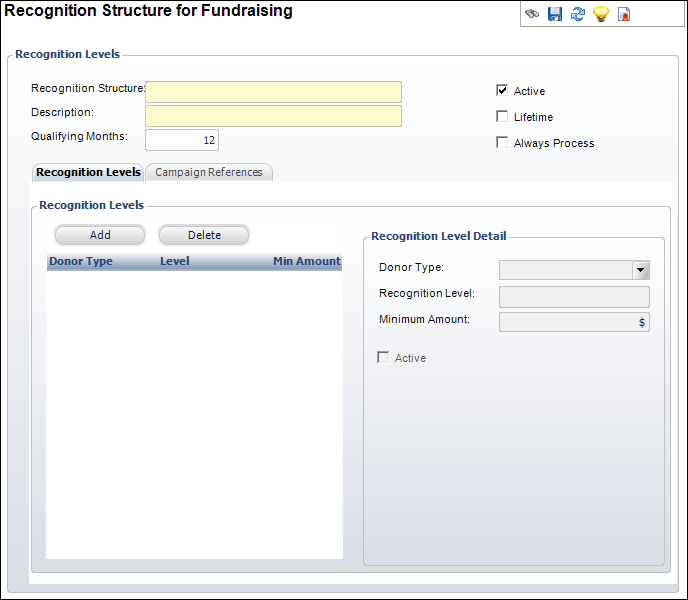
4. Enter the Recognition Structure name and Description.
5. Enter the Qualifying Months.
6. Check the appropriate checkboxes:
· Active
· Lifetime
· Always Process
7. On the Recognition Levels tab, perform the following to add recognition levels to the structure:
a. Click Add.
b. Select the Donor Type from the drop-down.
c. Enter the Recognition Level name.
d. Enter the Minimum Amount.
e. Select whether this recognition level is Active or not.
8. On the
Campaign References tab, review the campaigns that reference this recognition
structure.
You can change the active status here.
9. Click Save.
Screen Element |
Description |
|---|---|
Recognition Structure |
Text box. A unique code for the recognition structure. Once the recognition structure is defined, then you can add giving levels. |
Description |
Text box. The description of the recognition structure. This is displayed throughout the application whenever a recognition structure is selected. |
Qualifying Months |
Text box. The number of months over which a donor must make contributions to achieve the threshold of giving defined for any of the giving levels. Defaults to 12. |
Active |
Checkbox. When checked, indicates the recognition structure is active. Only constituent giving levels associated with active fund recognition structures are used to calculate whether a donor has earned a giving level. |
Lifetime |
Checkbox. When checked, indicates the recognition level is cumulative with no time limit. In other words, a donor has his or her lifetime to achieve the recognition. When checked, the Qualifying Months field is set to zero. |
Always Process |
Checkbox. When checked, the recognition structure is included in recognition processing, even if it is not referenced in a campaign or fund. An organization can have multiple recognition structures that are defined to always process, which would mean that a donor’s contribution is counted for more than one recognition structure. Basically, all donations are counted towards earning the recognition. |
Recognition Levels |
|
Add |
Button. When clicked, a Recognition Level is added to the structure. |
Delete |
Button. When clicked, the highlighted row from the table is deleted. |
Donor Type |
Drop-down. The constituent type of the donor. For example, Company, Individual, Subgroup, Committee, or Household. Please note that as of 7.4.2, if your organization is using householding functionality, the "Household" donor type will display. If not, the "Household" donor type will not display. For more information on enabling householding, please see Setting Up Householding. |
Recognition Level |
Text box. A unique code for the recognition giving level. For example, Gold, Silver, Friend, or Patron. Maximum length is 24 characters. |
Minimum Amount |
Text box. The minimum amount that a donor must contribute to be part of this giving level. |
Active |
Checkbox. When checked, indicates the recognition level is active. Donors only receive credit towards active recognition levels when they make donations. |
Campaign References |
|
Active |
Table checkbox. When checked, indicates the campaign is active when referenced to the recognition structure. |