 For more information on these dashboards, please see Working with Dashboards.
For more information on these dashboards, please see Working with Dashboards.Before exploring reports and dashboards, it is important to understand the folder structure in order to quickly navigate through the Data Analyzer. From the 7.5.0 release and forward, the structure of the folders has changed. The seven dashboards provided by default are located in a folder called Dashboards.
The old dashboards can be deleted via the Central Management Console (CMC) or by a Super User via the Data Analyzer.
The following subsystems provide dashboards in the Data Analyzer:
· Customer
· Meetings
· Orders
 For more information on these dashboards, please see Working with Dashboards.
For more information on these dashboards, please see Working with Dashboards.
Sample Webi reports can be found in the root subsystem folder:
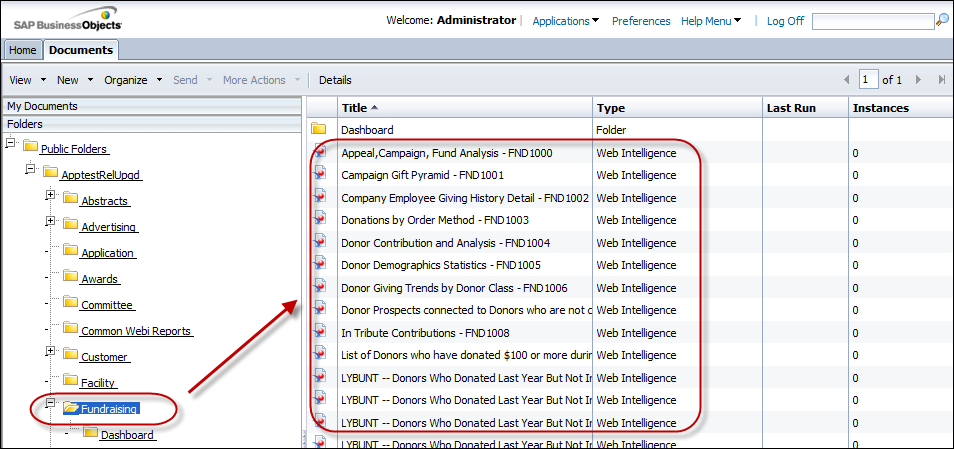
See Also:
· Setting your Data Analyzer Preferences
· Find and organize Data Analyzer reports