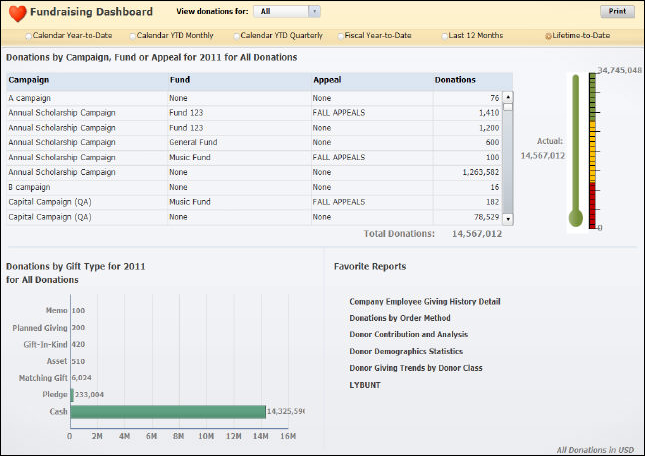
The Fundraising dashboard analyzes the Fundraising module and active fundraising products with data provided by the Fundraising universe.
The results appear in a variety of charts and graphs and outline various categories such as:
· Donations by Campaign, Fund or Appeal
· Dashboard Data Source Reports
The following image is an example of the Fundraising dashboard:
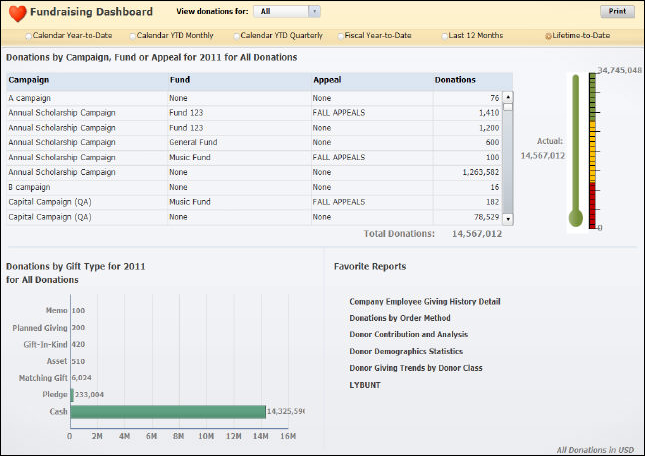
The information displayed in each quadrant is based on the options you select from the top of the dashboard. The quadrants are connected by the statement:
“View donations for: _____, Specifically: _______.”
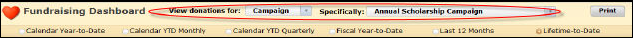
The first drop-down lets you select whether to view data based on a fundraising campaign, fund, or appeal. By default, the “View donation for:” drop-down displays all campaigns, funds, and appeals for the Lifetime-to-Date time period.
The second drop-down lets you select specifically which campaign, fund, or appeal you want to view. Only campaigns, funds, or appeals that have donations in the selected time period will be available to be selected from the “Specifically:” drop-down.
Once you have selected which specific campaign, fund, or appeal to display, you must select a time period:
· Calendar Year-to-Date: selects all donations with a donation date of January 1 of the current year through the current date.
· Calendar YTD Monthly: selects all donations with a donation date of January 1 of the current year through the current date and displays the information by month.
· Calendar YTD Quarterly: selects all donations with a donation date of January 1 of the current year through the current date and displays the information by quarter.
· Fiscal Year-to-Date: selects all donations with a donation date equal to or greater than the first day of the organization’s fiscal year through the current date. The first month of each organization’s fiscal year is defined at the app org level.
· Last 12 Months: selects all donations with a donation date of the first day of the month for the month that is 11 months before the current date.
· Lifetime-to-Date: (default) selects all donations linked to the selected campaign, fund, or appeal, regardless of the donation date.
The Donations by Campaign, Fund, or Appeal section displays a list of campaigns, fund, and appeals for the selected donation and time period for the current year.
All donations will be displayed, including donations made through membership, meetings, or inventoried products.
The chart displays a list of campaigns, funds, and appeals, as well as the total donations for each. The specific donation selected from the dashboard header will be displayed in the appropriate column. For example, if Fund123 is selected from the Specifically drop-down, that fund will be displayed in the Fund column, and the corresponding campaigns, appeals, and total donations will also be displayed.
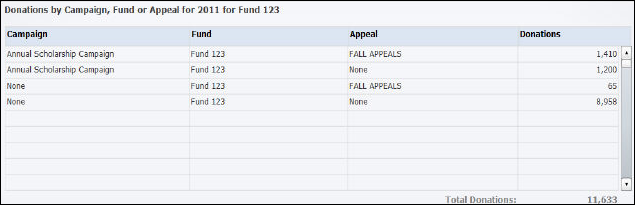
When Lifetime-to-Date is selected as the time period for the current year, a progress bar and thermometer is displayed to the right of the donations chart.
The progress bar will NOT be displayed if no goal has been defined by your organization.
The color of the thermometer will change depending on the position within the progress bar, which corresponds to your organization progress towards a defined goal. When setting up goals, a low, medium, and high range of each goal is specified. If your organization is doing poorly at reaching your goal and still has a long way to go, the thermometer appears red. If in the medium range, the thermometer appears yellow. If close to achieving the goal, the thermometer appears green.
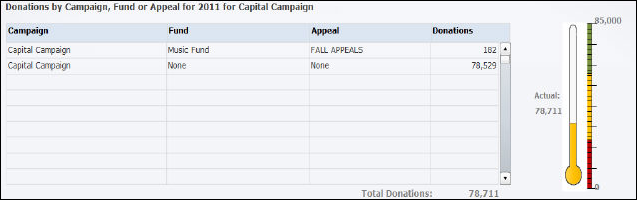
The Donations by Gift Type section displays a bar graph of the selected campaign, fund, or appeal for the selected time period of the current year. The graph provides the sum of all donations by gift type, sorted by the display order defined for each product type code.
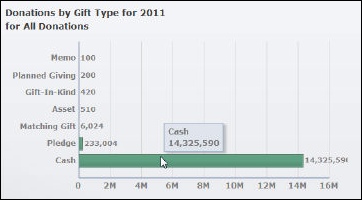
To view the exact value for a donation gift type, hover your mouse over the corresponding bar.
If you select Calendar YTD Monthly or Calendar YTD Quarterly, the Donations by Gift Type section will display a line graph, with each gift type being displayed as a different icon.
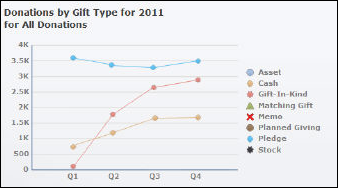
Click on the link to open the report in a new window.
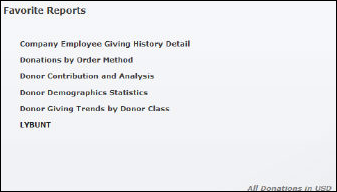
The reports in this section can be configured based on your favorite reports. Please see Configuring your Favorite Data Analyzer Webi Reports for more information.
The Favorite Reports section displays the following list of reports:
· Company Employee Giving History Detail
This report displays a list of donation history by company and employee for the selected donation date range. The report displays donation date, type, and amount, as well as payment amount.
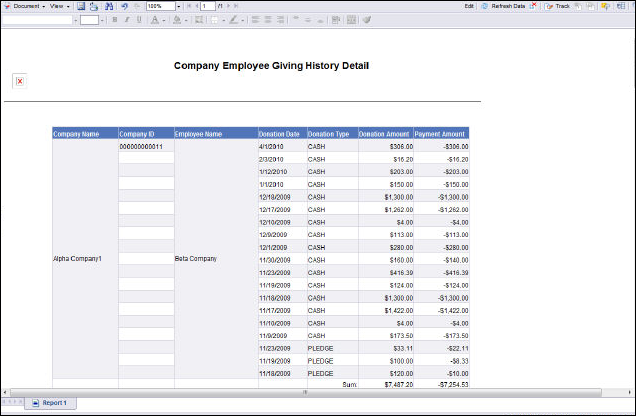
· Donations by Order Method
This report displays a list of donors and their corresponding donation order method, donation type, and donation/pledge amount, as well as a graphical representation of the data.

· Donor Contribution and Analysis
This report displays a list of donors and their contributions, including donor name, donation class, donation date, donation/pledge amount, type, donated to appeal, donated to campaign, donated to fund, and donation amount.
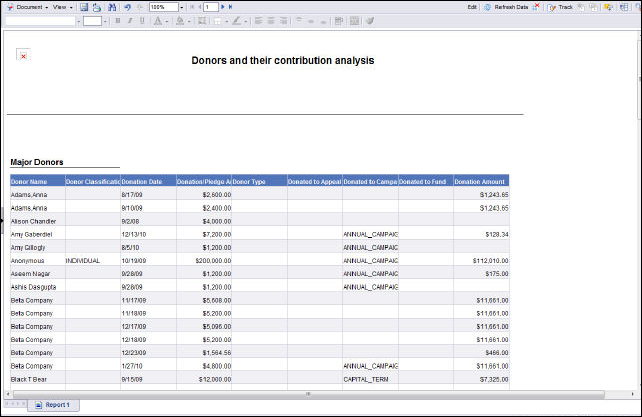
· Donor Demographics Statistics
This report displays graphical representation of donor information for the selected date range by gender, U.S. state, and age, as well as a list of exact totals.
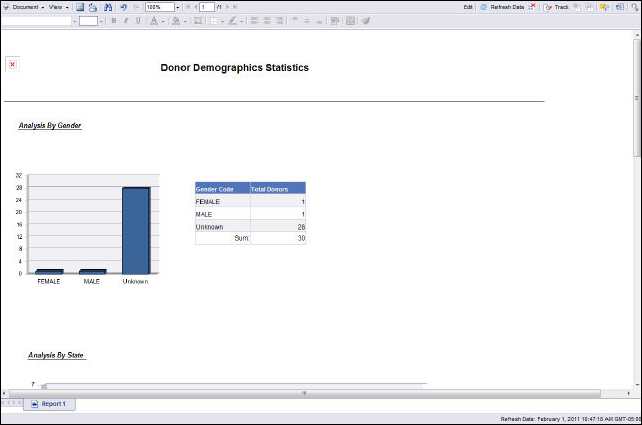
· Donor Giving Trends by Donor Class
This report displays the donation year and donation/pledge amount for each donor class, as well as a graphical representation of the data.
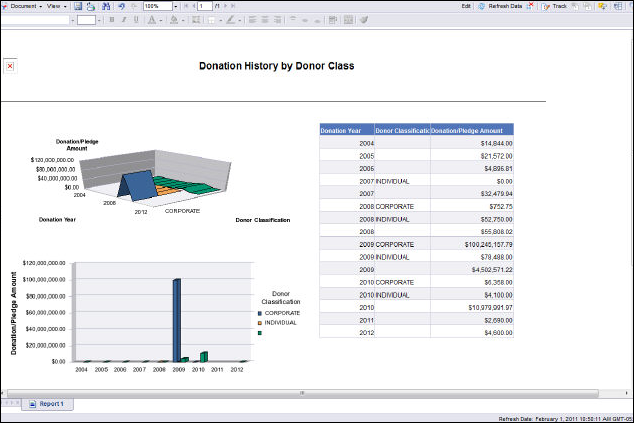
· LYBUNT
This report displays a list of donors who contributed last year but NOT in the current year and includes donor name, last donation date, last donation gift code, last donation parent gift code, last donation amount, last donation fund, last donation campaign, and last donation appeal.
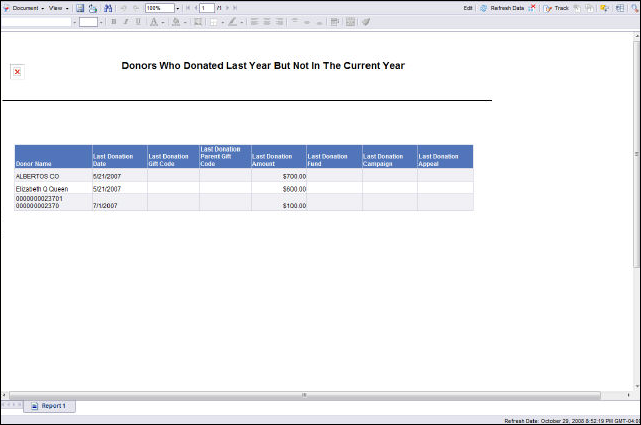
The Fundraising Dashboard gets its data from the Webi reports (also called documents) listed below, which get their data from the Fundraising universe and OrderDashboard universe. The destination cells in the Xcelsius worksheet, into which the data from the Webi documents is mapped, are shown in the Maps to… column.
| Document Name | Universe Name | Maps To . . . |
|---|---|---|
| Appeal Donations By Gift Type_xml | OrderDashboard | Gets the Appeal Donation by Gift Type for the selected time period in the quadrant 2 |
| Campaign Donations By Gift Type_xml | OrderDashboard | Gets the Campaign Donation by Gift Type for the selected time period in the quadrant 2 |
| Donations Overview By Gift Type_xml | OrderDashboard | Gets the overall donations by gift type for the selected time period in quadrant 2 |
| Donations By Gift Type Campaign_xml | OrderDashboard | Gets the Overview of all donations for the selected time period in quadrant 1 |
| Donations Overview_All_FYD_xml | OrderDashboard | Gets the Overview of all donations for the selected time period in quadrant 1 |
| Donations Overview_All_L12_xml | OrderDashboard | Gets the Overview of all donations for the selected time period in quadrant 1 |
| Donations Overview_All_LFT_xml | OrderDashboard | Gets the Overview of all donations for the selected time period in quadrant 1 |
| Donations Overview_All_YTD_xml | OrderDashboard | Gets the Overview of donations made for the selected appeal and for the selected time period in quadrant 1 |
| Donations Overview_All_Appeal_FYD_xml | OrderDashboard | Gets the Overview of donations made for the selected appeal and for the selected time period in quadrant 1 |
| Donations Overview_All_Appeal_L12_xml | OrderDashboard | Gets the Overview of donations made for the selected appeal and for the selected time period in quadrant 1 |
| Donations Overview_All_Appeal_LFT_xml | OrderDashboard | Gets the Overview of donations made for the selected appeal and for the selected time period in quadrant 1 |
| Donations Overview_All_Appeal_YTD_xml | OrderDashboard | Gets the Overview of donations made for the selected campaign and for the selected time period in quadrant 1 |
| Donations Overview_All_Campaign_FYD_xml | OrderDashboard | Gets the Overview of donations made for the selected campaign and for the selected time period in quadrant 1 |
| Donations Overview_All_Campaign_L12_xml | OrderDashboard | Gets the Overview of donations made for the selected campaign and for the selected time period in quadrant 1 |
| Donations Overview_All_Campaign_LFT_xml | OrderDashboard | Gets the Overview of donations made for the selected campaign and for the selected time period in quadrant 1 |
| Donations Overview_All_Campaign_YTD_xml | OrderDashboard | Gets the Overview of donations made for the selected fund and for the selected time period in quadrant 1 |
| Donations Overview_All_Fund_FYD_xml | OrderDashboard | Gets the Overview of donations made for the selected fund and for the selected time period in quadrant 1 |
| Donations Overview_All_Fund_L12_xml | OrderDashboard | Gets the Overview of donations made for the selected fund and for the selected time period in quadrant 1 |
| Donations Overview_All_Fund_LFT_xml | OrderDashboard | Gets the Overview of donations made for the selected fund and for the selected time period in quadrant 1 |
| Donations Overview_All_Fund_YTD_xml | OrderDashboard | Gets the Overview of donations made for the selected fund and for the selected time period in quadrant 1 |
| FND_Report_xml | OrderDashboard | Gets the report list for the Favorite Reports in quadrants 3 |
| Fund Donations By Gift Type_xml | OrderDashboard | Gets the Fund Donation by Gift Type for the selected time period in the quadrant 2 |
| Gift Type Display Order_xml | OrderDashboard | Gets the Display order of the Gift Type shown in quadrant 2 |