The standard letter opens in Microsoft Word. If the standard letter contains merge fields, the constituent's information will automatically be populated. For example:
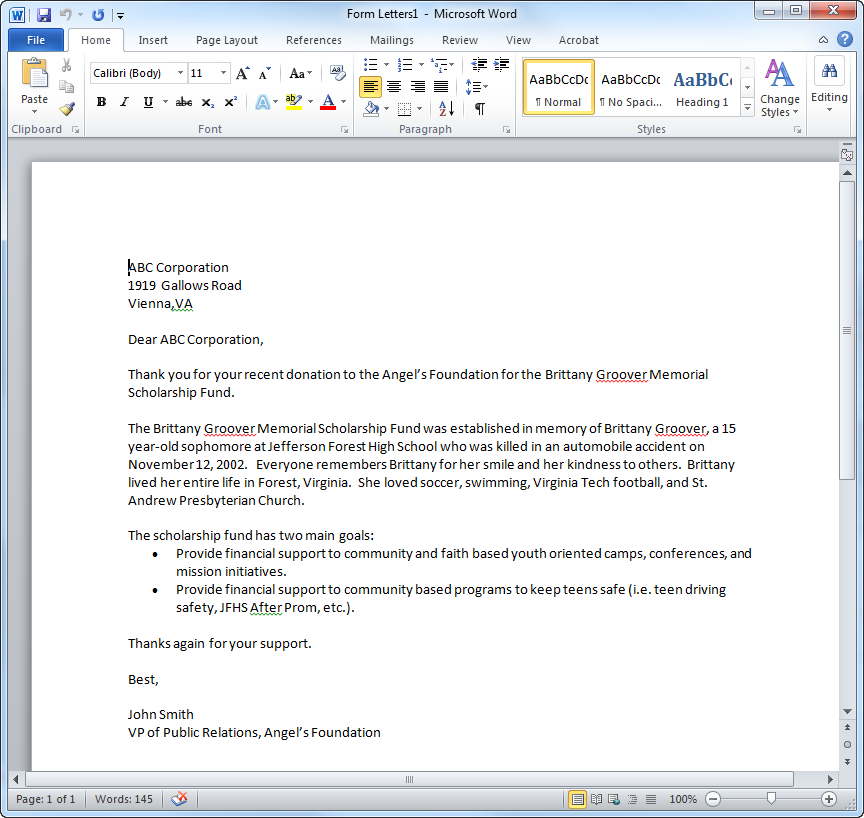
This section assumes that you have already created a generic standard letter or mail merge standard letter. For more information on standard letters, please see the Standard Letters Overview.
To generate a standard letter for a constituent:
1. Search for the appropriate constituent in CRM360®.
2. From the Quick Create task category, click Contact Tracking.
A new contact tracking record displays for editing in CRM360.
3. Click the Standard Letter link.
The Choose Standard Letter window displays.
4. Search for and select the appropriate standard letter.
5. Click Print.
The standard letter opens in Microsoft Word. If the standard letter contains merge fields, the constituent's information will automatically be populated. For example:
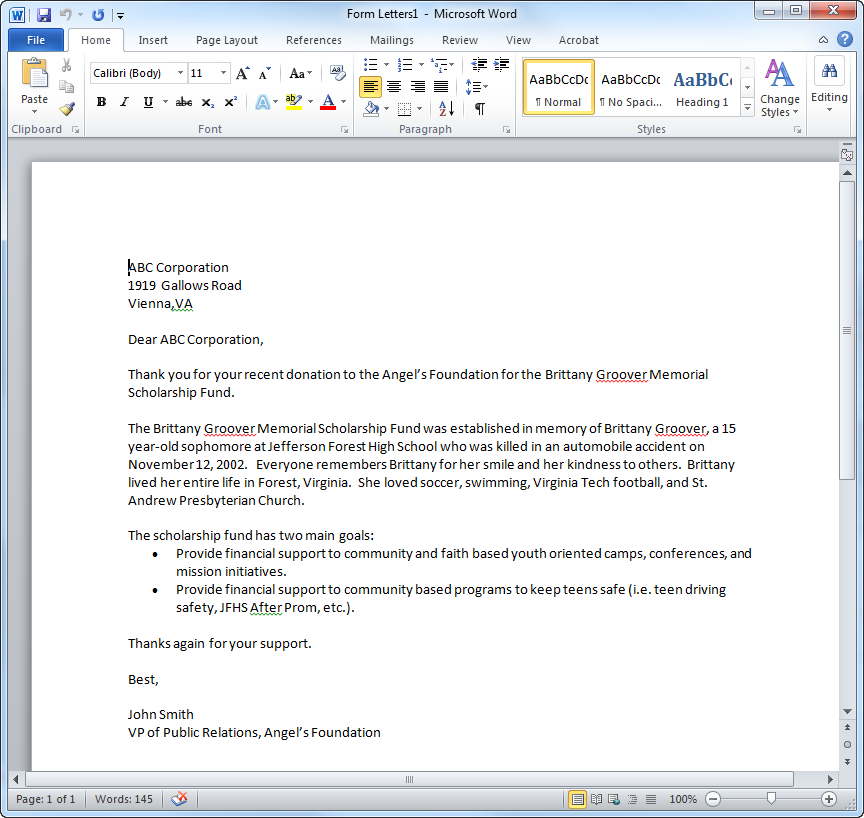
6. Save the document.
7. Alternatively, click Email to open a new email to the constituent with the standard letter content populated in the body of the email.
See also:
· Creating a Generic Standard Letter
· Creating a Mail Merge Standard Letter