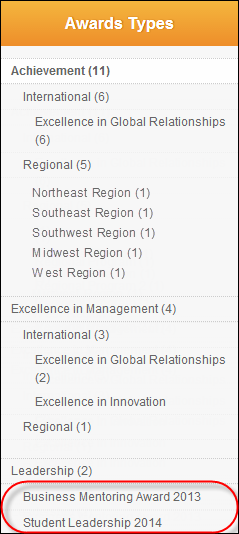There are additional web settings that can control the specific awards that display in the navigation menu. For more information, please see Configuring the Web Settings for the Awards Program Navigation Control.
There are additional web settings that can control the specific awards that display in the navigation menu. For more information, please see Configuring the Web Settings for the Awards Program Navigation Control.For an overview of the Awards Program Navigation menu, please see Awards Program Navigation.
 There are additional web settings that can control the specific awards that display in the navigation menu. For more information, please see Configuring the Web Settings for the Awards Program Navigation Control.
There are additional web settings that can control the specific awards that display in the navigation menu. For more information, please see Configuring the Web Settings for the Awards Program Navigation Control.
The following system types and codes need to be configured in order for the Awards Program Navigation menu to display correctly on your website:
· AWARD_PROGRAM_TYPE Codes
The first level of categorization in the Awards Program Navigation menu is by Award Program Type, as highlighted below. Please note that each code defined for the AWD "AWARD_PROGRAM_TYPE" must have the Available to Web checkbox checked in order to display in this menu. Additionally, the Display Order field determines the order in which the program types display in the navigation control. Each awards program is required to have a Program Type; therefore, the first sort level will always display in the Awards Program Navigation menu.
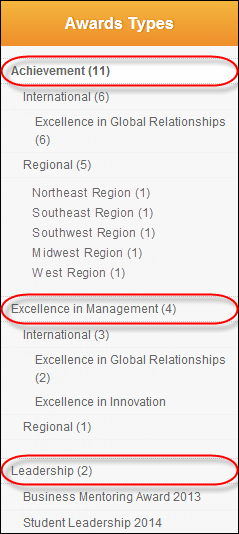
· AWARD_CATEGORY Codes
The second level of categorization under the program type is by Award Category, as highlighted below. Please note that each code defined for the AWD "AWARD_CATEGORY" must have the Available to Web checkbox checked in order to display in this menu. Additionally, the Display Order field determines the order in which the award category display in the navigation control. Since the Award Category field is optional, this sort level will not display in the navigation menu if it has not been defined for the award.
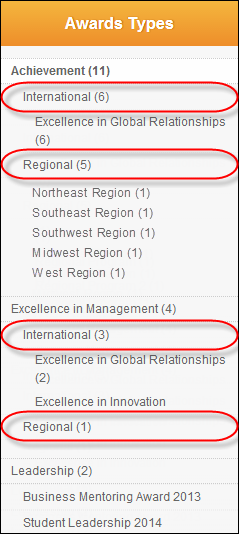
· AWARD_CATEGORY Subcodes
The third and final level of categorization under program type and award category is by Award Category subcategory, as highlighted below. Please note that each subcode of the codes defined for the AWD "AWARD_CATEGORY" must have the Available to Web checkbox checked in order to display in this menu. Additionally, the Display Order field determines the order in which the award subcategory displays in the navigation menu. Since the Award Sub-Category field is optional, this sort level will not display in the navigation menu if it has not been defined for the award.
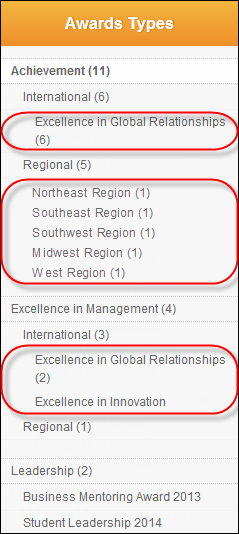
 If an Award Category and/or Award Sub-Category is not defined for the award, then only the award name displays, as shown below. Therefore, it is recommended that you select an award category and subcategory when defining an award.
If an Award Category and/or Award Sub-Category is not defined for the award, then only the award name displays, as shown below. Therefore, it is recommended that you select an award category and subcategory when defining an award.