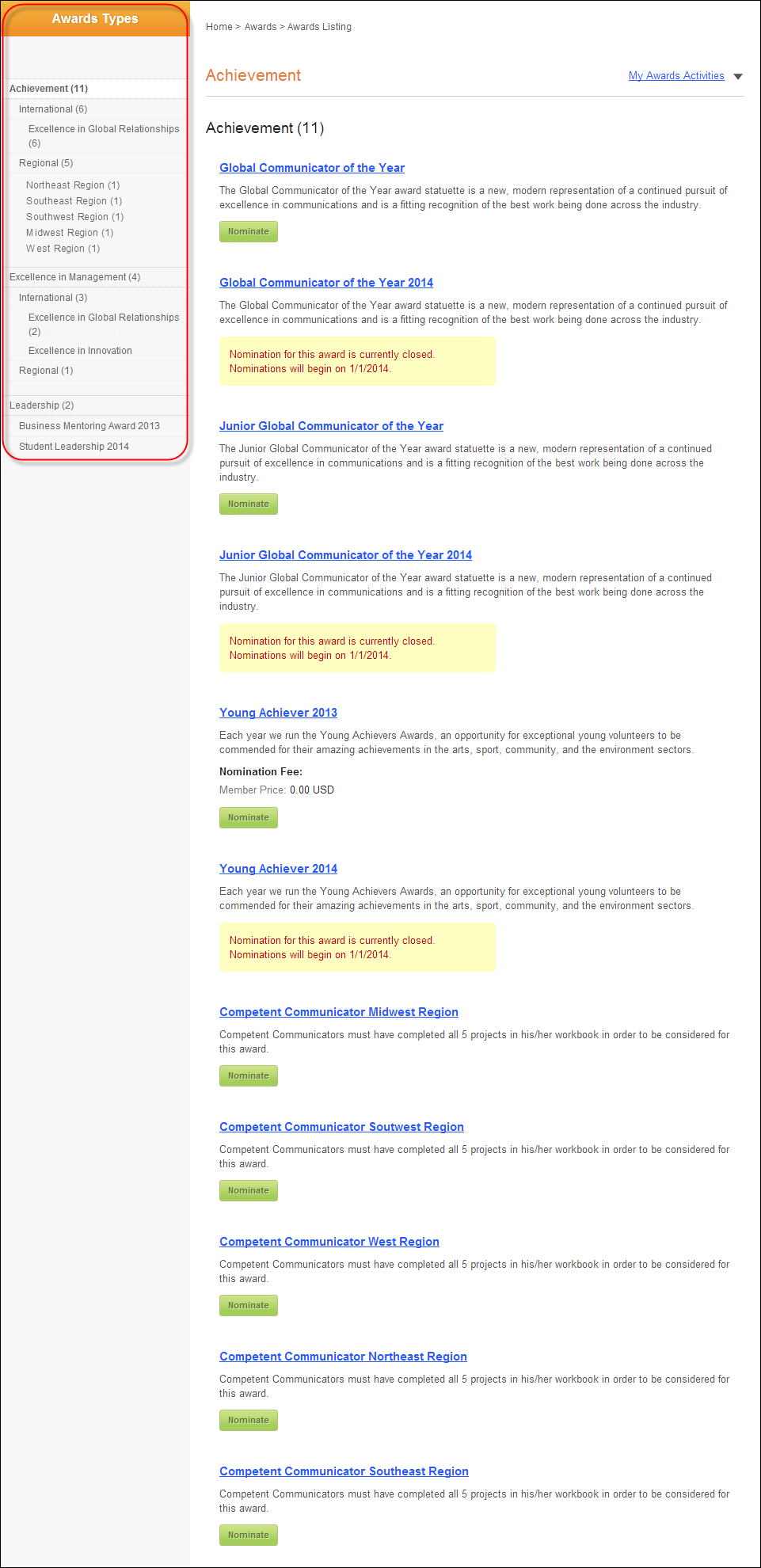Awards Program Navigation
Typically used in conjunction with the Awards Program Listing, the Awards Program Navigation menu displays a list of awards that have been defined to display on the web. This control allows web users to easily browse through your awards by award program type, category, and subcategory. It also shows the number of items within each category. For more information on the back office setup necessary for awards to display properly in the navigation menu on the web, please see Configuring the Back Office Settings for the Awards Program Navigation.
.NET Control Used
· Awards Program Navigation Control
For more information on the web settings required for the navigation control to display properly on the web, please see Configuring the Web Settings for the Awards Program Navigation Control.
 This is a standalone control, which means that it has its own individual value and does not require another control in order for it to function. For more information, refer to the Standalone .NET Web Controls section. You may drop this control on any page in your website. It is recommended that you use this control in conjunction with the Awards Program Listing control.
This is a standalone control, which means that it has its own individual value and does not require another control in order for it to function. For more information, refer to the Standalone .NET Web Controls section. You may drop this control on any page in your website. It is recommended that you use this control in conjunction with the Awards Program Listing control.
Customer Impact
The navigation bar can be placed on the left or right-hand side of your website and works with the Awards Listing. It is recommended that you place it on the left.
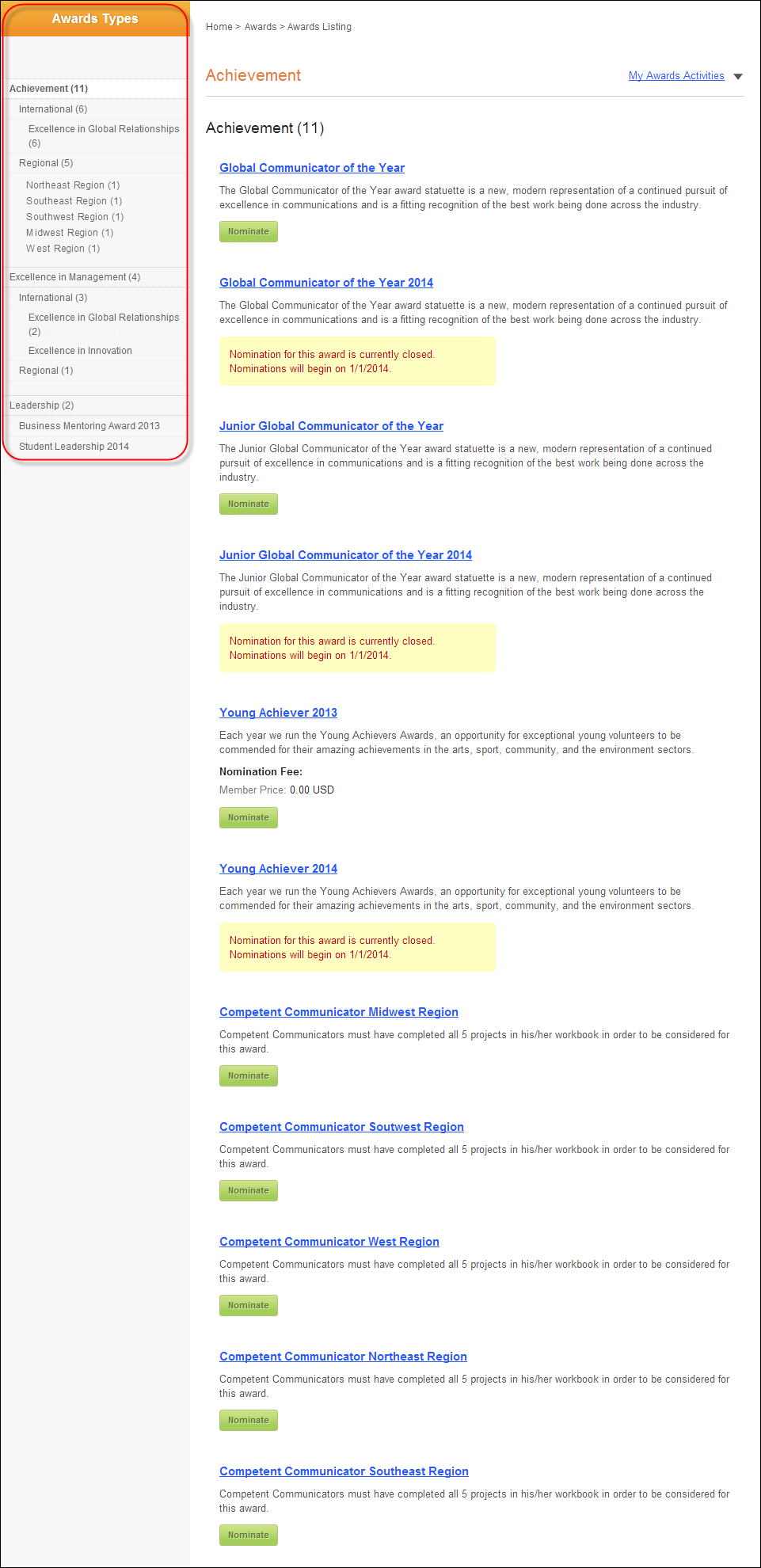
 This is a standalone control, which means that it has its own individual value and does not require another control in order for it to function. For more information, refer to the Standalone .NET Web Controls section. You may drop this control on any page in your website. It is recommended that you use this control in conjunction with the Awards Program Listing control.
This is a standalone control, which means that it has its own individual value and does not require another control in order for it to function. For more information, refer to the Standalone .NET Web Controls section. You may drop this control on any page in your website. It is recommended that you use this control in conjunction with the Awards Program Listing control.