The available award recognitions that display are defined on the Recognition tab on the Manage Awards Program screen.
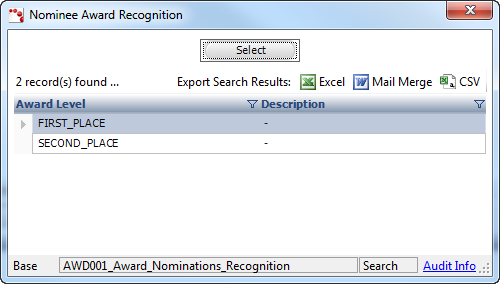
When a decision has been made regarding the winner(s) of the award, the award can be recorded on the Recognition tab. Award level(s) and awarded amounts are defined during the awards program setup.
To award recognition to a nominee:
1. From the Award Nominations screen, select the appropriate nominee from the grid.
2. From the
Recognitions tab, click Add.
The available award recognitions that display are defined on the Recognition
tab on the Manage Awards Program screen.
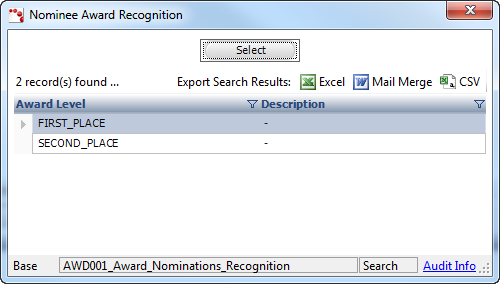
 If the Nomination Required checkbox is
checked on the Details
tab on the Manage Awards Program screen, at least one nomination must
exist on the Nominations
tab on the Award Nominations screen for the selected nominee. Additionally,
the nomination must have a Nomination Status of "Submitted".
If the Nomination Required checkbox is
checked on the Details
tab on the Manage Awards Program screen, at least one nomination must
exist on the Nominations
tab on the Award Nominations screen for the selected nominee. Additionally,
the nomination must have a Nomination Status of "Submitted".
3. Double-click
the appropriate award recognition.
The Nominee Award Recognition screen displays, as shown below.
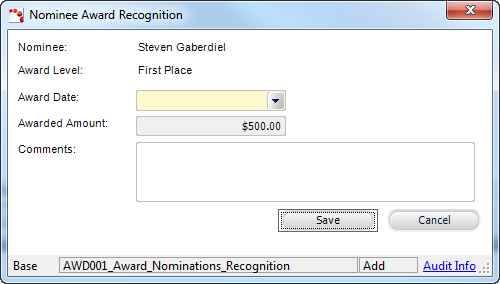
4. The Nominee and Award Level selected is read-only.
5. Select the Award Date.
6. If an "Awarded Amount" was defined for the selected award recognition, the Awarded Amount is automatically populated and read-only.
7. If necessary, enter any Comments.
8. Click
Save.
The nominee’s status is updated to "Awarded" in the nominee grid
at the top of the Award Nominations screen. If necessary, see Changing
the Status of an Award Nominee.
 The
nominee is added to the Award Winners tab on the Manage Awards Program
screen. For more information, please see Viewing
Award Winners.
The
nominee is added to the Award Winners tab on the Manage Awards Program
screen. For more information, please see Viewing
Award Winners.