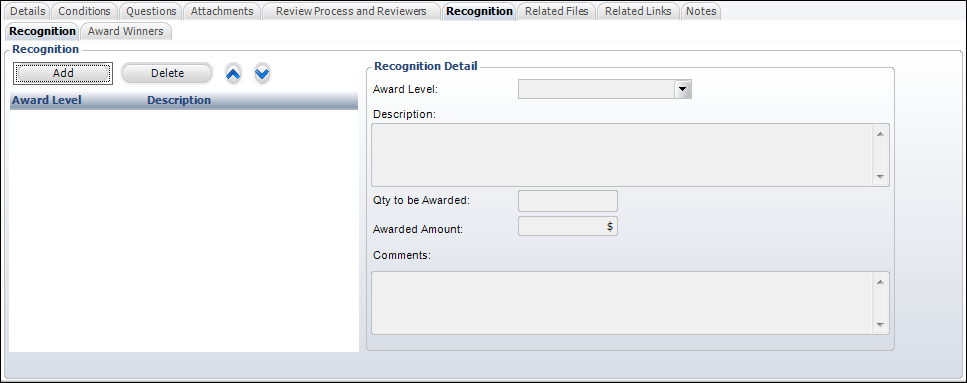Adding Award Recognition Levels
When a nominee wins an award, he/she is usually granted some sort of
recognition. This may be a plaque or certificate, a cash amount, a product
(e.g., lifetime membership), or acknowledgment at an awards dinner. Some
of these items may be provided by a sponsor.
Multiple recognition items can be defined per award, and levels can
be established for tracking purposes. For example, an award may include
First, Second, Third, and Honorable Mention, each receiving its own recognition.
Recognition is typically added to award winners after the nomination
period is over, the award is no longer displayed on the web, and the nominations
have been reviewed.
 The
prize itself is just a description. Even if a product is linked, the system
will not automatically fulfill it. For example, if the prize is lifetime
membership, an order for the “Lifetime Membership” product will not be
created automatically. This must be manually done in the back office.
The
prize itself is just a description. Even if a product is linked, the system
will not automatically fulfill it. For example, if the prize is lifetime
membership, an order for the “Lifetime Membership” product will not be
created automatically. This must be manually done in the back office.
To add recognition item(s) to an award:
1. From the
Manage Awards Programs search screen, search for the appropriate award.
Alternatively, from the Manage
Awards Program screen, click View
Award Detail.
The Manage Awards Program detail screen displays.
2. Click
the Recognition tab, as shown
below.
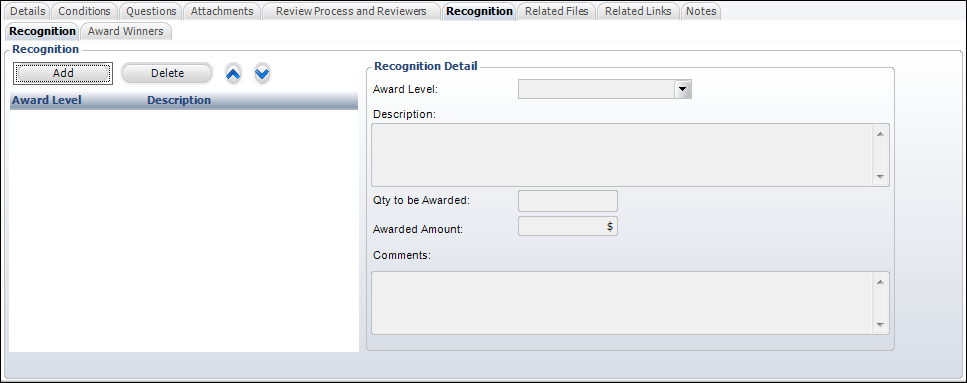
3. From the
Recognition subtab, click Add.
4. From the
Recognition Detail section, select the Award Level
from the drop-down.
5. Enter
the recognition Description.
6. Enter
the Qty to be Awarded.
7. If necessary,
enter the Awarded Amount.
8. If necessary,
enter any Comments.
9. Click
Save.
10. Repeat
as necessary to add additional recognition items.
There is no limit to the amount of recognition items that can be defined
for an award.
Screen Element |
Description |
Add |
Button. When clicked, the fields in the
Recognition Detail section are enabled. |
Delete |
Button. When clicked, the select award
recognition is deleted.
 After an award has been granted,
if a change needs to be made to an award level, the nominee(s)
record(s) must first be deleted. After an award has been granted,
if a change needs to be made to an award level, the nominee(s)
record(s) must first be deleted.
|
Up Arrow |
Button. When clicked, the recognition
level selected moves up one row and determines the sort order. |
Down Arrow |
Button. When clicked, the recognition
level selected moves down one row and determines the sort order. |
Recognition Detail |
Award Level |
Drop-down. Indicates the unique user-defined
award level. Values are populated based on the codes defined for
the non-fixed AWD "RECOGNITION_LEVEL"
system type. |
Description |
Text box. Displays the award recognition
description. |
Qty to be Awarded |
Text box. The quantity of the award item
to be awarded. Value must be between 0 - 999. If updated after
award winner(s) have been given the recognition item, this field
cannot be set to a quantity less than the number of nominees who
have been awarded the recognition item. |
Awarded Amount |
Text box. Optional field that allow the
organization to track the monetary amount of the award item, if
the award item is money. This field is for informational purposes
only. The system will not create any financial records for the
winner. |
Comments |
Text box. Optional field that allows the
organization to track additional notes about the award item. |
 The
prize itself is just a description. Even if a product is linked, the system
will not automatically fulfill it. For example, if the prize is lifetime
membership, an order for the “Lifetime Membership” product will not be
created automatically. This must be manually done in the back office.
The
prize itself is just a description. Even if a product is linked, the system
will not automatically fulfill it. For example, if the prize is lifetime
membership, an order for the “Lifetime Membership” product will not be
created automatically. This must be manually done in the back office.