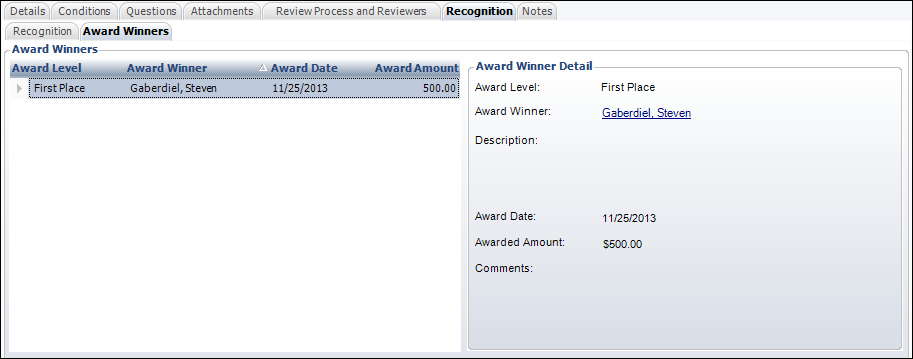
An award might give a number of recognition items. Examples might include a plaque, a certain amount of money, and a coupon for a free meeting registration to the annual conference. The organization might select multiple award winners as well (e.g., first place winner, second place winner, and third place winner). Therefore, from the Award Winners tab, you can view all winners within an award.
To view award winners:
1. From the
Manage Awards Programs search screen, search for the appropriate award.
Alternatively, from the Manage
Awards Program screen, click View
Award Detail.
The Manage Awards Program detail screen displays.
2. Click the Recognition tab.
3. Click
the Award Winners tab, as shown
below.
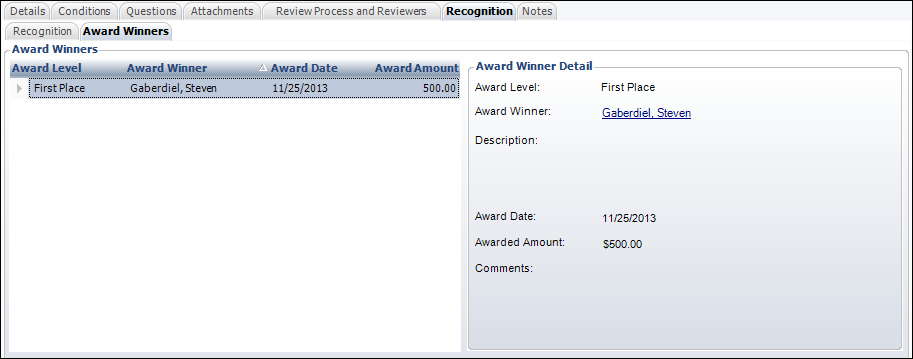
4. The following information displays in the Award Winner Detail section:
· Award Level: User-defined value that allows the organization to categorize the award recognition item. Recognition award levels are defined on the Recognition tab. For more information, please see Adding Award Program Recognition.
· Award Winner: The name of the award winner. Winners are selected on the Award Nominations screen. For more information, please see Awarding an Award Winner.
· Description: The description of the award. Recognition level award descriptions are defined on the Recognition tab. For more information, please see Adding Award Program Recognition.
· Award Date: The date in which the award was given. The award date is selected on the Award Nominations screen. For more information, please see Awarding an Award Winner.
· Awarded Amount: The amount of the award, if the award is monetary. Recognition levels award amounts are defined on the Recognition tab. For more information, please see Adding Award Program Recognition.
· Comments: Optional field that stores comments about the award winner. Comments are added on the Award Nominations screen. For more information, please see Awarding an Award Winner.