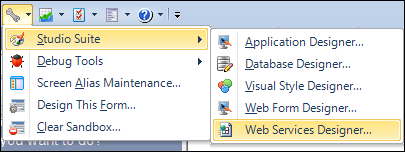
The Personify360 Web Services Designer (WSD) can be used to design Personify360 Data Services (PDS) for easy consumption by software engineers and web developers. Developers will be able to design business entities using a graphical interface on top of the existing Personify360 APIs without having to understand the intricacies of API programming or internal behavior.
The Personify360 WSD was developed using the Windows Presentation Foundation (WPF) standard on .NET Framework 4.5.2 platform and can be used to accomplish the following tasks:
· Designing Business Entity Models that can be mapped to Personify360 APIs.
· Designing Service Operations, similar to web methods.
· Automatic generating of EF/WCF Data Services code. CSDL, MSL, SSDL, Entity Classes, Service Operations, Business Layer, etc.
· Publishing the generated components on to the Web Server seamlessly.
· Facilitating source control management of the libraries developed by Base Personify, third-party vendors, and customization by associations and Professional Services.
· Universal searching of the library.
· Resolving validation issues globally and at entity level.
· Providing graphical view of entities, associations, and service operations.
· Zooming and collapsing features.
· Auto-completing text editors and choosers to define API mapping.
The Personify360 WSD can be accessed in the following ways:
· Within
Personify360 Enterprise version 7.4.0 or later, from the Personify360
main toolbar, select Quick Access Toolbar > Tools
> Studio Suite > Web Service Designer (as shown below).
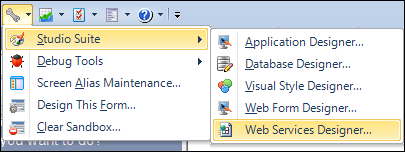
· Directly running the executable “Personify.WebService.Designer.exe" file
The Personify360 APIs and Personify360 Web Service Designer/Data Services
follow their own independent release schedule and carry their own version
labels. The About dialog displays information about the product version
of the Personify WSD and the related assemblies. To open the About dialog,
from the Personify360 WSD toolbar, select Help >
About.
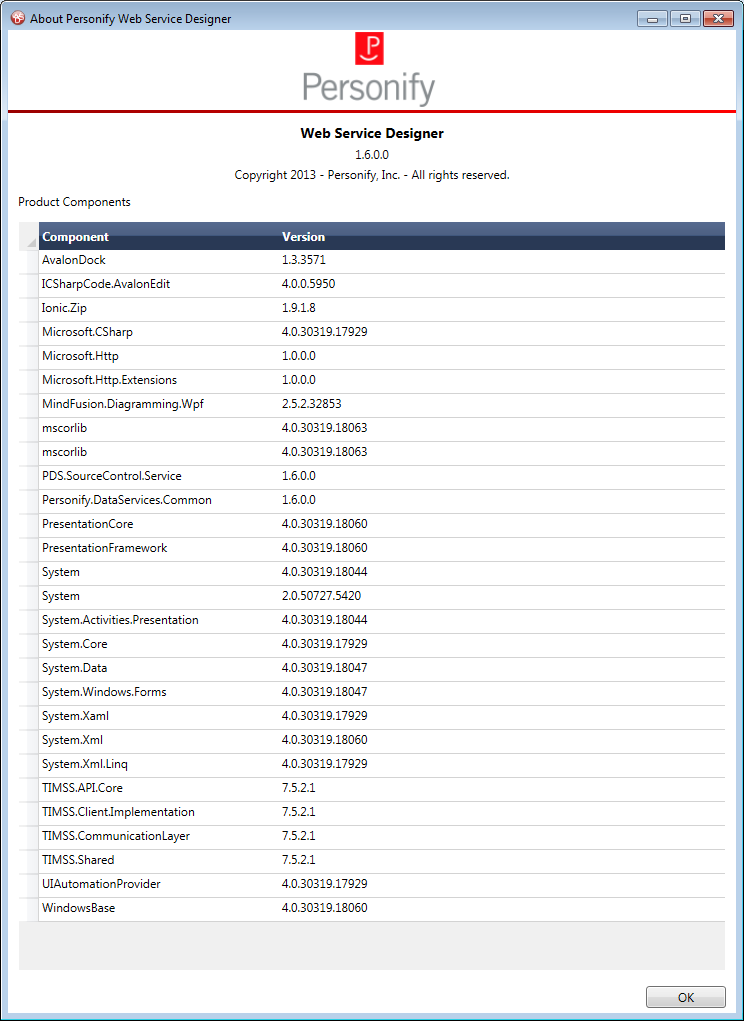
See also:
· Web Services Designer Security
· Web Services Designer Layout
· Web Services Designer Source Control and Layering
· Web Services Designer Behavior
· Compiling and Publishing Web Services
· Upgrading the Personify Web Services Designer
· Versioning Service Elements Across Personify APIs
· Versioning Properties Across Personify APIs
· Web Services Designer Configuration
· Web Services Designer Glossary