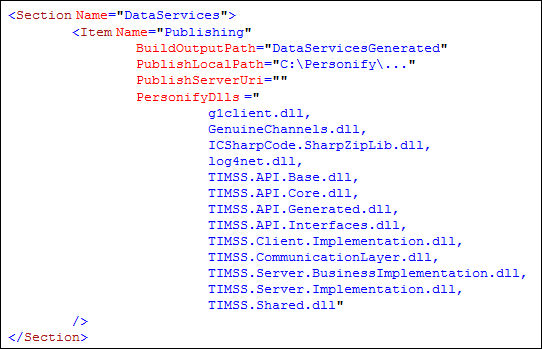
The “DataServices” section in the Personify Enterprise Configuration (Config.xml) file controls the configuration of the Personify WSD.
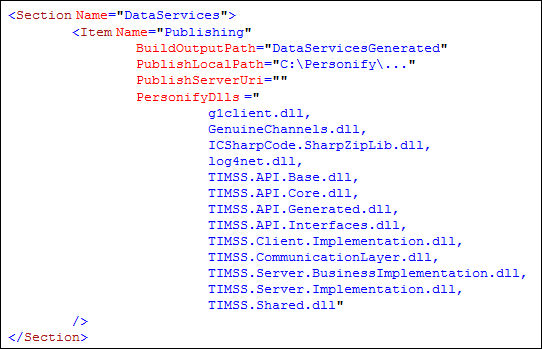
As of the 7.4.2 release, the following are the new Personify Data Services configurations:
1. Following
are the new <appSettings> key / values:
<add
key="PersonifyVersion" value="Current"
/>
 The current
Personify version is the first 3 digits of the version without the SP
information.
The current
Personify version is the first 3 digits of the version without the SP
information.
2. Indicates
the type of authentication. Possible values – SSO, Personify.
<add key="UserAuthentication"
value="SSO" />
<add
key="SSOInterfaceType" value="SSO"
/>
<add
key="SSOInterfaceExtension" value="SSO"
/>
<add
key="SSOVendorUserParameterName" value="SSO USERNAME" />
<add
key="SSOVendorPasswordParameterName"
value="SSO PASSWORD" />
<add
key="SSOWebServiceURLParameterName"
value="SSO WEB SERVICE URL" />
 The above
values are stored in the Personify database in the APP_INTERFACE_PARAMETER_MASTER
and APP_INTERFACE_PARAMETER_DTL tables. These are default values. Change
the value ONLY if a different SSO service is used for e-Business and mobile.
The above
values are stored in the Personify database in the APP_INTERFACE_PARAMETER_MASTER
and APP_INTERFACE_PARAMETER_DTL tables. These are default values. Change
the value ONLY if a different SSO service is used for e-Business and mobile.
<add key="SSOEndpoint" value="PersonifySSOEndPoint"/>
 SSO service
endpoint name. Should be same as <system.serviceModel>\<client>\<endpoint>
element name.
SSO service
endpoint name. Should be same as <system.serviceModel>\<client>\<endpoint>
element name.
<add key="DNNShoppingCartWebServiceUserId" value="admin"/>
<add key="DNNShoppingCartWebServicePassword" value="admin"/>
 Basic authentication
credentials used by shopping cart service.
Basic authentication
credentials used by shopping cart service.
3. The following are the new <system.serviceModel> settings:
 The "name"
attribute of the "service" element (highlighted below in yellow) must be set to a
fully qualified name of the service entry point class (e.g., PersonifyDataServices.APA.PersonifyDataAPA).
The "name"
attribute of the "service" element (highlighted below in yellow) must be set to a
fully qualified name of the service entry point class (e.g., PersonifyDataServices.APA.PersonifyDataAPA).
<services>
<service name="PersonifyDataServices.PersonifyData">
<endpoint address=""binding="webHttpBinding" bindingConfiguration="higherMessageSize"
contract="System.Data.Services.IRequestHandler" />
</service>
</services>
<bindings>
<basicHttpBinding>
<binding name="serviceSoap" closeTimeout="00:01:00" openTimeout="00:01:00"
receiveTimeout="00:10:00" sendTimeout="00:01:00" allowCookies="false"
bypassProxyOnLocal="false" hostNameComparisonMode="StrongWildcard"
maxBufferSize="65536" maxBufferPoolSize="524288" maxReceivedMessageSize="65536"
messageEncoding="Text" textEncoding="utf-8" transferMode="Buffered"
useDefaultWebProxy="true">
<readerQuotas maxDepth="32" maxStringContentLength="8192" maxArrayLength="16384"
maxBytesPerRead="4096" maxNameTableCharCount="16384" />
<security mode="None">
<transport clientCredentialType="None" proxyCredentialType="None"
realm="" />
<message clientCredentialType="UserName" algorithmSuite="Default" />
</security>
</binding>
</basicHttpBinding>
<webHttpBinding>
<binding name="higherMessageSize" maxBufferSize="4194304" maxBufferPoolSize="4194304" maxReceivedMessageSize="4194304" transferMode="Streamed">
<readerQuotas maxDepth="32" maxStringContentLength="4194304" maxArrayLength="4194304" maxBytesPerRead="4096" maxNameTableCharCount="16384" />
<security mode="Transport"/>
</binding>
</webHttpBinding>
</bindings>
<client>
<endpoint binding="basicHttpBinding"
bindingConfiguration="serviceSoap"
contract="PersonifySSO.serviceSoap"
name="PersonifySSOEndPoint" />
<endpoint address="http://localhost/PersonifyEBusiness/PersonifyShoppingCart.asmx"
binding="basicHttpBinding"
bindingConfiguration="serviceSoap"
contract="PersonifyShoppingCartSoap"
name="PersonifyShoppingCartSoap" />
</client>
 The
code highlighted above in red
is required to make the HTTP endpoints unresolvable and the HTTPS endpoints
resolvable. If you would like to change the setting back, you can
either remove the tag completely from the web.config file or update from
"Transport" to "None".
The
code highlighted above in red
is required to make the HTTP endpoints unresolvable and the HTTPS endpoints
resolvable. If you would like to change the setting back, you can
either remove the tag completely from the web.config file or update from
"Transport" to "None".
4. All the settings should be included as is unless mentioned below:
a. <endpoint binding="basicHttpBinding"
bindingConfiguration="serviceSoap"
contract="PersonifySSO.serviceSoap"
name="PersonifySSOEndPoint" />
 Name of
the service endpoint is a configurable value and can be set to any value.
However,it should be the same value as the SSO
Endpoint appSetting key.
Name of
the service endpoint is a configurable value and can be set to any value.
However,it should be the same value as the SSO
Endpoint appSetting key.
b. <endpoint address="http://localhost/PersonifyEBusiness/PersonifyShoppingCart.asmx"
binding="basicHttpBinding"
bindingConfiguration="serviceSoap"
contract="PersonifyShoppingCartSoap"
name="PersonifyShoppingCartSoap" />
 Address
of the shopping cart service should be set to a valid service URI.
Address
of the shopping cart service should be set to a valid service URI.
· BuildOutputPath
You can specifically set where the compilation output files will be generated
in. Please see Compiling
and Publishing Web Services for more information. By default, the
output folder will be the “DataServicesGenerated” folder inside the Personify
WSD's executable current folder. You can also set this config to an absolute
path such as: C:\Temp (make sure you have access rights to this path).
This setting is optional. Leaving it blank will be defaulted to the Personify
WSD's executable folder.
· PublishLocalPath
This setting is optional. You can specify the default value for the path
to the local deployment of the Personify Data Services. It is the path
to the virtual folder on your local machine, where you would like to test
your data services. For example: C:\inetpub\wwwroot\PersonifyDataServicesTest
· PublishServerUri
This setting is optional. You can specify the default value for the FTP
URI to the web server deployment of the Personify Data Services.
· PersonifyDlls
This config specifies the list of assembly files that will be published
when the “Include Personify dlls” checkbox is checked. Please see Compiling
and Publishing Web Services for more information. The assembly file,
whose name in this list, needs to be available in the Personify WSD's
executable current folder.
See also:
· Web Services Designer Overview
· Web Services Designer Security
· Web Services Designer Layout
· Web Services Designer Source Control and Layering
· Web Services Designer Behavior
· Compiling and Publishing Web Services
· Upgrading the Personify Web Services Designer
· Versioning Service Elements Across Personify APIs
· Versioning Properties Across Personify APIs
· Web Services Designer Glossary