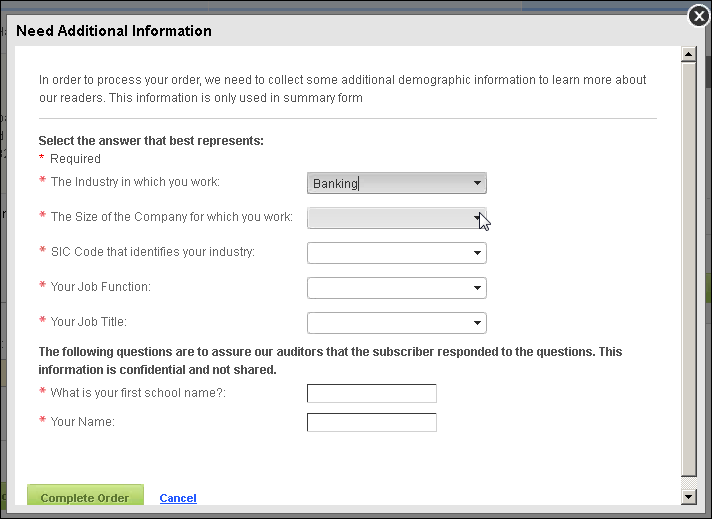
BPA requires that subscribers supply demographic information about their job and perhaps the company they work for and respond to a personal question when they first sign-up for their subscription and when they renew their subscription. In the case of members receiving subscriptions as a benefit of membership, the member needs to provide this information when they first join the organization and then when they renew their membership.
As of 7.5.0SP1, there is a new checkbox on the control settings screen for the Checkout, Pay Open Balances, or Pay Now controls. If the Collect Subscriber Audit Demographics? checkbox is checked, if a customer is purchasing a new subscription or a subscription renewal of a BPA-audited publication, or if a member is purchasing or renewing a membership that comes with a BPA-audited publication as a member-benefit, the customer will be required to answer subscriber audit demographic questions before they can successfully check out. The screen that displays is shown below.
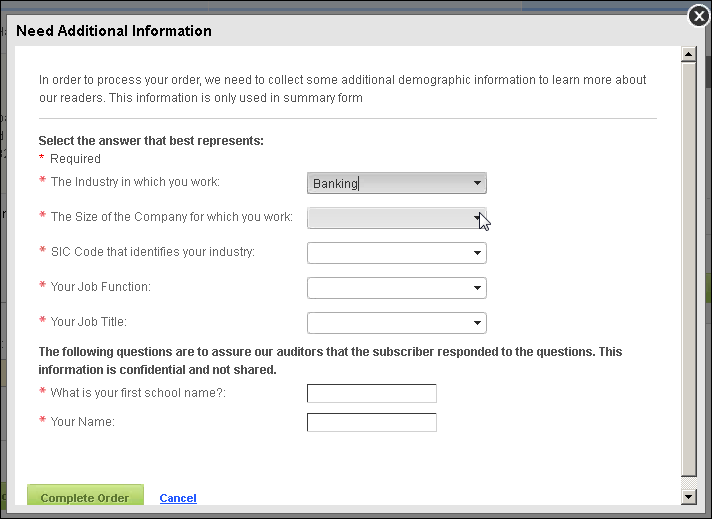
From the Select the answers that best represents section, the questions that display are based on the audit requirements setup on the subscription product. For more information, please see Enabling BPA Audit for a Specific Publication.
From the section below, the first question that displays is setup on the Publication Audit Parameters screen in Organization Unit Maintenance. For more information, please see Defining Organization Unit Publication Audit Parameters.
Please note that there is no configuration setting for the last question, "Your Name", which is displayed by default.