 If you purged the issues served using the ARC200 process, then you receive a message when you access this screen stating “Issues have been purged from this subscription.” This functionality was added in the 7.2.2 release.
If you purged the issues served using the ARC200 process, then you receive a message when you access this screen stating “Issues have been purged from this subscription.” This functionality was added in the 7.2.2 release.This screen calls and displays a list of subscription issues served against a publication. Fulfilling a subscription issue is accomplished when the TRS Issue Fulfillment (SUB670) batch processing job is run and the database is updated. The process fulfills both production issues and issues for the given publication.
 If you purged the issues served using the ARC200 process, then you receive a message when you access this screen stating “Issues have been purged from this subscription.” This functionality was added in the 7.2.2 release.
If you purged the issues served using the ARC200 process, then you receive a message when you access this screen stating “Issues have been purged from this subscription.” This functionality was added in the 7.2.2 release.
To view issues served:
1. On the Order Entry screen, from the Work with Line Items task category, click View Issues Served.
The Issues Fulfillments screen displays, as shown below.
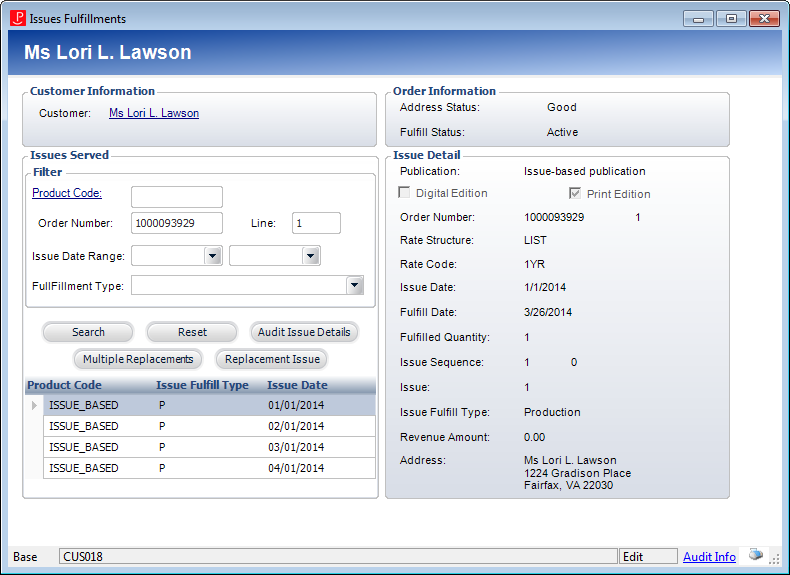
2. Review the issue fulfillment information by highlighting the appropriate publication. If necessary, click one of the buttons:
· Audit Issue Details – Displays a read-only screen of audit issue details at the time of fulfillment.
· Multiple Replacements – Opens the Replacement Issues screen. See the Replacing Issues section for more information.
· Replacements Issue – Opens a chooser, where you can select an issue to replace an already-served issue that was not delivered, destroyed, etc. The system automatically adds a line item for the replacement issue to the existing order. See the Replacing Issues section for more information.
 Support for Digital publications includes the check boxes to indicate whether the edition is Digital or Print. If it is Digital the Digital Email ID should display an email address for delivery of digital issues.
Support for Digital publications includes the check boxes to indicate whether the edition is Digital or Print. If it is Digital the Digital Email ID should display an email address for delivery of digital issues.