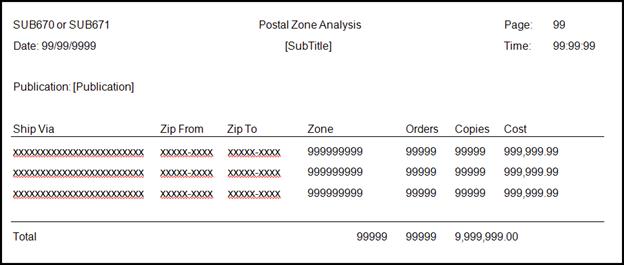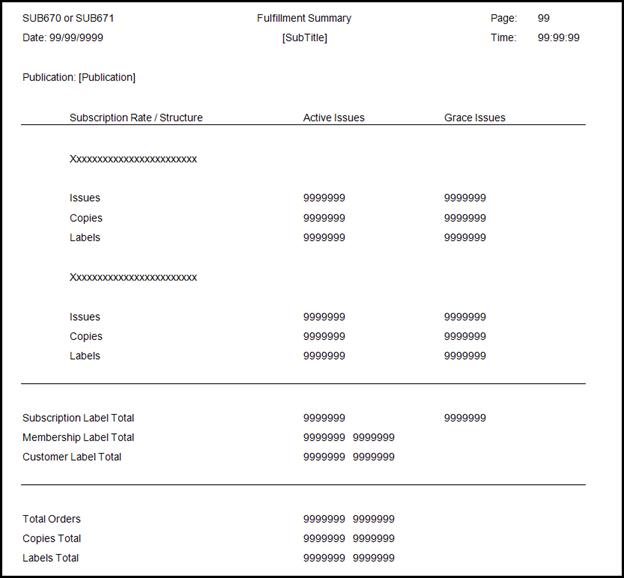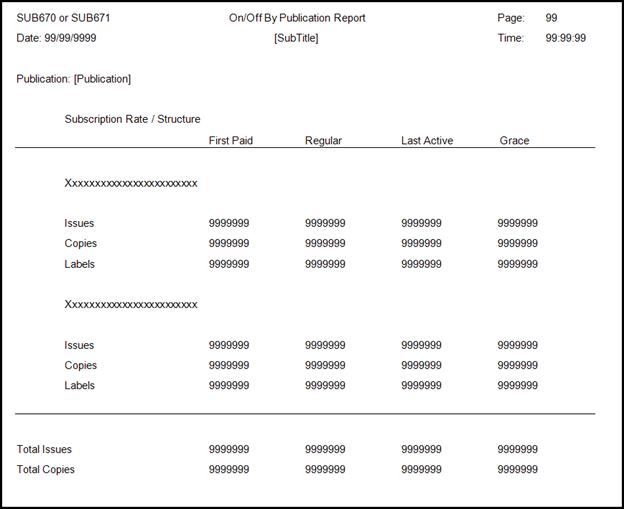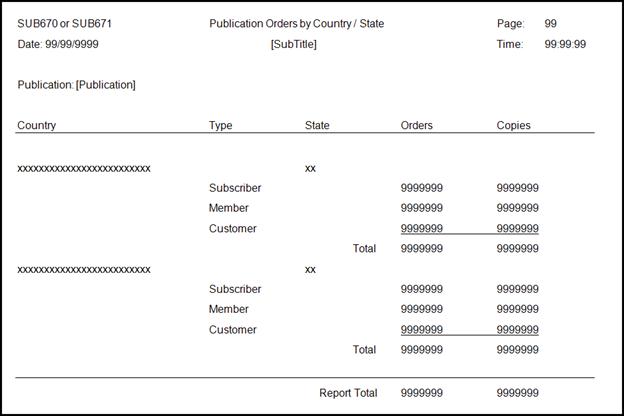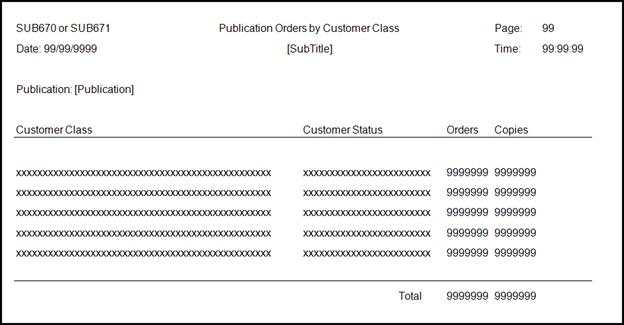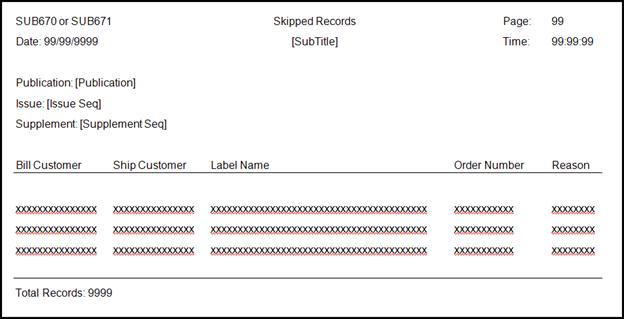SUB671 – Back Issue Fulfillment
This batch
process fulfills back issues for new subscribers and fulfills previous
issues that did not get fulfilled for subscribers and members getting
member-benefit subscriptions of a specified publication. This can be because
of a bad address or a partial payment. Based on your batch job setup,
SUB671 can also fulfill replacement issues and single-copy subscription
issue sale orders.
 SUB671 will NOT send
subscription back issues to customers with a customer status of DECEASED.
However, if deceased members are moved into Grace status at the end of
the year, they will continue to receive subscriptions back issues. Therefore,
you must enter an End Date on the subscription order in order to prevent
SUB671 from fulfilling back issues for deceased customers.
SUB671 will NOT send
subscription back issues to customers with a customer status of DECEASED.
However, if deceased members are moved into Grace status at the end of
the year, they will continue to receive subscriptions back issues. Therefore,
you must enter an End Date on the subscription order in order to prevent
SUB671 from fulfilling back issues for deceased customers.
Unlike SUB670, SUB671 is not run for a single issue; rather, SUB671
tries to fulfill any and all unfulfilled issues for issues that have been
fulfilled, based on Sub_Issue.FULFILL_DATE for the publication specified
in the SUB671 parameters. SUB671 can also processes replacement issues
and single-copy subscription issue sales.
 Before
you can run SUB671, you need to have run SUB670,
so the fulfill date of the processed subscription issue is updated. SUB671
can only process records for issues that have been fulfilled.
Before
you can run SUB671, you need to have run SUB670,
so the fulfill date of the processed subscription issue is updated. SUB671
can only process records for issues that have been fulfilled.
The SUB671 batch process executes the SUB671_PROCESS_SP stored procedure,
which takes the following action:
· Verifies
the specified issue of a publication is not already fulfilled (except
when being run in Update issue-selection mode) and there is enough available
quantity for the issue to be fulfilled.
· Verifies
that a good address exists for the selected subscribers and members. If
a good address does not exist, the subscriber or member is put on the
skipped report.
· Optionally,
evaluates that subscribers and members with a balance due on their subscription
or membership have paid enough for the issue being fulfilled, based on
the calculated unit-cost of each issue. If not, the subscriber or
member is put on the skipped report. This functionality only occurs if
you set the “Only Process Paid Issues” parameter to “Y.”
· Evaluates
for all selected subscribers or members whether any fulfilled issues for
the specified publication were not fulfilled (by evaluating whether there
are any issues in the Sub_Issue table for the specified publication where
the issue date falls within the subscription or membership begin date
and grace date that are missing from the Sub_Issue_Fulfillment table for
each order). If yes, SUB671 creates issue fulfillment records for the
missing issues.
· Creates
a record in the Sub_Issue_Fulfillment table for any issue being filled,
and the ISSUE_FULFILL_TYPE_CODE is set to ‘B’ for backorder, ‘R’ for replacement
issue, and ‘S’ for single copy sale.
· Sets
BACKISSUE_FLAG to ‘N’ when all back-issue issues can be fulfilled for
a subscription or membership subscription order.
· Creates
a record in Order_Address_History for subscribers and members. When
supplemental customers have a replacement issue fulfilled, a record is
also created in the Order_Address_History table. For these customer
records, the Order No and Order Line No fields are left null in the Order
Address History table.
· When
SUB_PRODUCT.AUDIT_AGENCY_CODE is not null and “Include in Audit Flag”
is “Y” for the order line product rate code, the InsertSubAuditStats stored
procedure executes which creates records in the Sub_Audit_Stats table.
· Updates
back issue quantity, replacement quantity, and fulfill date on the Sub_Issue
record for the issue being fulfilled. If the publication is a print
publication, it also updates the available quantity.
· Updates
fulfill status for subscription orders by executing the SUB671_UpdateFulfillStatus_SP
stored procedure. If the subscriber has a current order in grace
but has paid a renewal order (i.e., Fulfill Status Code = ‘G’ and Renewal
Date This Order is not null), the fulfill status on the order in grace
is updated to E (expired) and the subscription issue is fulfilled on the
renewed order.
· If the
publication is audited, SUB671 evaluates whether the subscription order
qualifies as a “Multi-Copy Same Addressee” subscription, and if so, updates
the Sub_Audit_Stats.AUDIT_TYPE_CODE to ‘MC’ for the fulfilled issue. It
does this by executing the usp_DetermineAndUpdateMultiCopyAuditType stored
procedure.
 As
of 7.5.0, non-fulfilled back issues of print subscription products
will be updated in SUB671_SKIPPED_RECORDS table. Therefore, the next time
SUB671 is run, issues with a valid available quantity will be picked up
for processing. Please note that this functionality is implemented only
for print versions.
As
of 7.5.0, non-fulfilled back issues of print subscription products
will be updated in SUB671_SKIPPED_RECORDS table. Therefore, the next time
SUB671 is run, issues with a valid available quantity will be picked up
for processing. Please note that this functionality is implemented only
for print versions.
As advised for SUB670, Personify recommends running CUS520 before running
SUB670 to ensure customers using seasonal addresses have their subscription
fulfilled to the correct address. If the organization is using the
U.S. post office’s address change service, Personify also recommends running
CUS540 to upload changed address information.
 Since
it is critical for subscription issue fulfillment to have the correct
address, organizations may want to set the “CUS” application parameter
“PRIMARY_ADDR_PROPAGATION” to either “AUTO” or “SELECT”.
Since
it is critical for subscription issue fulfillment to have the correct
address, organizations may want to set the “CUS” application parameter
“PRIMARY_ADDR_PROPAGATION” to either “AUTO” or “SELECT”.
The “PRIMARY_ADDR_PROPAGATION” application parameter identifies if /how
changes to a customer’s primary address should propagate to current, open,
or unfulfilled orders for the customer using the previous primary address.
Setting this parameter to “AUTO” means the address change propagates automatically.
Setting this parameter to “SELECT” means the user is given the option to
select which orders should have the address updated.
If subscribers are making automated credit-card or direct-debit payments
based on payment schedules, FAR680 and/or EFT680 should be run before
SUB670 is run, so that subscriber current balance due amounts are correct.
 As
of 7.5.2, for digital subscription orders, the system will use the email
address of the customer where the Use for Digital Subscription checkbox
is checked in the CSV file. If this checkbox is not checked on any of
the customer's email addresses, then the system will use the primary email
address in the CSV file.
As
of 7.5.2, for digital subscription orders, the system will use the email
address of the customer where the Use for Digital Subscription checkbox
is checked in the CSV file. If this checkbox is not checked on any of
the customer's email addresses, then the system will use the primary email
address in the CSV file.
Selection Logic
Subscribers and members/associate members receiving member-benefit subscriptions
are selected if BACK_ISSUES_FLAG = Y. Selected members and subscribers
must also meet the following conditions:
· If the
publication is a print publication, the subscriber must have a good address.
The process selects the subscriber’s address as follows:
o The process
checks whether the ship-to address on the order is good and not of the
address type “BLANK”
o If the
subscriber’s order address is not good, the process checks whether the
subscriber has any other good address
o If a
good address cannot be found, the subscriber is skipped and appears on
the exception report
· The subscription
or membership cycle begin date is less than or equal to the issue date
of the issue being fulfilled and the subscription or membership grace
date is greater than or equal to the issue date of the issue being fulfilled.
· The order
line status must be ‘A’ (active).
· The fulfill
status on the order line cannot be ‘E’ (expired).
· If “Only
Process Paid Issues” is “Y,” the payments received must cover the unit
cost of each issue previously fulfilled for the order as well as any issues
being fulfilled by SUB671
In addition, there must be sufficient available quantity of the issue. If
the available quantity of the issue is less than the quantity that is
needed to fulfill all back issues and replacement issues, then subscribers
will be selected for issue fulfillment up to the quantity that is available.
 As
of 7.5.2, if both the Print Edition
and Digital Edition checkboxes
are checked on the subscription product setup,
the SUB670 and
SUB671 will fulfill an issue(s) if the constituent has a BAD address only
if the constituent also has an email address defined.
As
of 7.5.2, if both the Print Edition
and Digital Edition checkboxes
are checked on the subscription product setup,
the SUB670 and
SUB671 will fulfill an issue(s) if the constituent has a BAD address only
if the constituent also has an email address defined.
Report Outputs
· Skipped Report – Lists all subscription orders
not fulfilled, either because of a bad address or a partially paid order. For
skipped orders, SUB670 sets the Order_Detail.BACK_ISSUES_FLAG back to
“Y” so the order can be selected and evaluated again for fulfillment.
· Postal Zone Analysis Report – For the issue being
fulfilled, calculates counts of issues fulfilled by each unique combination
of Ship Via, Zip Code and Postal Zone.
 Postal zones
must FIRST be defined in order for this report to populate with data.
For more information, please see Defining
Postal Zones.
Postal zones
must FIRST be defined in order for this report to populate with data.
For more information, please see Defining
Postal Zones.
· Fulfillment Summary Report - For the issue being
fulfilled, calculates counts of how many issues and copies that were fulfilled
are for active orders vs. grace orders grouped by rate structure and rate
code. Counts of labels generated are also calculated.
· On/Off Publication Report – For the issue being
fulfilled, calculates counts of how many issues and copies that were fulfilled
are the first issue/first copies being fulfilled on the order, the last
issue/last copies being fulfilled on the order, a grace issue/grace copies
being fulfilled or a regular issue/regular copies (i.e., not the first,
not the last and not a grace issue). Counts of labels generated
are also calculated.
· Publication Orders by Country/State – for the
issue being fulfilled, calculates counts for members, subscribers and
non-subscriber customers receiving the issue by country and state
· Publication Orders by Customer Class – for the
issue being fulfilled, calculates the count of subscription orders and
issues grouped by customer class and customer status.
· Labels - If the publication is a print publication,
generates a label for each active subscriber or member due to receive
an issue or generates a file that can be used by a fulfillment house to
create labels. Users have the option of specifying whether
the order quantity should also be printed on the label.
Three formats of labels are supported:
· Physical
labels (printed) – Avery (A4) label format. Data fields are mapped like
the following export layout:
[Ship Master Customer] – [Ship Sub Customer]
[Label Name]
[Formatted Label]
[Issue Sequence or Supplement Sequence]
 If both issue
and supplement exist, print supplement only.
If both issue
and supplement exist, print supplement only.
· Label
file – See the table below.
· XML file
– XSD is an XML Scheme Definition. DTD provides less ability to validate
XML. Allows for strongly typed data types. Enforces the exchange between
two people.
Parameters
Parameter |
Description |
Required? |
Sub Title |
Free Form text to be used as report sub
title for printing.
Default Value: Leave Blank |
N |
Run Mode |
This parameter has two modes EDIT and
PROD. Edit mode will not update the database only use the parameters
and query to select records for reporting. Prod mode
will also produce a report of records selected but will also update
the order tables.
Default Value: EDIT |
Y |
Org ID |
Defaults to the Organization the end user
is logged into when process is run. |
Y |
Org Unit ID |
Read Only parameter. Defaults to the Organization
the end user is logged into when process is run. |
Y |
Parent Code |
Read Only parameter. Used to determine
the Parent_product. This must be a product of subsystem type =
‘SUB’. |
Y |
Product Code |
Enter the parent product code to select
labels for. This is used in conjunction with the Product
Code to determine the journal to select labels for.
Default Value: Blank |
Y |
Ship Location |
Enter Ship Location. If not specified
and "POSTAL_ZONE_ANALYSIS" parameter is set to Y then
"Postal Zone Analysis Report" will not be generated. |
N |
Bundle |
NONE = Individual Label per copy of issue.
SUBSCRIBER = One Label per Subscriber Per
Issue.
MULTIPLE = Aggregate all back issues by customer,
that is, print one label that includes a list of all issues going
to that customer.
Default Value: None |
Y |
File Generation |
This parameter accepts three values:
· SINGLE
creates a single label file.
· SPLIT
generates one file for every Publication, Country Code, and Ship
VIA Combination.
· SHIPVIA
generates one file for every Publication, Ship Via.
Default Value: Split |
Y |
Break by Issue |
If ‘Y’, then the label output will be
generated by issue. If ‘N’, then a single output file
will be created that will be sorted by the sort parameters. File
Names will be suffixed by Issue Seq and Supplement Seq.
Default Value: N |
Y |
Commit |
This parameter specifies the number of
records which must be updated in the database at one time.
Defaults to 1. |
N |
Label Format |
LABELS - Generates standard 3 up Avery
labels A4. This is the default.
FILE - Creates a comma-separated file. File
export format is described in the next section.
XML - Generates an XML using label file field
listing.
Default Value: Labels |
N |
Consolidation ID |
Plain text user entered field to be included
in Label exports only.
Default Value: Blank |
N |
Process only Paid Issues |
Set this parameter to Y to process only
those issues that have been fully paid in a partially paid subscription
order.
Default value is N to process all issues.
If set to Y, if Subscription order balance
= 0 then process as normal. Else Calculate: Amount of Sale + Adjustments
divided by the number of issues for subscription = Cost per issue.
Divide the Amount Paid by the Cost per Issue
= Number of Paid Issues (Note: in order to be considered paid
an issue must be issues must be fully paid. Any partial payments
should not be counted. i.e. Number of paid issues =
2.7 should be rounded to 2 and not 3). Compare the number of Paid
Issues to the Issues table to see if the current issue can be
fulfilled. Consider orders with scheduled payments as paid for
this processing. Set the Back Issue flag to true for cases
where a paid issue is a Back Issue. For ‘N’ skip this processing.
Default Value: ‘N’ |
Y |
Postal Zone Analysis |
Y/N Y will print this report N will not
print report.
Default Value: N |
N |
Fulfillment Summary |
Y/N Y will print this report N will not
print report.
Default Value: N |
N |
On/Off By Publication |
Y/N Y will print this report N will not
print report.
Default Value: N |
N |
Publication Orders by Country / State |
Y/N Y will print this report N will not
print report.
Default Value: N |
N |
Publication Orders by Customer Class |
Y/N Y will print this report N will not
print report.
Default Value: N |
N |
Print Quantity on Label |
Set this parameter to Y to print order
quantity on label. Defaults to Y.
Default Value: Y |
N |
Use Address Change Service |
If the flag is set to 'Y' the labels are
printed with ACS Format having Intelligent Mail Barcode and also
make sure appropriate values are set for parameters Barcode Identifier,Service
Type Identifier and Mailer ID,and also by setting the flag to
'Y' width of the label increases by one row. When the flag value
is 'N' then the ACS format is ignored and the label is printed
without the barcode. |
N |
Barcode Identifier |
A two-digit value that indicates the degree
of pre-sorting this mail piece received before being presented
for mail delivery. |
N |
Service Type Identifier |
A three-digit value representing both
the class of the mail (such as first-class, standard mail, or
periodical), and any services requested by the sender. |
N |
Mailer ID |
A six or nine-digit number assigned by
the USPS that identifies the specific business sending the mailing.
Higher volume mailers are eligible to receive six-digit Mailer
IDs, which have a larger range of sequence numbers associated
with them; lower volume mailers will receive nine-digit Mailer
IDs. To make it possible to distinguish six-digit IDs from nine-digit
IDs, all six-digit IDs begin with a digit between 0 and 8, inclusive,
while all nine-digit IDs begin with the digit 9. |
N |
Addition SQL Selection |
Allows user to add an additional filter
based on fields in Order_Detail. Always use table name.column_name;
for example: Order_Detail.Order_No = '1000003613'
Default Value: 1=1 |
N |
Supplemental Customer Select |
Allows user to add an additional filter
based on fields in Customer. Always use table name.column_name;
for example: Customer.CUSTOMER_CLASS_CODE = 'COMP_SUBSCRIBER'.
When this filter is used, Supplemental Rate
Structure, Supplemental Rate Code are required. |
N |
Label Sort |
Select any columns from SUB670_LABEL_VW
view for the purpose of sorting the Labels. Commonly used columns
to sort the Labels are POSTAL_CODE, COUNTRY_CODE, LAST_NAME, FIRST_NAME. Defaults
to POSTAL_CODE, LAST_NAME.
Default Value: POSTAL_CODE, LAST_NAME |
N |
Exclude Expired Orders |
When set to Y, does not include expired
membership or subscription orders for back-issue processing.
Default Value = N. |
Y |
Include Back Issues in BPA Audit |
When running this process, if the back
issue selection should be included in BPA auditing reports, choose
'Y'. If the back issues should not be selected in the
BPA auditing reports, choose 'N'.
Default Value = N. |
N |
Sample Reports
Report formats are the same for both SUB670 and SUB671. All
reports use record set generated by the main program query.
Postal Zone Analysis
Report layout is for a laser printer portrait format. Group
by Publication sort on Ship Via.
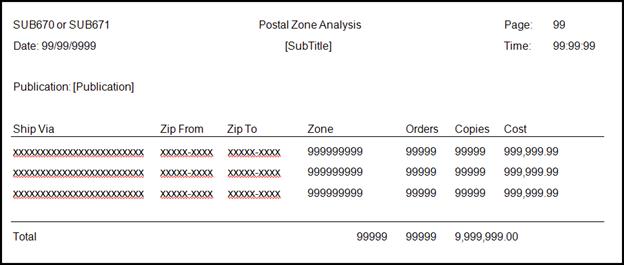
Fulfillment Summary
Report layout is for a laser printer portrait format. Group
and sort on unique rate structure and rate code values
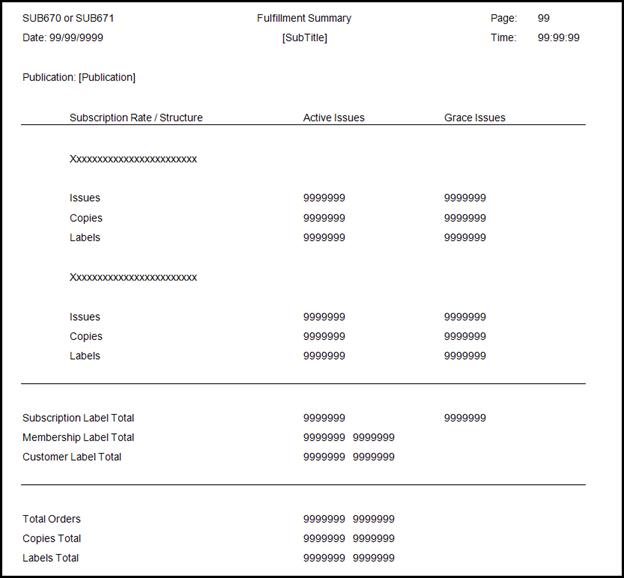
On/Off By Publication Report
Report layout is for a laser printer portrait format. Group
and sort on Subscription Rate.
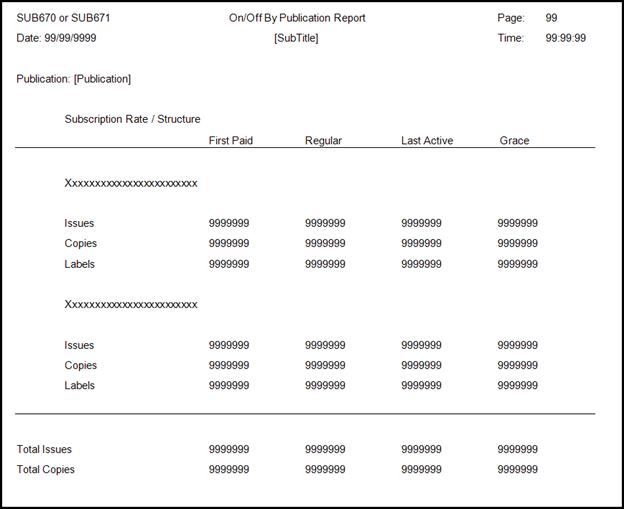
Publication Orders by Country / State
Report layout is for a laser printer portrait format. Group
and sort on country code then state code.
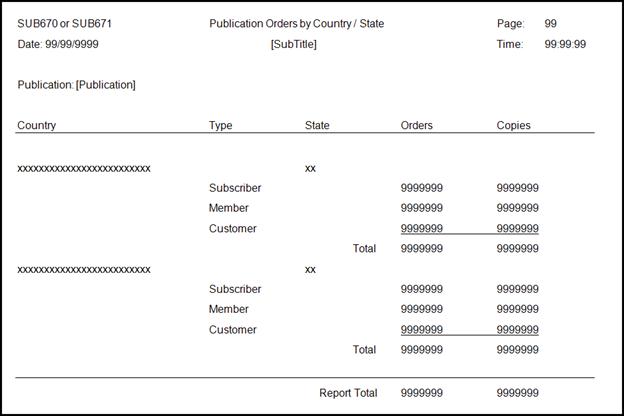
Publication Orders by Customer Class
Report layout is for a laser printer portrait format. Sort
on Customer Class, print one row for each unique occurrence of customer
class and customer status.
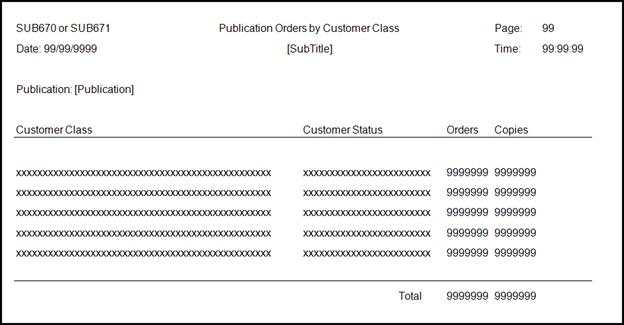
Skipped Records
Report layout is for a laser printer portrait format. Sort
by order number.
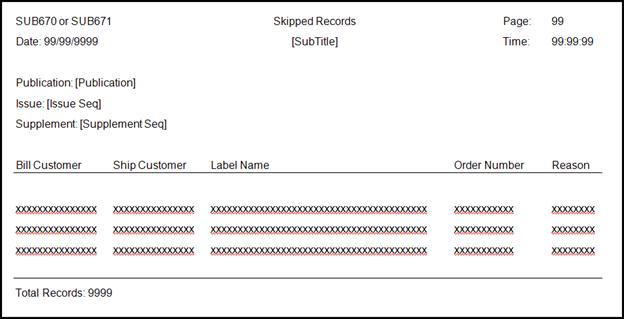
 SUB671 will NOT send
subscription back issues to customers with a customer status of DECEASED.
However, if deceased members are moved into Grace status at the end of
the year, they will continue to receive subscriptions back issues. Therefore,
you must enter an End Date on the subscription order in order to prevent
SUB671 from fulfilling back issues for deceased customers.
SUB671 will NOT send
subscription back issues to customers with a customer status of DECEASED.
However, if deceased members are moved into Grace status at the end of
the year, they will continue to receive subscriptions back issues. Therefore,
you must enter an End Date on the subscription order in order to prevent
SUB671 from fulfilling back issues for deceased customers. Before
you can run SUB671, you need to have run
Before
you can run SUB671, you need to have run