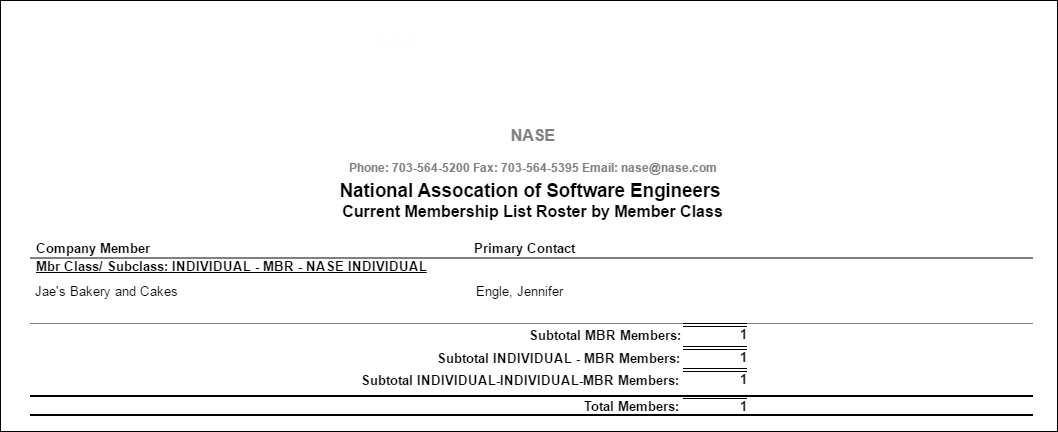The
company must have a "contact" relationship in which the Primary Contact checkbox is checked,
as shown below.
The
company must have a "contact" relationship in which the Primary Contact checkbox is checked,
as shown below.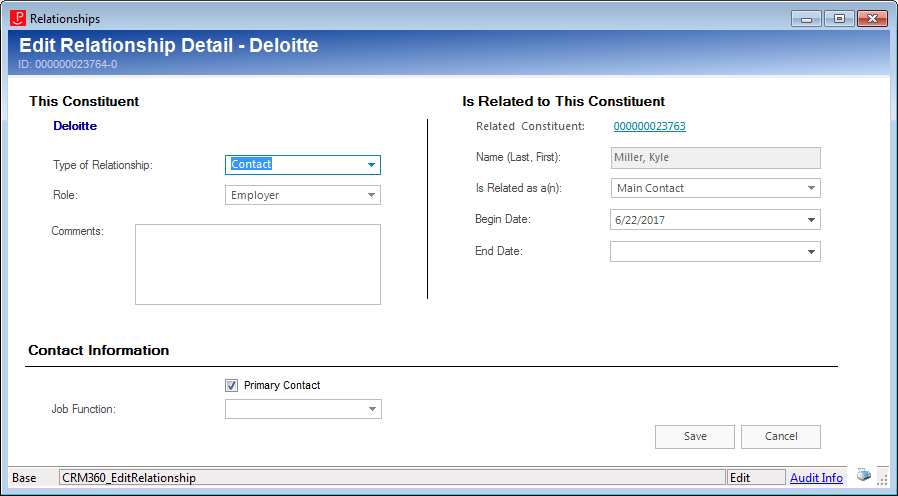
When a company has designated a main contact relationship and has a current membership, after the MBR900 is run this report will list members by member class and company member name for a user-selected member class and subclass. Optionally, the job title, phone, fax, and email address for the company's primary contact can be included. The option to include a logo is also provided. Because this is an external report, all communication and publish flags are checked and customer ID numbers, membership dates, and other membership information are not included.
 The
company must have a "contact" relationship in which the Primary Contact checkbox is checked,
as shown below.
The
company must have a "contact" relationship in which the Primary Contact checkbox is checked,
as shown below.
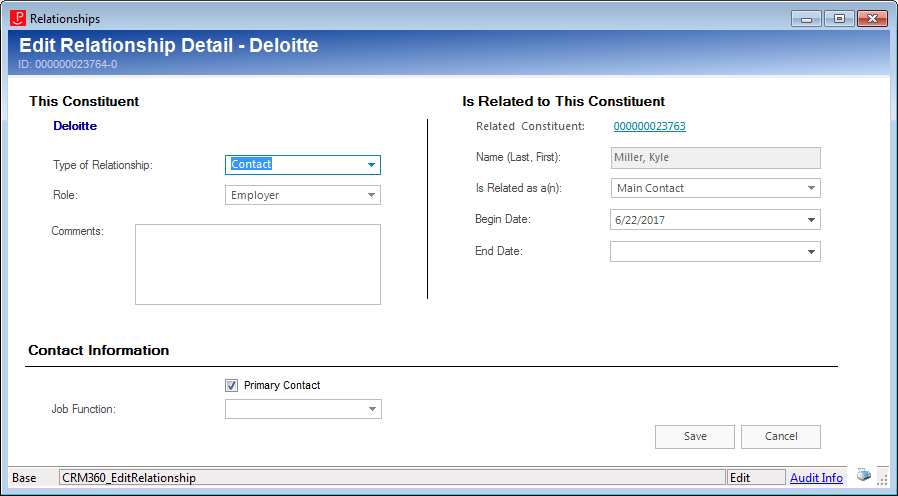
Parameter |
Description |
Required? |
|---|---|---|
Org ID |
The Organization for which you want to run the report. |
Read-only |
Org Unit ID |
The Organization Unit for which you want to run the report. |
Read-only |
Member Group |
The member group for which you want to run the report. |
Yes |
Member Class |
The L2 for which you want to run the report. |
Yes |
Member Sub Class |
The L3 for which you want to run the report. |
Yes |
Advanced Job Parameters |
||
Inc Primary Contact Job Title |
Check this checkbox to include the company's primary contact's job title. |
No |
Inc Primary Contact Primary Ph |
Check this checkbox to include the company's primary contact's primary phone number. |
No |
Inc Primary Contact Home Phone |
Check this checkbox to include the company's primary contact's home phone number. |
No |
Inc Primary Contact Work Phone |
Check this checkbox to include the company's primary contact's work phone number. |
No |
Inc Primary Contact Fax |
Check this checkbox to include the company's primary contact's fax number. |
No |
Inc Primary Contact Email |
Check this checkbox to include the company's primary contact's email address. |
No |