 This tab is available for any donation type; however, certain options are not configurable unless a specific donation type is chosen.
This tab is available for any donation type; however, certain options are not configurable unless a specific donation type is chosen.Using the Additional Gift Information tab on the Donation Entry screen, you can assign a gift description and/or solicitor and set up recurring gift settings.
 This tab is available for any donation type; however, certain options are not configurable unless a specific donation type is chosen.
This tab is available for any donation type; however, certain options are not configurable unless a specific donation type is chosen.
To add additional gift information:
1. From the Donation Entry screen, access the Additional Gift Info tab, as shown below.
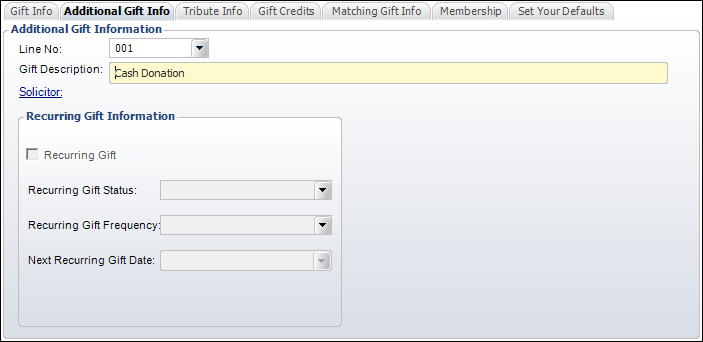
The Line No displays the line number selected on the Gift Info tab. The Gift Description populates according to the selected Gift Type from the Gift Information tab.
2. If necessary, click the Solicitor link to search for and select a solicitor to assign to the selected donor.
3. If the gift is a "CASH" donation, the Recurring Gift Information section is enabled to create a recurring gift. For more information, please see Creating a Recurring Gift.
4. Click Save.