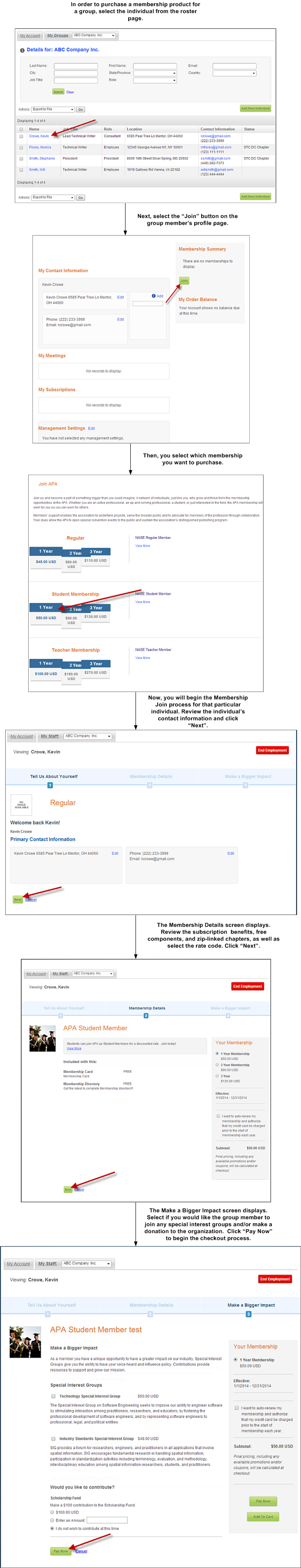Purchasing a Membership Product for a Group
Group managers can purchase a membership product for an individual in their group; however, as of 7.5.0, corporate join is NOT part of base. If you created a custom membership workflow for groups, then the group manager would be able to walk through that workflow, which is initiated from the group record. Once the Buy for Group, Header, Roster, Membership Summary, and Membership controls are configured, the process displays as shown below for a chapter manager purchasing a membership product on the web for Group Management. In addition, the workflow for purchasing a membership product is the same.
 In order for a group manager to purchase a membership product for a group member, the My Membership Summary control needs to be dropped on the group member’s profile page. In addition, a group manager can purchase a membership product for a individual on his/her roster as long as the group manager has the permissions to be able to purchase a product for a group, edit an individual's profile, and the product was enabled for group purchase. See Configuring the Back Office Settings for Group Management for more information.
In order for a group manager to purchase a membership product for a group member, the My Membership Summary control needs to be dropped on the group member’s profile page. In addition, a group manager can purchase a membership product for a individual on his/her roster as long as the group manager has the permissions to be able to purchase a product for a group, edit an individual's profile, and the product was enabled for group purchase. See Configuring the Back Office Settings for Group Management for more information.
Group managers can purchase a membership product for an individual in their group; however, as of 7.5.0, corporate join is NOT part of base. In addition, there is no renewal or member join control for company records. The existing My Membership Summary control expects an individual’s information and serves as the starting point for a group manager to purchase or renew a membership. The My Membership Summary control only supports "I" records. See Membership Summary Control for more information. However, using the Pay Open Balances control, group managers can pay a balance for ANY customer type. See Pay Open Balances Control for more information.
 For the Chapter Management workflow, in order for chapter managers to view the most up-to-date roster, staff users have to run the following three reports in the back office: MBR700, CUS603, and MBR900. See Maintaining the Roster for Chapter Management for more information. As a best practice, it is recommended that you do not drop the Membership Summary control onto one of the chapter member's profile pages. See Chapter Member's Profile Page for more information.
For the Chapter Management workflow, in order for chapter managers to view the most up-to-date roster, staff users have to run the following three reports in the back office: MBR700, CUS603, and MBR900. See Maintaining the Roster for Chapter Management for more information. As a best practice, it is recommended that you do not drop the Membership Summary control onto one of the chapter member's profile pages. See Chapter Member's Profile Page for more information.
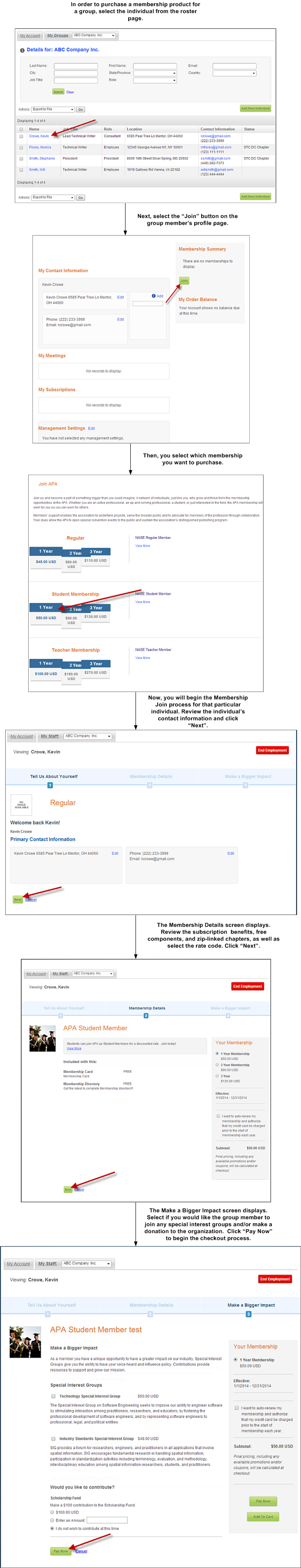
See Also:
· Purchasing a Product for a Group
· Purchasing a Meeting Product for a Managed Group
· Completing the Checkout Process for a Group
 In order for a group manager to purchase a membership product for a group member, the My Membership Summary control needs to be dropped on the group member’s profile page. In addition, a group manager can purchase a membership product for a individual on his/her roster as long as the group manager has the permissions to be able to purchase a product for a group, edit an individual's profile, and the product was enabled for group purchase. See Configuring the Back Office Settings for Group Management for more information.
In order for a group manager to purchase a membership product for a group member, the My Membership Summary control needs to be dropped on the group member’s profile page. In addition, a group manager can purchase a membership product for a individual on his/her roster as long as the group manager has the permissions to be able to purchase a product for a group, edit an individual's profile, and the product was enabled for group purchase. See Configuring the Back Office Settings for Group Management for more information. For the Chapter Management workflow, in order for chapter managers to view the most up-to-date roster, staff users have to run the following three reports in the back office:
For the Chapter Management workflow, in order for chapter managers to view the most up-to-date roster, staff users have to run the following three reports in the back office: