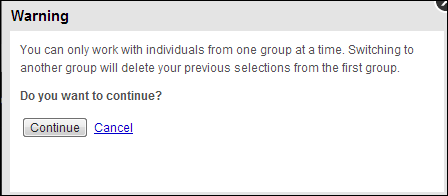Frequently Asked Questions about the Buy for Group Control
The following is a list of frequently asked questions about group managers buying a product or meeting product for a group:
1. Question: If you edit a roster members' address from the Buy for Group page, does it only update the address on the order, or does it update it in the database as well?
Answer: If you update a roster member's address on the Buy for Group page, it will update the roster member's address in your database, as well as on the order.
2. Question: Who will be the bill-to for the group purchase?
Answer: When the group manager is ready to pay for his/her order, the bill-to will be the group that you are managing.
3. Question: Can the group manager purchase products for multiple groups at the same time?
Answer: No, the group manager can only buy product(s) for individuals from one group at a time. If a user changes groups after selecting individuals to purchase for, a warning message will display, as shown below. If the group manager wants to purchase products for multiple groups, he/she will have to repeat the Group Purchase workflow for each group.
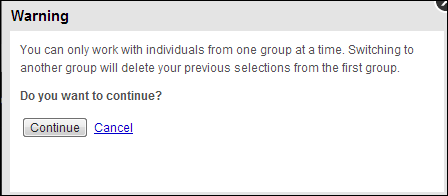
4. Question: Can the group manager go through the checkout process for multiple groups at the same time?
Answer: No, the group manager can only go through the checkout process for one group at a time. If you are a manger of multiple groups or have products in your shopping cart, you will have to complete the process for each group or yourself.
5. Question: Can the group manager purchase different products at the same time for a group?
Answer: No, if the group manager wants to buy five different books for a group, he/she will have to complete the process five times for the group.
6. Question: Can umbrella products be set up for group purchase?
Answer: As a best practice, umbrella products should NOT be set up for group purchases.
7. Question: Can the group manager see the purchase history for members of his/her group?
Answer: All of the employer’s orders are accessible from the Purchase History control. As long as the group manager has access to the company/committee (see Setting up a Group Manager for more information), then he/she should be able to look at any orders that were placed. Please note that the Purchase History control would have to be placed on the employee profile page, committee member profile page, or chapter member profile page.
8. Question: Is the group manager the bill-to or ship-to?
Answer: The group manager is NOT the bill-to or ship-to. Their orders are tagged with their online ID in the ADDOPER field, which is available to queries. If the group manager wants to see only the orders that he/she placed, not all of the company's orders, then they will have to request a report from staff.
9. Question: Can meetings with session products be set up for group purchase?
Answer: As a best practice, Personify recommends that you do not enable meeting products with sessions for group purchases, because the group manager cannot register group members for individual sessions. Therefore, the individual members will need to login and choose their own sessions. See Meetings for more information. In addition, a product that has prerequisites, such as a certification, meeting, etc., should NOT be set up for group purchase.
10. Question: What capacity should be set for meeting products that are eligible for group purchase?
Answer: The threshold used for capacity TAGS should take into account the normal size of a group registration or order. For example, if a group managers tend to register 5 people at a time, then the threshold might be set to 10 so they have ample warning when seats/stock are low.
11. Question: What happens if the group manager enters an amount in the quantity field on the product detail page, as highlighted below?
Answer: From the product detail page, if the group manager clicks Buy for Group, the system will ignore the Quantity field so there is no chance that they enter a quantity of 10 assuming that they are buying for 10 people, and then they purchase 100 items. However, you can change an individual's quantity from the cart page.
12. Question: Can a group manager purchase a membership product for his/her group?
Answer: Group managers can purchase a membership product for his/her group.
If you created a custom membership workflow for companies, then the group manager would be able to walk through that workflow, which is initiated from the company record.
13. Question: Is there a maximum number of group members that a group manager can purchase a product for?
Answer: As a best practice, the maximum number of individuals that you should register per order is 10. If you register more than this per order, it will affect performance.
14. Question: Why is the Buy for Group button NOT displaying on the on the Product Detail and Meeting Detail page even though I assigned the correct back office permissions to the group manager, enabled the product for group purchase, and configured the web settings for the control?
Answer: On the page where you dropped the Product Detail control, you need to set the Buy for Group to Cart Page URL parameter to the Buy for Group PWF parameter that you created. For more information, refer to Additional Steps to Display the Buy for Group Button on the Product Detail and Meeting Pages.
15. Question: Is there a limit to the amount of individuals a group manager can make a purchase for?
Answer: No, there is no enforced cap, but if you have groups with over 100 members, you may want to look at enhancing the group purchase version of the roster to include some filtering or searching.
16. Question: Can a group manager a group manager place an order where both the bill-to and ship-to is the chapter, committee, or company?
Answer: No, this functionality does not exist on the web.
See Also:
· If you want an overview of how a group manager can purchase a product, membership, or meeting for a group, see Sample Workflows for Purchasing Products for a Group Online.
· For the back office configurations that are necessary before setting up this control, see Back Office Settings for the Buy for Group Control.
· To add the Buy for Group control to a page on the web, see Configuring the Web Settings for the Buy for Group Control.
· For an overview on the Buy for Group control, refer to Overview: Buy for Group Control.
· To see the additional steps necessary in order for the Buy for Group control to display on the Product Detail and Meeting Detail page, see Additional Steps.