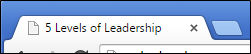This
field is not required.
This
field is not required.Page titles are often used on search engine results pages (SERPs) to display preview snippets for a given page, and are important both for SEO and social sharing. The title element of a web page is meant to be an accurate and concise description of a page's content. This element is critical to both user experience and search engine optimization. It creates value in three specific areas: relevancy, browsing, and in the search engine results pages.
As of 7.6.1, when you access the Search Engine Optimization settings on the Product Maintenance screen for a product, you will have the ability to define a value to populate the metadata Title Content. For more information, please see User Defined On-Page Factors.
 This
field is not required.
This
field is not required.
If you define a value for the metadata Title Content of the product, when the page with the Product Detail or Meeting Detail .NET web control is loaded in a browser, the defined value is included in the Head section of the page HTML.
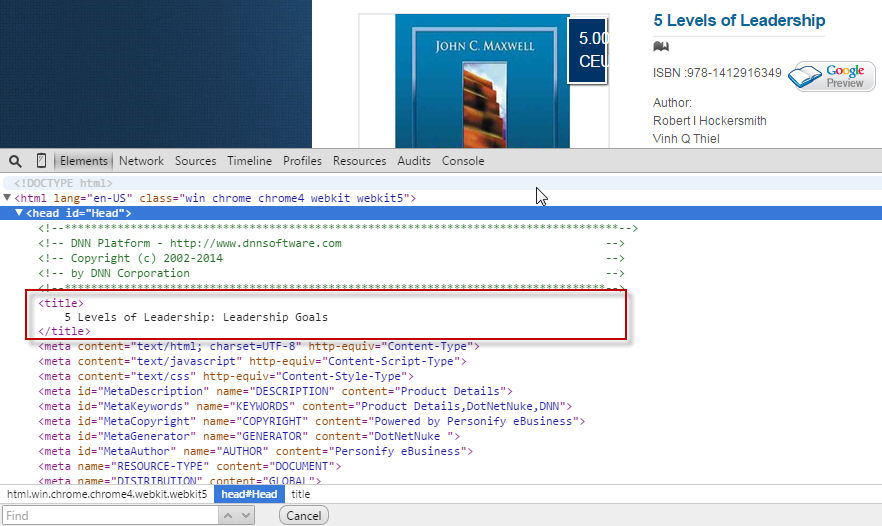
The title will also display on the page tab.

If you do not define a value for the metadata Title Content, when the page with the Product Detail or Meeting Detail.NET web control is loaded in a browser, the derived value defined within the Title Format parameter in the control settings for the Product Detail or Meeting Detail control will be included in the Head section of the page HTML.
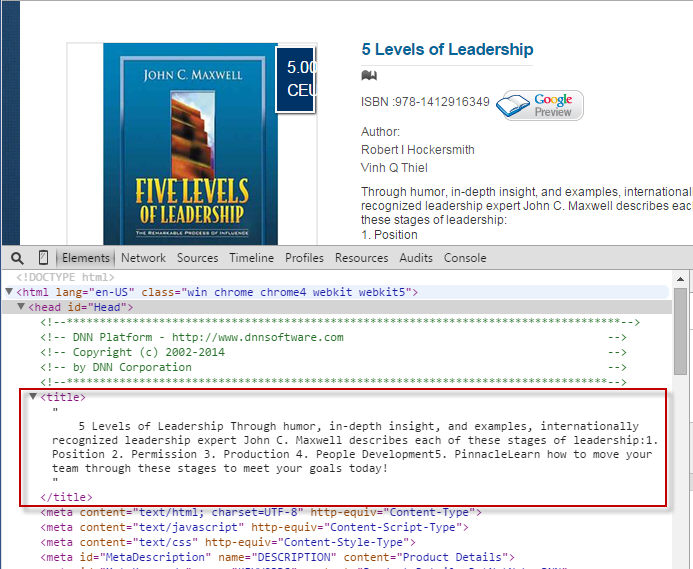
The title will also display on the page tab.
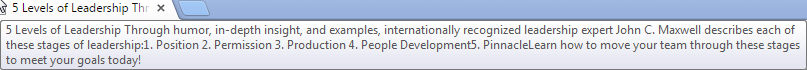
 For
more information on defining the Title Format parameter, please see Derived On-Page Factors.
For
more information on defining the Title Format parameter, please see Derived On-Page Factors.
If you do not define a value for the metadata Title Content and a derived value is not defined within the Title Format parameter for the Product Detail or Meeting Detail control, when the page with the Product Detail or Meeting Detail control is loaded in a browser, the short name of the product will be defaulted as the Title in the Head section of the page HTML.
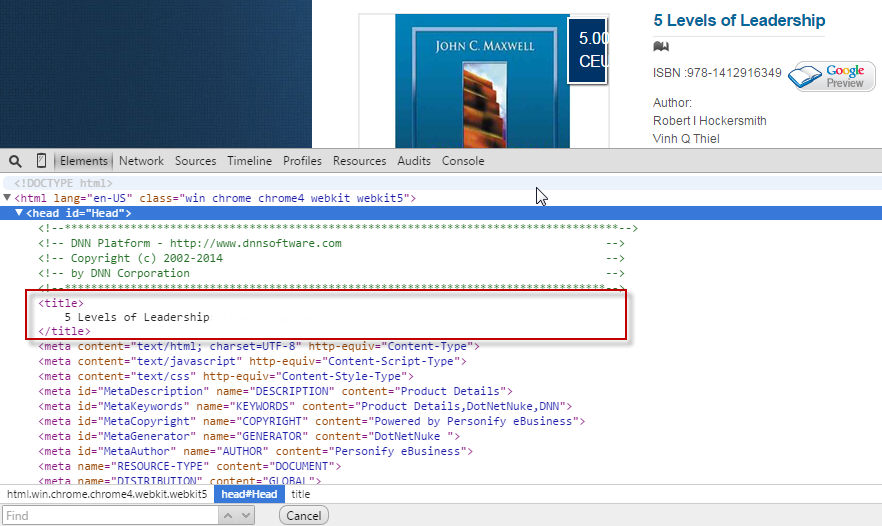
The title will also display on the page tab.