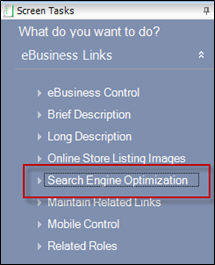
On-page optimization refers to factors that have an effect on your website or web page listing in natural search results. These factors are controlled by you or by coding on your page. Examples of on-page optimization include metadata such as title, description, and keywords.
As of 7.6.1, new SEO features have been implemented to include the ability for the user to define values for a product to be used as the metadata attributes.
When you access the Product Maintenance screen for a product, you will be presented with a screen task of Search Engine Optimization in the eBusiness Links task category.
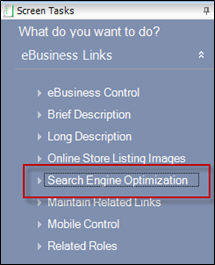
On the Search Engine Optimization screen within Product Maintenance, define the following fields.

1. Click the Add SEO Control button to open the fields for edit.
a. The button will disappear after it is selected.
2. Define the Page URL Mask, if necessary.
3. Define the Title Content, if necessary.
4. Define the Description Content, if necessary.
5. Define the Keywords Content, if necessary.
6. Click Add to add additional metadata, if required.
a. Define the Name.
b. Define the Content.
7. Define the Twitter @Username.
Screen Element |
Description |
|---|---|
Add SEO Control |
A button that enables the SEO control for a product. Once selected, it disappears from the screen. |
Search Engine Optimization |
|
Page URL Mask |
A non-required text field that defines the page URL mask for a product.
The use of this field requires the use of Friendly URLs. For more information, please see Derived On-Page Factors. |
Title Content |
A non-required text field that defines content for the metadata Title, Google Rich Snippets Name, and Twitter Cards Title. |
Description Content |
A non-required text field that defines content for the metadata Description, Google Rich Snippets Description, and Twitter Cards Description. |
Keywords Content |
A non-required text field that defines content for the metadata Keywords. |
Additional Metadata |
|
Add |
Button. Adds a new record to the grid. |
Delete |
Button. Deletes the selected record from the grid. |
Name |
A required text field that is enabled when a specific record is selected in the grid. Allows for the definition of a custom metadata Name. |
Content |
A required text field that is enabled when a specific record is selected in the grid. Allows for the definition of the Content for the corresponding custom metadata Name. |
Twitter Cards |
|
Twitter @Username |
A non-required text field that defines a Twitter user for Twitter Cards for the specific product. |
More Information Title: Twitter @Username Body: The Twitter user referenced in the Twitter Card SEO functionality. The defined value should be in the format of @username and must include the ‘@’ symbol. If the ‘@’ symbol is not defined, it will not be included in the metadata on the page and the Twitter Card will not be created properly. |
|