 To
see a video demonstration, please see Video
Demo: Derived On-Page Factors.
To
see a video demonstration, please see Video
Demo: Derived On-Page Factors.As of Personify360 7.6.0, the following search engine optimization features have been added:
· The population of alternative text for images displayed in the Product Detail and Meeting Detail controls.
· The population of metadata – title, description, and keywords – for the pages on which the Product Detail or Meeting Detail controls exist.
· The display of a friendly URL for the pages on which the Product Detail or Meeting Detail controls exist.
 To
see a video demonstration, please see Video
Demo: Derived On-Page Factors.
To
see a video demonstration, please see Video
Demo: Derived On-Page Factors.
The alternative text for an image is a descriptive representation of the image as defined within the <IMG> tag as an ALT value. Search engines use alt tag as a ranking factor in their image search results. An example of such markup would be:
<img src=’http://domain/path/image.jpg’ alt=’Alternative text that is a descriptive representation of the image.’ /></img>
As of 7.6.0, images defined for a product that display within the Product Detail control will have the Invoice Description defined during product setup set as their alternative image text. Additionally, on the Meeting Detail control, the rotating image's tooltip is defined via the Tooltip Text field on the Meeting Rotating Images screen in Product Maintenance, as shown below.
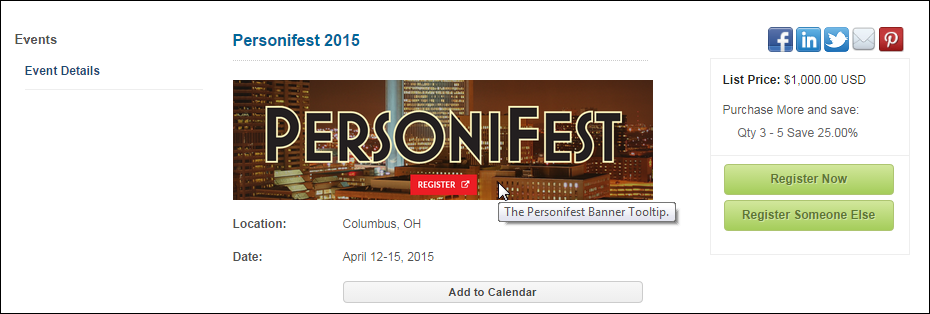
The definition of metadata – title, description, and keywords – is now configurable for the pages on which the Meeting Detail or Product Detail controls exist.
Page titles are often used on search engine results pages (SERPs) to display preview snippets for a given page, and are important both for SEO and social sharing. The title element of a web page is meant to be an accurate and concise description of a page's content. This element is critical to both user experience and search engine optimization. It creates value in three specific areas: relevancy, browsing, and in the search engine results pages.
As of 7.6.0, you can define how the system populates the page title that displays in the web browser for pages on which the Product Detail and/or Meeting Detail controls display.
To define the title, enter the Title Format in the control settings for the Product Detail and/or Meeting Detail controls once it is placed on a page. The recommended value is “{ProductName}”, which is the Invoice Description defined during product setup. The field also supports plain text and the use of multiple values. The value of this field will show on the browser tab when the user is on the Product Detail or Meeting Detail page. For more information, please see Configuring the Web Settings for the Product Detail Control and Configuring the Web Settings for the Meeting Detail Control.

 For
a list of available, useful values, please refer to the Metadata Values
table below.
For
a list of available, useful values, please refer to the Metadata Values
table below.
Meta descriptions are HTML attributes that provide concise explanations of the contents of web pages. Meta descriptions are commonly used on search engine result pages (SERPs) to display preview snippets for a given page.
To define the description, enter the Description Meta Tag Format in the control settings for the Product Detail and/or Meeting Detail controls once it is placed on a page. The recommended value is “{Description}”, which is the Brief Description defined during product setup. The field also supports plain text and the use of multiple values. For more information, please see Configuring the Web Settings for the Product Detail Control and Configuring the Web Settings for the Meeting Detail Control.
 For
a list of available, useful values, please refer to the Metadata Values
table below.
For
a list of available, useful values, please refer to the Metadata Values
table below.
Meta keywords are a specific type of meta tag that appear in the HTML code of a web page and help tell search engines what the topic of the page is. Meta keywords are distinguished from regular keywords because they appear “behind the scenes,” in the source code of your page, rather than on the live, visible page itself.
To define the keywords, enter the Keywords Meta Tag Format in the control settings for the Product Detail and/or Meeting Detail controls once it is placed on a page. The recommended value is “{Keywords}”, which is a list of the User Defined Search Keywords defined during product setup. The field also supports plain text and the use of multiple values. For more information, please see Configuring the Web Settings for the Product Detail Control and Configuring the Web Settings for the Meeting Detail Control.
 For
a list of available, useful values, please refer to the Metadata Values
table below.
For
a list of available, useful values, please refer to the Metadata Values
table below.
The following are the available, useful, values to be used for the derived Title, Description, and Keywords parameters of the Product Detail control for the product detail page.
Value |
Description |
|---|---|
{AvailableDate} |
Available Date |
{BeginDate} |
Begin Date |
{CurrencyCode} |
Currency Code defined for the product |
{Description} |
eBusiness Brief Description |
{DigitalContentDeliveryISBN} |
Digital Content Delivery ISBN |
{EducationCredits} |
Education Credits for the product |
{EndDate} |
End Date |
{FacilityAddress} |
Address of the Facility defined as the Location |
{InventoryISBN} |
ISBN for Inventory products |
{Keywords} |
User Defined Search Keywords |
{Location} |
Facility defined for the product |
{MeetingAvailableSeatsCount} |
Available seats for Meeting products |
{NextInventoryAvailableDate} |
Next Inventory Available Date |
{NumberInStock} |
Number in Stock for Inventory products |
{OriginalLongDescription} |
Long Description |
{OriginalShortDescription} |
Short Description |
{PreorderAvailableDate} |
PreOrder Available Date |
{ProductClassCode} |
Product Class Code |
{ProductCode} |
Product Code |
{ProductDetailParagraph} |
Product Detail Paragraph |
{ProductId} |
Product ID |
{ProductName} |
Product Name |
{ProductType} |
Product Type |
{SaleEndDate} |
Sale End Date |
{ShippingMessage} |
Shipping Message |
{ShoppingCartTag} |
Shopping Cart Tag |
{SubscriptionFrequency} |
Subscription Frequency |
{Subsystem} |
Subsystem |
The following are the available, useful, values to be used for the derived Title, Description, and Keywords parameters of the Meeting Detail control for the meeting detail and session detail pages.
Value |
Description |
|---|---|
{EventFormat} |
Event Format |
{FacilityAddress} |
Address of the Facility defined as the Location |
{Keywords} |
Keywords |
{Location} |
Facility defined for the product |
{LongDescription} |
Long Description |
{MeetingBeginDate} |
Meeting Begin Date |
{MeetingEndDate} |
Meeting End Date |
{ProductCode} |
Product Code of the Meeting |
{ProductId} |
Product ID of the Meeting |
{ProductName} |
Product Name of the Meeting |
{RegistrationCloseDate} |
Registration Close Date |
{RegistrationOpenDate} |
Registration Open Date |
{ShortDescription} |
Short Description |
{TimeZone} |
Time Zone Description |
One of the most basic search engine optimization techniques is in using SEO-friendly URL structures. A good structure can help the indexation process of your website.
If you are using DNN as your CMS, the use of friendly URLs within DNN must be enabled. Once enabled, a rule must be defined for the particular page to which the friendly URL will apply (e.g., Product Detail and Meeting Detail). Each rule requires the definition of the “Match” value and the “Replace With” value.
 When
logged in as host, the friendly URL settings are found in Host > Host
Settings > Advanced Settings.
When
logged in as host, the friendly URL settings are found in Host > Host
Settings > Advanced Settings.
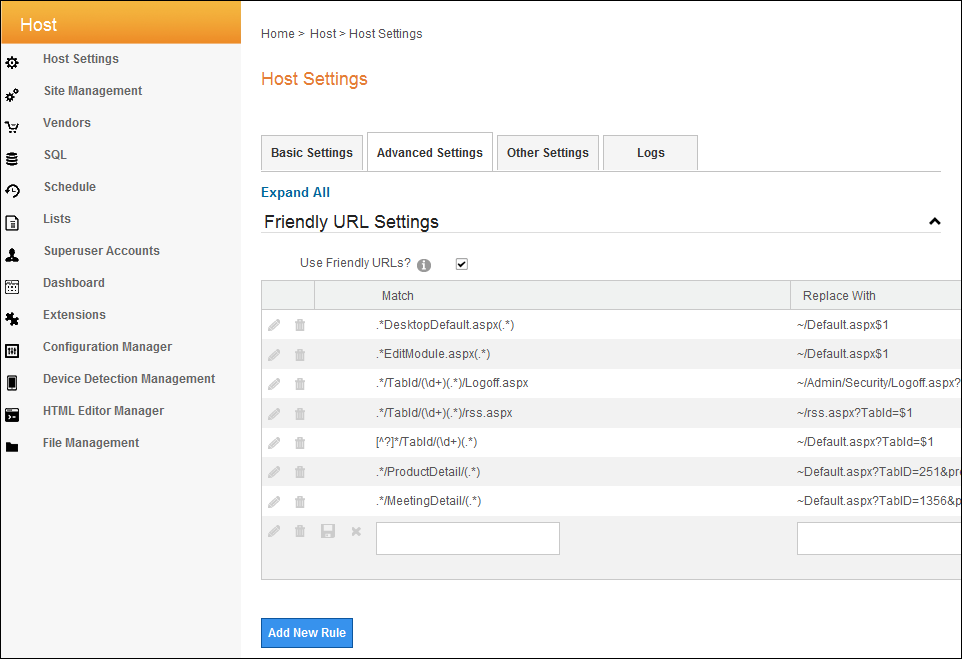
The Match value is a regular expression that parses the URL passed. The value defined must contain a unique value that will be in the URL passed. There cannot be multiple rules defined with the same Match value. For example, if the URL passed will always contain the text of “ProductDetail” as a substring, the value of “.*/ProductDetail/(.*)” would be the Match value defined.
The Replace With value is the page that the user will be directed. The value must be defined with the TabId—not the name—of the page along with any parameters required. For example, if the TabId for the product detail page is “251” and the parameter passed for the page is “productid”, the value of “~Default.aspx?TabID=251&productId=$1” would be the Replace With value defined.
The following are examples of the Friendly URL settings for the respective product detail, meeting detail, and session detail pages.
Page |
Match |
Replace With |
|---|---|---|
Product Detail |
.*/ProductDetail/(.*) |
~Default.aspx?TabId=123&productId=$1 |
Meeting Detail |
.*/MeetingDetail/(.*) |
~Default.aspx?TabId=456&productId=$1 |
Session Detail |
.*/SessionDetail/(.*)/(.*) |
~Default.aspx?TabId=789&productId=$1&MtgId=$2 |
The URLs defined for a given page via the use of PWF Parameters must
be defined in a format that can be consumed by the DotNetNuke (DNN) friendly
URL settings.
 These
PWF Parameters can only be used on the Promotional, Product Listing, Events
Calendar, and Meeting Detail .NET web controls. A second non-friendly
URLs PWF Parameter should exist for the same pages so that they can be
referenced from all of the other .NET web controls.
These
PWF Parameters can only be used on the Promotional, Product Listing, Events
Calendar, and Meeting Detail .NET web controls. A second non-friendly
URLs PWF Parameter should exist for the same pages so that they can be
referenced from all of the other .NET web controls.
As of Personify360 7.6.1, the PWF Parameter can contain derived values and/or a user defined value. The derived values available for the product detail, meeting detail, and session detail pages are documented in the respective tabs of Metadata Values spreadsheet. The user defined value is set via Page Url Mask value on the product setup and is inserted into the PWF Parameter as “{PageUrlMask}”. If the desired setup is for the user defined value to display if defined, but for the derived value to display otherwise, then the PWF Parameter should contain a combination of the two values, or more if desired, separated by the value of “??” with the first not NULL or zero-length value always taking precedence.
Continuing the example above, the PWF Parameter value for the page on which the Product Detail control exists would be in the format of “http://mc.tmaresources.com/CurrentDev/DNN/{PageUrlMask??ProductName}/ProductDetail/{ProductId}”.
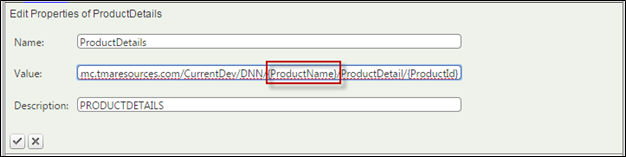
The “{PageUrlMask??ProductName}” value will display the user defined Page Url Mask if set up for the product, otherwise, it will display the Invoice Description defined on the product setup. The “ProductDetail” value initiates the rule to direct the user to the page on which the Product Detail control exists. The {ProductId} value will be the value passed from the Product Listing control to identify the product to display on the Product Detail control.
The following are examples of the PWF Parameters for the respective product detail, meeting detail, and session detail pages.
Page |
PWF Parameter |
|---|---|
Product Detail |
http://mc.tmaresources.com/CurrentDev/DNN/{PageUrlMask??ProductName}/ProductDetail/{ProductId} |
Meeting Detail |
http://mc.tmaresources.com/CurrentDev/DNN/{PageUrlMask??ProductName}/MeetingDetail/{ProductId} |
Session Detail |
http://mc.tmaresources.com/CurrentDev/DNN/{PageUrlMask??SessionName}/SessionDetail/{ProductId}/{MeetingId} |
 If
the use of friendly URLs is enabled, the controls will continue to recognize
a PWF Parameter that is in the previous format.
If
the use of friendly URLs is enabled, the controls will continue to recognize
a PWF Parameter that is in the previous format.
The following are the available, useful, values to be used for the respective PWF Parameters of the product detail, meeting detail, and session detail pages.
Value |
Description |
|---|---|
{ProductCode} |
Product Code |
{ProductId} |
Product ID |
{ProductName} |
Product Name |
{Subsystem} |
Subsystem |
Value |
Description |
|---|---|
{ProductCode} |
Product Code |
{ProductId} |
Product ID |
{ProductName} |
Product Name |
Value |
Description |
|---|---|
{ProductCode} |
Product Code |
{ProductId} |
Product ID of the Session |
{ProductName} |
Product Name |
{MeetingId} |
Product ID of the Parent Meeting |