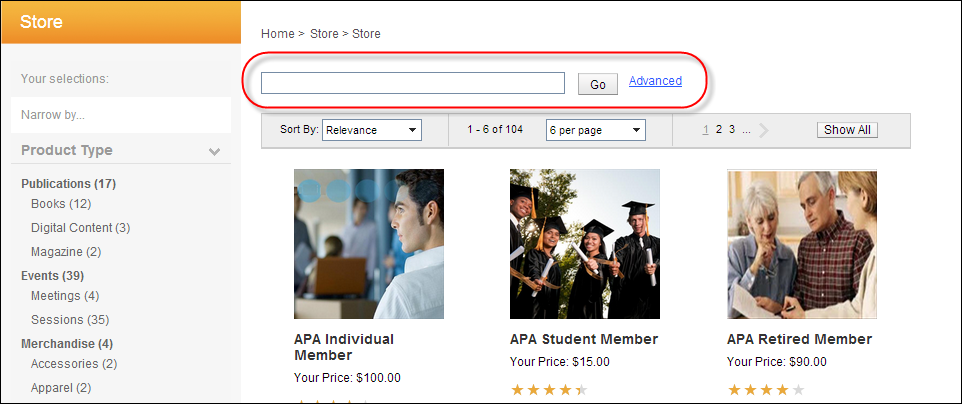
This control allows the user to search for products. The search control displays, as shown below. Your user can type in the bar the information that he/she is looking for. See Configuring the Web Settings for the Search Control for more information on how to drop this control onto a page on your e-Business website.
You can place the search control wherever you see fit on your website. Full product listing already includes a search control. You may want to additionally add it to the product detail pages if you would like for the user to have the ability to search from virtually anywhere. The search field will appear to you customers as displayed below.
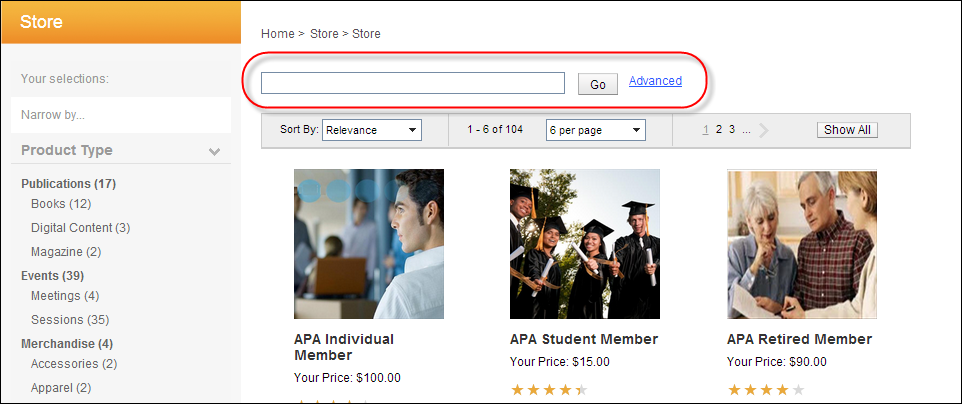
The search bar at the top of the product listing (shown below) allows web users to search your store based on the following:
· Product ID
· Product Name (or invoice description)
· Facet Description
· Sub Facet Description
· Product Code
· Subsystem
· Product Type Description
· Product Class Description
· Topic
· Sub Topic
· Keyword
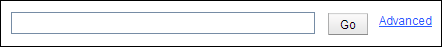
If the user clicks the Advanced link, the
Advanced Search window displays, as shown below.
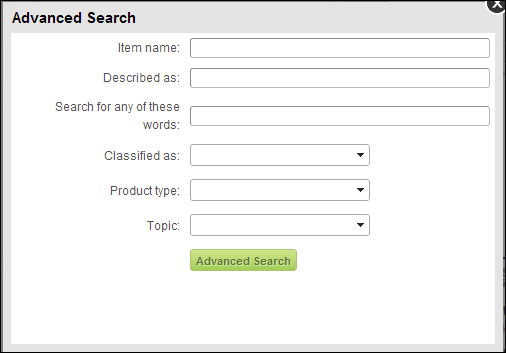
Here users can use the following fields to filter and narrow their search results:
· Item name: searches the product name.
· Described as: searches against product name, keyword, category, facet, etc.
· Search for any of these words: free text search against product name, keyword, category, facet, and subcategory.
· Classified as: populates with a list of web-enabled product classes.
· Product type: populates with a list of web-enabled product types broken down by facet.
· Topic: populates with a list of categories and subcategories, which are defined at the product level.
The pagination options (shown below) located above and below the product listing allow users to sort by relevance, price, name, and rating, page through multiple pages of products, or show all products in the listing. Options in the Sort By drop-down are populated based on the codes defined for the fixed WEB "SORT_KEYWORD" system type.
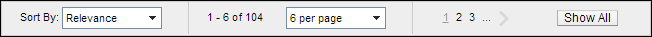
Additionally, as of 7.5.0, the online store product listing and navigation bar controls can be configured to filter a particular set of products automatically that the consumer cannot change. For more information, please see Filtering the Online Store Listing by Default.
 As
of 7.5.2, the search control will now search individual products under
an umbrella product
based on matching criteria like categories/sub-categories and keywords
even if the umbrella products contains products of mixed subsystems. Please
note that the search will results will only contain the umbrella product,
not the individual products under the umbrella product, even if the umbrella
product does not have the categories/sub-categories or keywords. Additionally,
for package products,
if a package product component is web-enabled, the search control will
now return component products, in addition to the package product, based
on matching criteria like categories/sub-categories and keywords.
As
of 7.5.2, the search control will now search individual products under
an umbrella product
based on matching criteria like categories/sub-categories and keywords
even if the umbrella products contains products of mixed subsystems. Please
note that the search will results will only contain the umbrella product,
not the individual products under the umbrella product, even if the umbrella
product does not have the categories/sub-categories or keywords. Additionally,
for package products,
if a package product component is web-enabled, the search control will
now return component products, in addition to the package product, based
on matching criteria like categories/sub-categories and keywords.