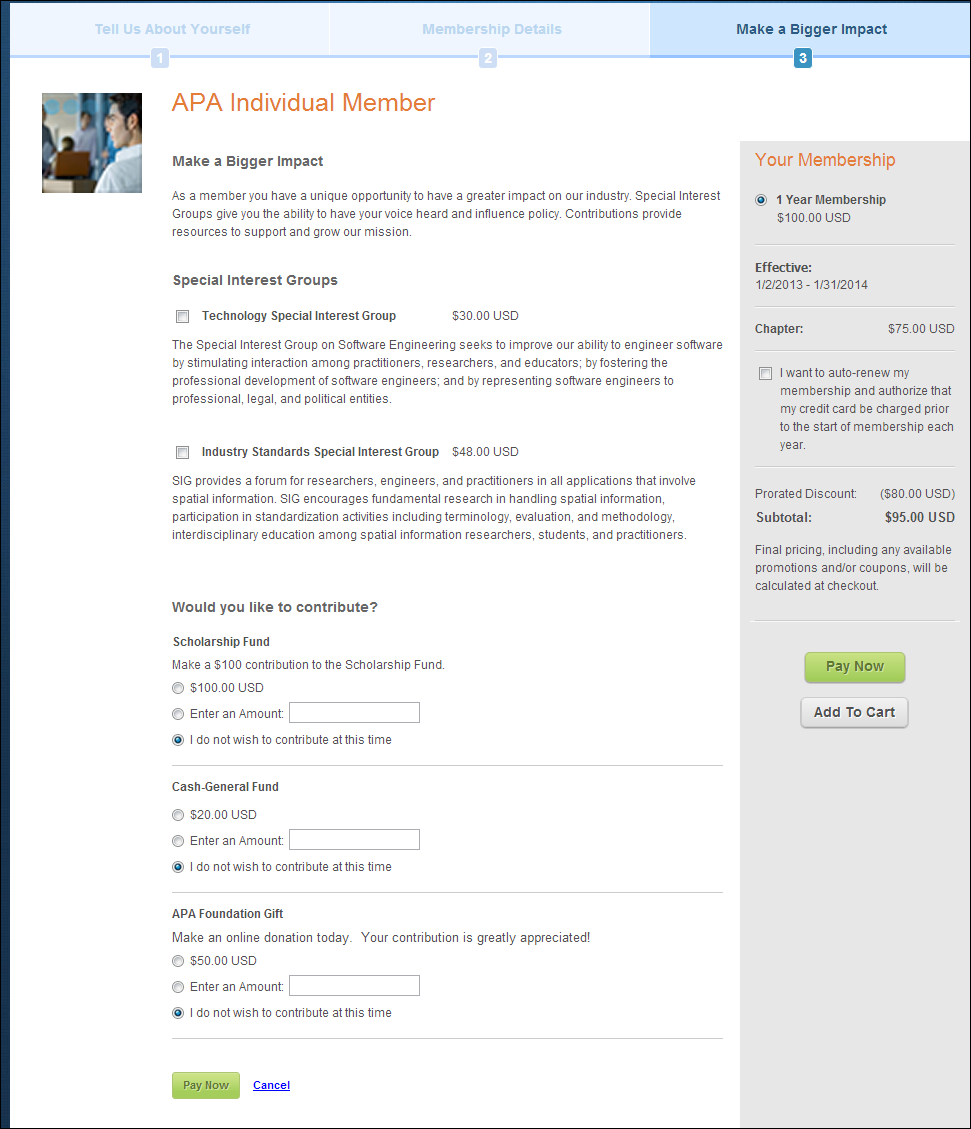Make a Bigger Impact Control Overview
The third step in the online membership join process allows your organization
to display special interest groups (SIGs) and is where you suggest donations
to your constituents. The Make a Bigger Impact control is also comprised
of the following individual controls:
· Membership
Contributions
· Special
Interests Groups
 When
configuring the membership join process, one page on your e-Business site
should be created for the third step (make a bigger impac) with the Make a Bigger Impact
Control dropped onto it. Please
note that the Membership
Contributions and Special
Interests Groups controls are automatically
included as part of the Make
a Bigger Impact Control and no additional configuration is needed
for those controls. They are only offered as separate controls in case
you want to incorporate them into a customized process.
When
configuring the membership join process, one page on your e-Business site
should be created for the third step (make a bigger impac) with the Make a Bigger Impact
Control dropped onto it. Please
note that the Membership
Contributions and Special
Interests Groups controls are automatically
included as part of the Make
a Bigger Impact Control and no additional configuration is needed
for those controls. They are only offered as separate controls in case
you want to incorporate them into a customized process.
For more information on how to configure this control, please see Configuring
the Web Settings for the Make a Bigger Impact Control.
Customer Impact
After setting up the Make a Bigger Impact control, web users will see
a page similar to the one displayed below.
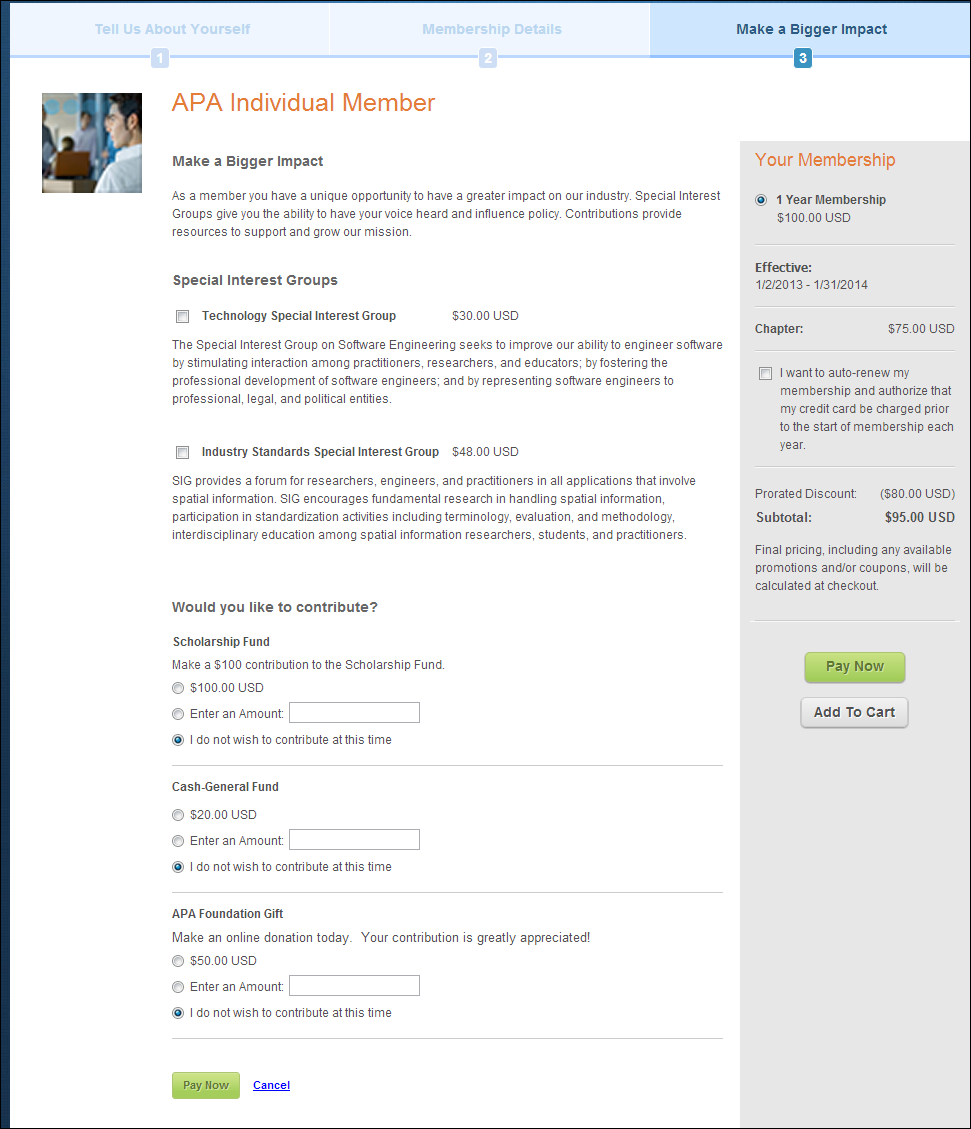
 When
configuring the membership join process, one page on your e-Business site
should be created for the third step (make a bigger impac) with the Make a Bigger Impact
Control dropped onto it. Please
note that the Membership
Contributions and Special
Interests Groups controls are automatically
included as part of the Make
a Bigger Impact Control and no additional configuration is needed
for those controls. They are only offered as separate controls in case
you want to incorporate them into a customized process.
When
configuring the membership join process, one page on your e-Business site
should be created for the third step (make a bigger impac) with the Make a Bigger Impact
Control dropped onto it. Please
note that the Membership
Contributions and Special
Interests Groups controls are automatically
included as part of the Make
a Bigger Impact Control and no additional configuration is needed
for those controls. They are only offered as separate controls in case
you want to incorporate them into a customized process.