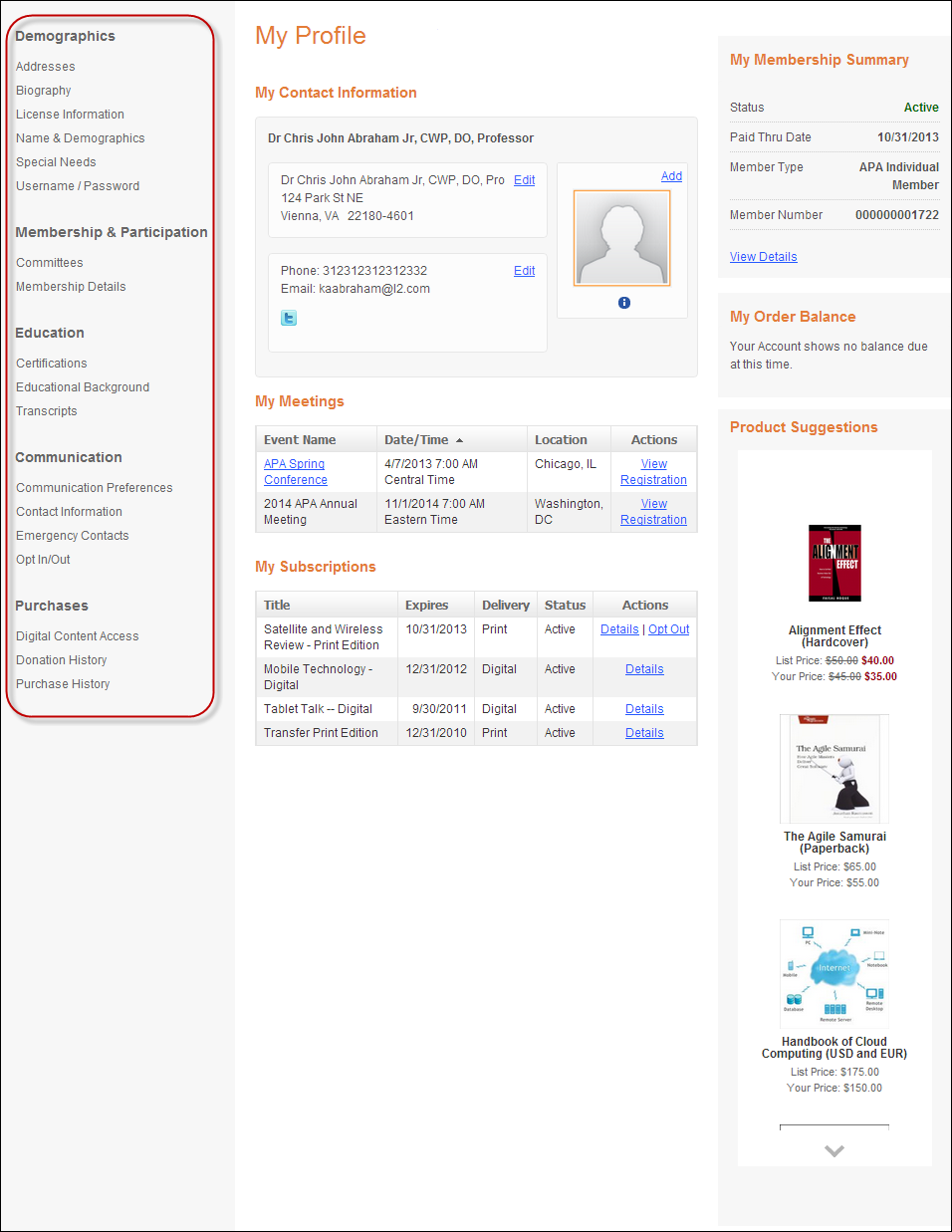Left Navigation Module Overview
The left navigation panel allows you to create links that direct your
constituent to each of the different pages that you setup. See Configuring
the Web Settings for the Left Navigation Module for more information
on how to drop this control onto a page on your e-Business website. In
addition, the instructions to set up the left navigation panel only apply
if you are using the Content Management Systems (CMS) DotNetNuke (DNN).
 The
left navigation panel will have to be added to each individual page that
you want it to display in. For more information on how to make a change
to a link in the left navigation have the change propagate to all other
pages, please see Propagating
Changes.
The
left navigation panel will have to be added to each individual page that
you want it to display in. For more information on how to make a change
to a link in the left navigation have the change propagate to all other
pages, please see Propagating
Changes.
 This
navigation module can be dropped on a number of pages in your site. However,
there is a specific navigation bar control for the product
listing. For more information, please see Configuring
the Navigation Bar Control.
This
navigation module can be dropped on a number of pages in your site. However,
there is a specific navigation bar control for the product
listing. For more information, please see Configuring
the Navigation Bar Control.
Customer Impact
After setting up the left navigation panel, your constituents will see
a panel similar to the one highlighted below.
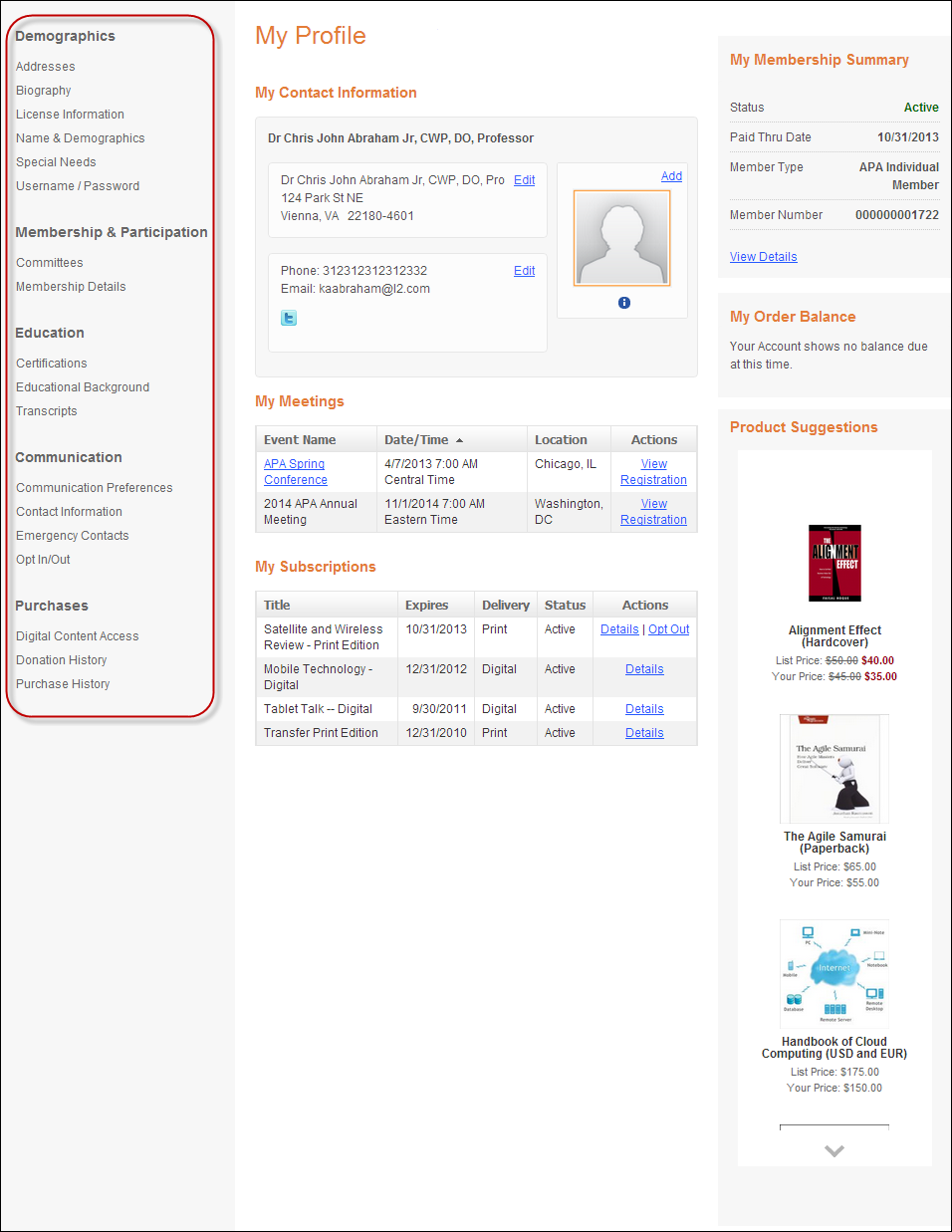
 The
left navigation panel will have to be added to each individual page that
you want it to display in. For more information on how to make a change
to a link in the left navigation have the change propagate to all other
pages, please see Propagating
Changes.
The
left navigation panel will have to be added to each individual page that
you want it to display in. For more information on how to make a change
to a link in the left navigation have the change propagate to all other
pages, please see Propagating
Changes. This
navigation module can be dropped on a number of pages in your site. However,
there is a specific navigation bar control for the
This
navigation module can be dropped on a number of pages in your site. However,
there is a specific navigation bar control for the