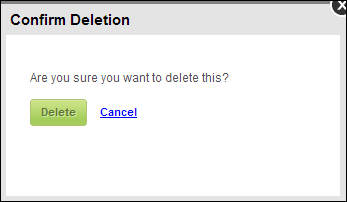As of 7.6.0, this control has been visually redesigned for optimal performance for mobile users.
As of 7.6.0, this control has been visually redesigned for optimal performance for mobile users. As of 7.6.0, this control has been visually redesigned for optimal performance for mobile users.
As of 7.6.0, this control has been visually redesigned for optimal performance for mobile users.
This control displays your user's demographic information such as, license information, hobbies, interest, favorite colors, etc. The settings are set up based of the codes and subcodes you define for the CUS "DEMOGRAPHIC" system type. For more information, please see Configuring the Back Office Settings for the List Demographic Information Control. Please note that which code this control uses is defined in the control settings. For more information on the control settings, please see Configuring the Web Settings for the List Demographic Information Control.
After setting up the List Demographic Information control, your user will see the control similar to the one displayed below. Please note that the title of this control and the name of the first column is defined in the control settings.

When your user clicks the Add New link (please note that the name of this link is defined in the control settings), the [Demographic Information] screen displays, as shown below (please note that the name of this window is defined in the control settings). Similarly, if the user clicks the Edit link, the screen displays the demographic information in edit mode.
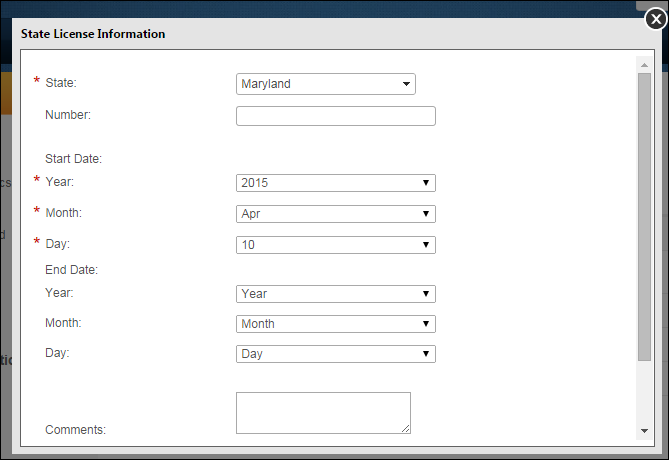
If the web users clicks the Delete link, the Confirm Delete screen displays, as shown below. He/she must click Delete to remove the selected list demographic.