 In order for a group manager to assign management permissions to a member of his/her roster, the Identify Group Manager and Edit Individual Profile fields must be enabled. See Setting up a Group Manager for more information.
In order for a group manager to assign management permissions to a member of his/her roster, the Identify Group Manager and Edit Individual Profile fields must be enabled. See Setting up a Group Manager for more information. Once the Roster, Header, and Settings controls are configured, the workflow for a group manager assigning management permissions to a member of his/her roster is the following:
 In order for a group manager to assign management permissions to a member of his/her roster, the Identify Group Manager and Edit Individual Profile fields must be enabled. See Setting up a Group Manager for more information.
In order for a group manager to assign management permissions to a member of his/her roster, the Identify Group Manager and Edit Individual Profile fields must be enabled. See Setting up a Group Manager for more information.
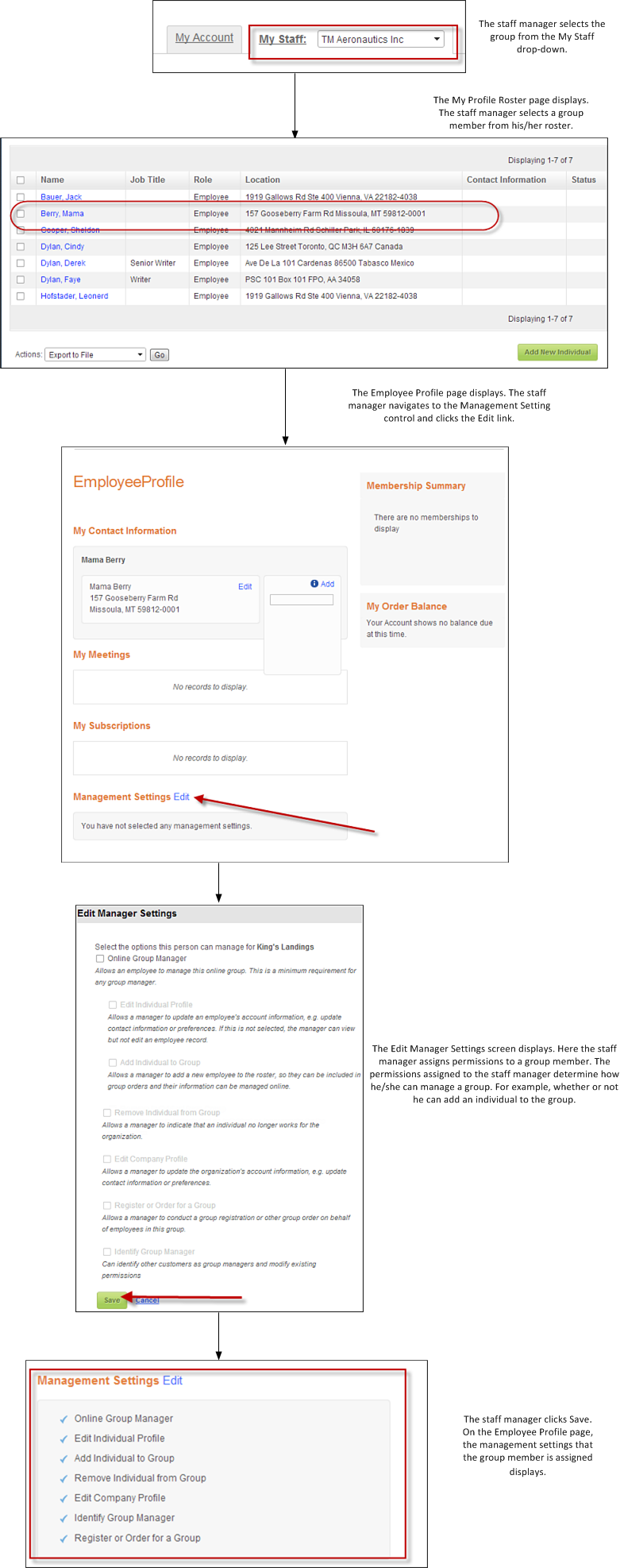
See Also:
· For the back office configurations that are necessary before setting up this control, see Overview: Back Office Settings for Group Management.
· For step-by-step instructions on how to drop this control onto your e-Business website, please refer to Configuring the Settings Control.
· To see from a group manager's perspective how he/she can assign other individuals group manager permissions, please refer to Assigning a Group Member Permissions.
· For an overview on the Settings control, refer to Overview: Settings Control.