 Related documents cannot be added from this screen. Attached files for the individual household members must be created from the constituent's record in CRM360®.
Related documents cannot be added from this screen. Attached files for the individual household members must be created from the constituent's record in CRM360®.The Resume/Related Documents screen enables you to add and maintain constituent-related documents. Personify recommends you append the document name with the master customer ID so that documents are stored on the server by master customer ID.
 Related documents cannot be added from this screen. Attached files for the individual household members must be created from the constituent's record in CRM360®.
Related documents cannot be added from this screen. Attached files for the individual household members must be created from the constituent's record in CRM360®.
To view resume(s) or related document(s) of household members in Household360:
1. From the Household Information task category in Household360, click Attached Files.
The Resume/Related Documents screen displays, as shown below.
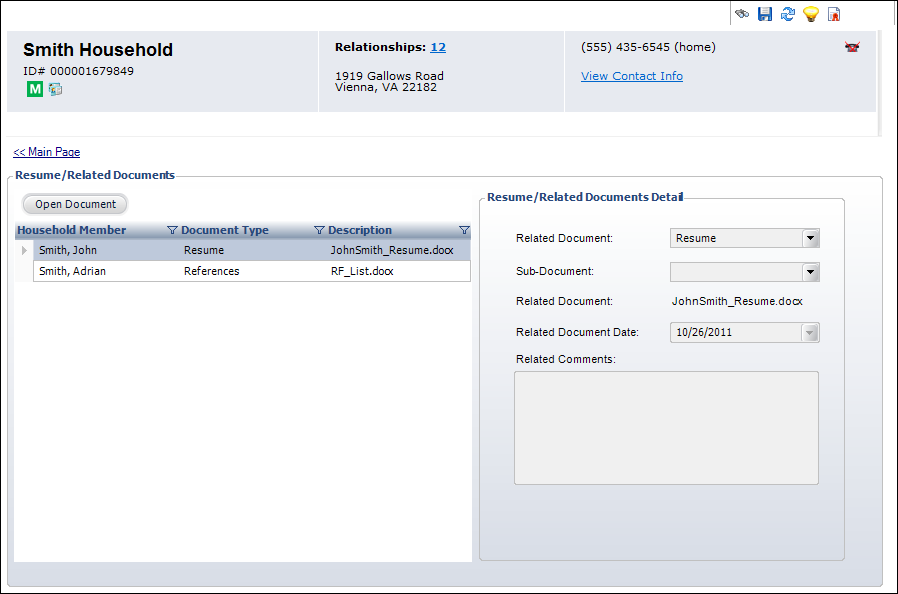
2. If document already exists, select the document and click Open Document to view the document.
3. Click the Main Page link to return to the overview page, as shown below.
