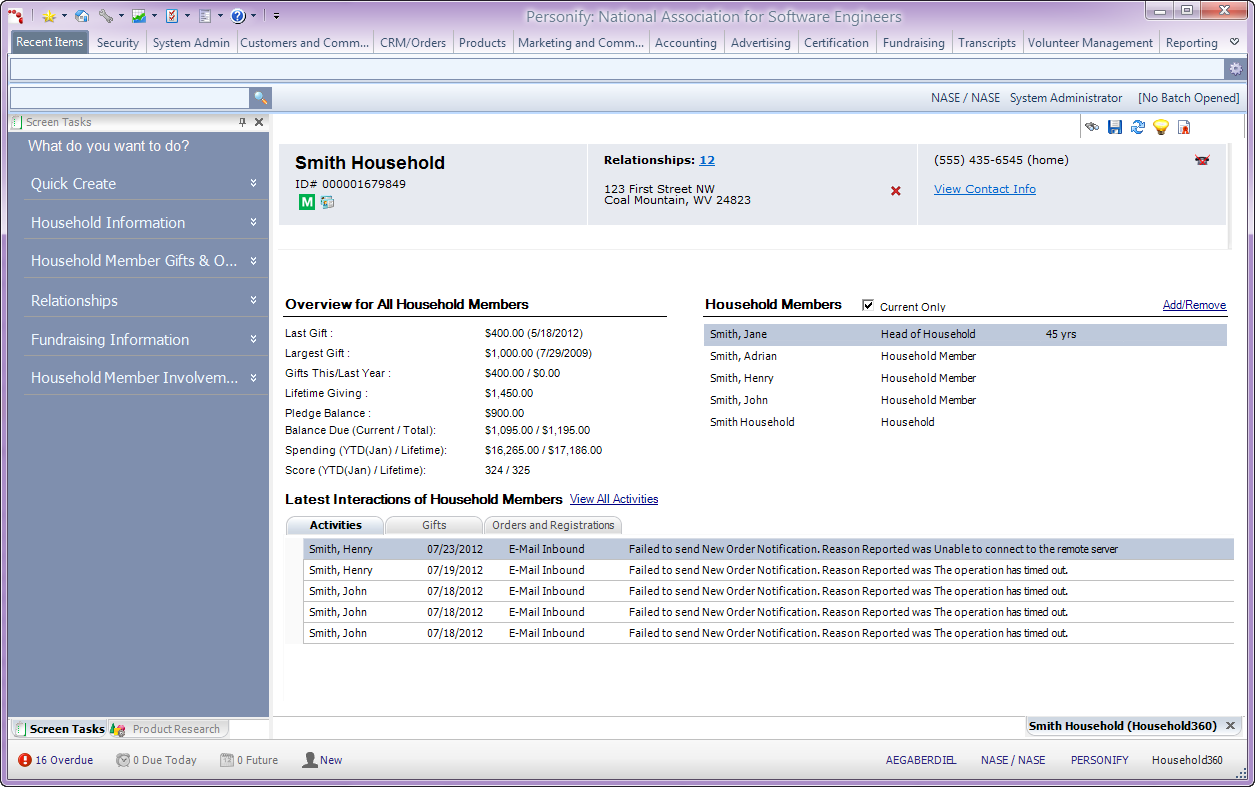The USE_HOUSEHOLDING application parameter must be set to "Y" in order to access the Household360 screen.
The USE_HOUSEHOLDING application parameter must be set to "Y" in order to access the Household360 screen.The Household360 screen provides the ability to manage as a single entity a set of constituents who share the same household. Household entities have some attributes shared by individuals, such as an address, phone number, salutations, and relationships, to name a few.
This screen also allows your organization to track marketing communications targeted to households, as opposed to specific individuals in the household. Additionally, your organization can also analyze and report on activities of household members, rolled up to the household level.
 The USE_HOUSEHOLDING application parameter must be set to "Y" in order to access the Household360 screen.
The USE_HOUSEHOLDING application parameter must be set to "Y" in order to access the Household360 screen.
To access Household360:
· From the Personify360 main toolbar, select Customers and Committees > Household360.
The Household360 search screen displays, as shown below.
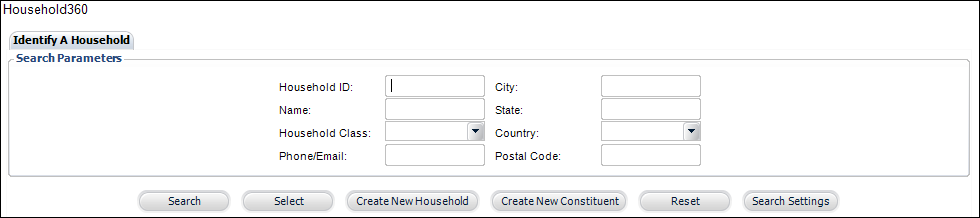
From this screen, you can create a new household, create a new constituent, or enter search criteria and search for an existing household to open in Household360, as shown below. For more information on this screen, please see Navigating Household360.