 Only one communication record can be primary per Type. For example, a constituent can have a primary Phone/Home number and a primary Mobile/Personal Mobile number, but you cannot have a primary Phone/Home and a primary Phone/Business.
Only one communication record can be primary per Type. For example, a constituent can have a primary Phone/Home number and a primary Mobile/Personal Mobile number, but you cannot have a primary Phone/Home and a primary Phone/Business.Of the five types of communications methods (Phone, Email, Address, Web/Social Media, and Fax), a constituent can choose their preferred communication method.
A constituent's preferred communication method is distinguished at the communication method level (i.e., Phone, Email, Address, Web/Social Media, or Fax). Only one communication method can be marked as preferred.
Additionally, a specific communication record can be designated as primary for each communication method. For example, a constituent may have three phone number communication methods defined, but their personal mobile phone number may be their primary.
 Only one communication record can be primary per Type. For example, a constituent can have a primary Phone/Home number and a primary Mobile/Personal Mobile number, but you cannot have a primary Phone/Home and a primary Phone/Business.
Only one communication record can be primary per Type. For example, a constituent can have a primary Phone/Home number and a primary Mobile/Personal Mobile number, but you cannot have a primary Phone/Home and a primary Phone/Business.
Therefore, John Smith, for example, may have a primary phone number (i.e., Communication record), but his preferred communication method may be Address (i.e., Communication method).
To designate a constituent's preferred communication method:
1. From the Background Information task category in CRM360, click Contact Information.
Additionally, from the CRM360 header, you can click the Edit Contact Information link.
The Contact Information screen displays below the header in CRM360.
2. Select the constituent's preferred method of communication in one of the following ways:
3. From the appropriate communication method section, click the wrench icon and select Mark as Preferred, as shown below.
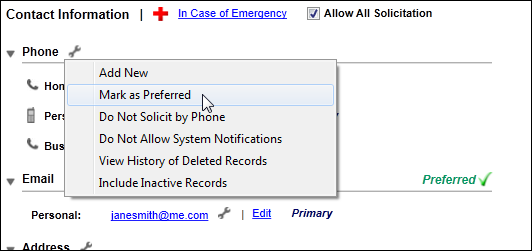
4. From the communication method section that has been marked as preferred, single-click the "Preferred" label to display a menu from which to select the appropriate communication method, as shown below.
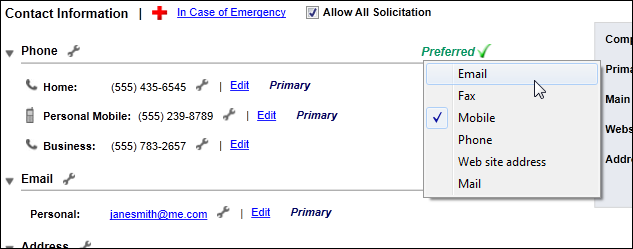
 Due to the constituent's primary "Mobile" AND "Phone" numbers display in the header in CRM360, you can distinguish which phone number is preferred in the list.
Due to the constituent's primary "Mobile" AND "Phone" numbers display in the header in CRM360, you can distinguish which phone number is preferred in the list.
5. When selected, the label "Preferred" label displays, as highlighted below.
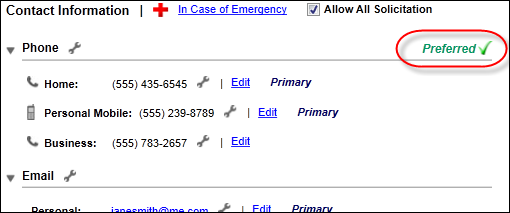
6. Additionally, the "*Preferred" will display to the right of the constituent's primary communication method in the CRM360 header, as highlighted below. Please note that if the constituent has multiple primary phone numbers defined, the *Preferred label will display next to the "Phone" type number.
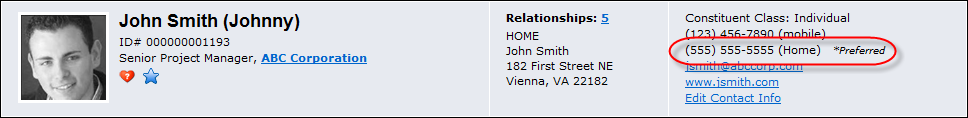
 Once a communication method has been marked as Preferred, the only way to "unmark" it is to mark a different communication method as Preferred.
Once a communication method has been marked as Preferred, the only way to "unmark" it is to mark a different communication method as Preferred.