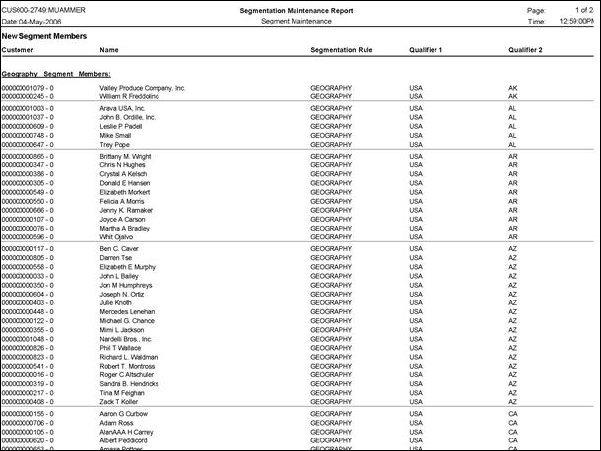Use
the Advanced Filter to isolate a specific segment member
Use
the Advanced Filter to isolate a specific segment memberAs of 7.5.1, this batch process only handles product and geographic-specific segmentation. In the past, committees, corporate relationships, etc. were all combined into a single batch process, CUS600, and there was no way to run the process for just one of those groups. By splitting the groups into separate batch process, you can choose a different time to run the batch process for each group. In addition, the purpose of the batch process is to maintain who is in each group. For more information on the new processes, please see:
· CUS601 - Employee Segmentation
· CUS602- Committee Segmentation
· CUS603 - Subgroup Segmentation
When determining when to schedule this batch process, some items you should take into consideration include the following:
· Creating:
After you first create a segment for an EXISTING committee, company, or
subgroup, you want to run this process to establish who is already part
of the group.
· Adding:
Personify has triggers in place that pick up most new committee members
and employees; however, segment members are NOT automatically added to
a group. First, the MBR700
process needs to be run to find all the new orders for the particular
membership (e.g., a chapter), then the CUS603
process needs to be run to put those chapter members into a group that
can be managed online.
· Removing:
Usually, a constituent's involvement in a group is time-based and there
is no trigger that the system can use to remove someone from the group
(i.e., a record is added, updated, or deleted). When a particular date
is reached, such as the end date for a committee member’s position, an
employment relationship, or a chapter membership, there is no change in
the database that tells the system to react. Therefore, this batch process
searches for group member(s) to remove.
 Use
the Advanced Filter to isolate a specific segment member
Use
the Advanced Filter to isolate a specific segment member
Parameter |
Description |
Required? |
|---|---|---|
Subtitle |
The report subtitle as you want it to print as part of the report header. |
No |
Run Mode |
Mode in which the report runs: · EDIT - will not update the database only use the parameters and query to select records for reporting · PROD - will update the database along with the printing a report of records selected. |
Yes |
Organization |
The Organization ID for which you want to run the report. |
Read-only |
Organization Unit |
The Organization Unit ID for which you want to run the report. |
Read-only |
As Of Date |
The date to use for selecting records. Based on the segmentation rule, whether its 'COMMITTEE', 'EMPLOYEE' or 'PRODUCT', the date is compared with Committee member end date, Employee relationship end date or the orders cycle end date respectively. It defaults to the system date. |
Yes |
Create Geographic Segmentation |
Whether or not to create geographic segmentation records. |
No |
Geographic Qualifier 1 |
Select the country code to create geographic segmentation for the specific country code or select the keyword [ALL] to create segmentation for all country code. This value is mandatory if 'Create Geographic Segmentation' is set to 'Y'. |
No |