The Special Interests screen displays, as shown below.
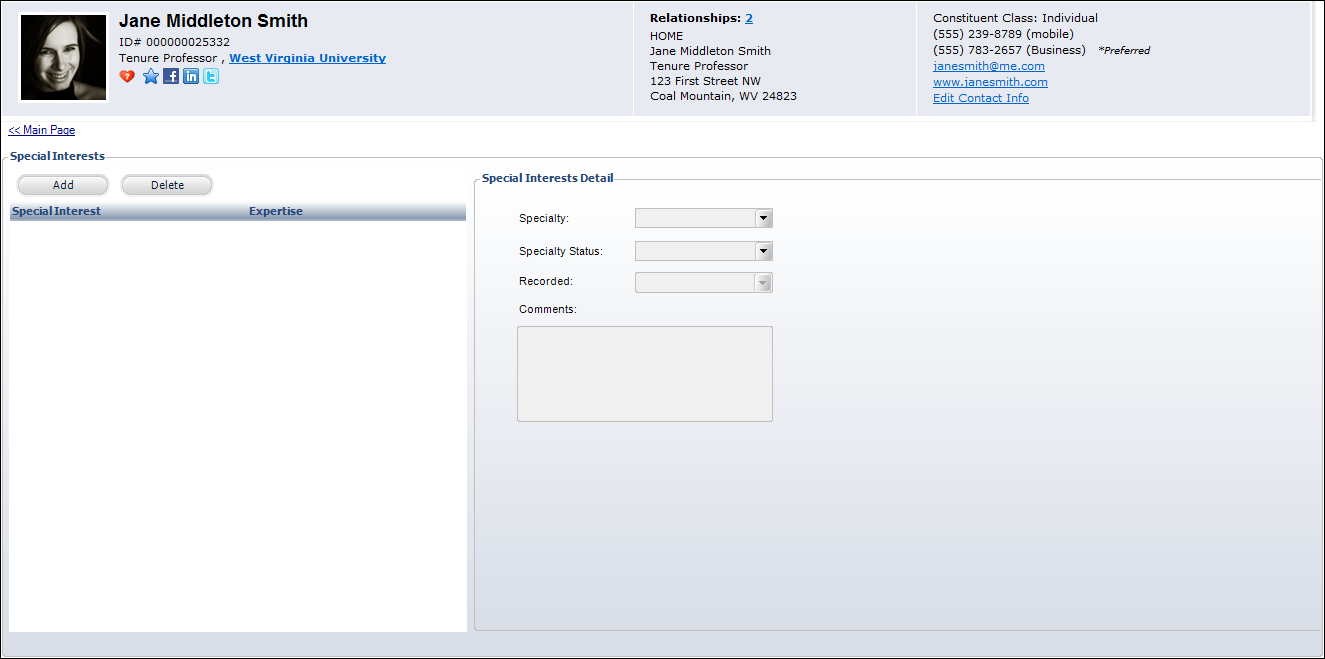
The Special Interests screen maintains information about a customer’s specialty or special interest categories.
To add special interests:
1. From the Constituent Preferences task category in CRM360, click Special Interests.
The Special Interests screen displays, as shown below.
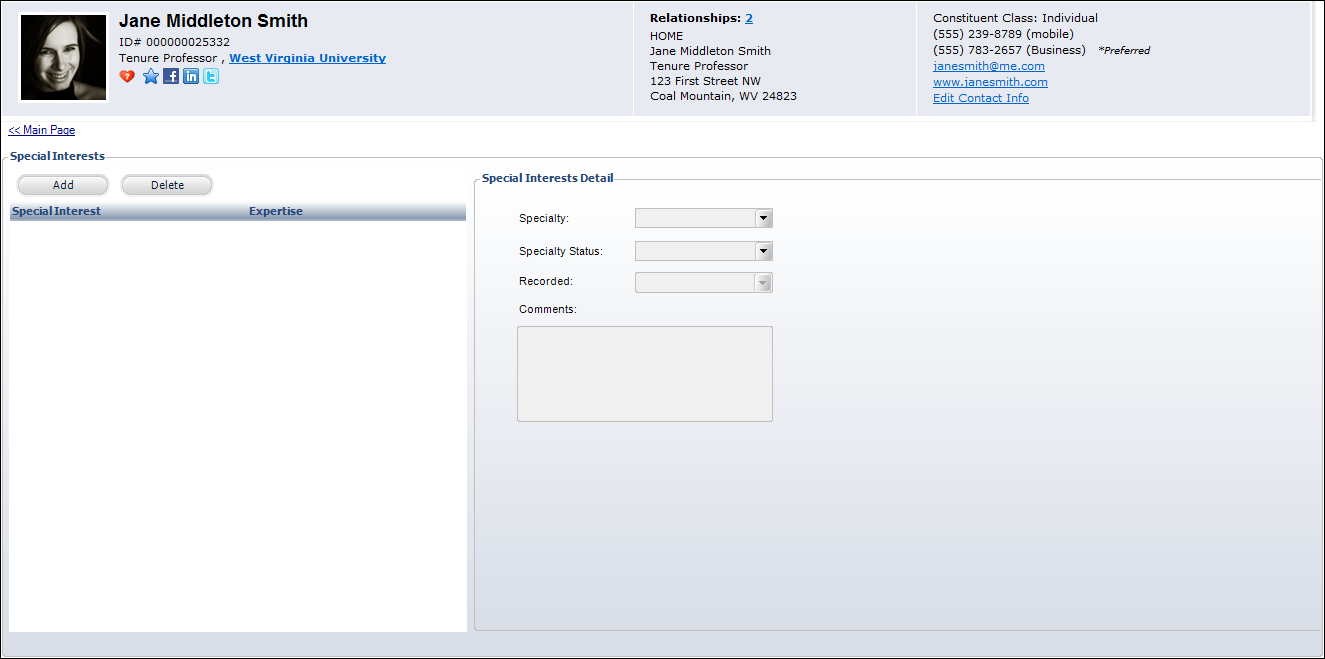
2. Click Add.
3. Select the Specialty from the drop-down.
For example, Management, Medicine, Public Speaking, or Technology. Values are populated based on the non-fixed CUS "CUS_SPECIALTY" system type.
4. Select the Specialty Status from the drop-down.
For example, Expert or Novice. Values are populated based on the non-fixed CUS "SPECIALTY_STATUS" system type.
5. By default, the Recorded date is set to today. Change this if necessary.
6. Enter any Comments, if necessary.
7. Click Save.
Click the Main Page link to return to the overview page.