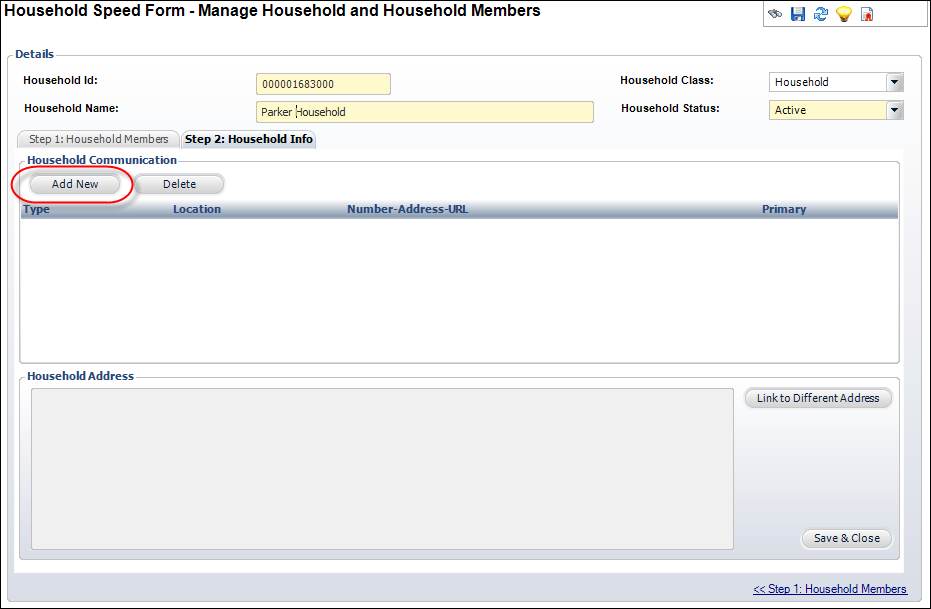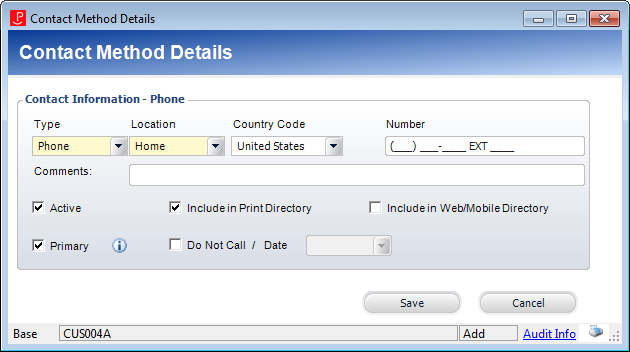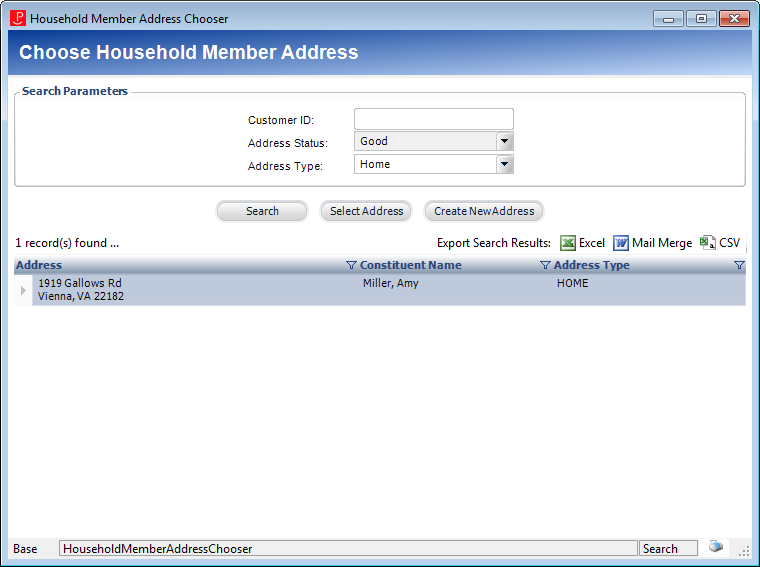Adding Household Information
After you have created a household from an existing constituent or created a household from scratch and added household members, you can add household information using the instructions below.
To add household information:
1. Access the Step 2: Household Info tab by clicking the tab or clicking the link at the bottom, right hand side of the screen to add household information.
2. From the Household Communication section on the Household Info tab, click Add New, as highlighted below.
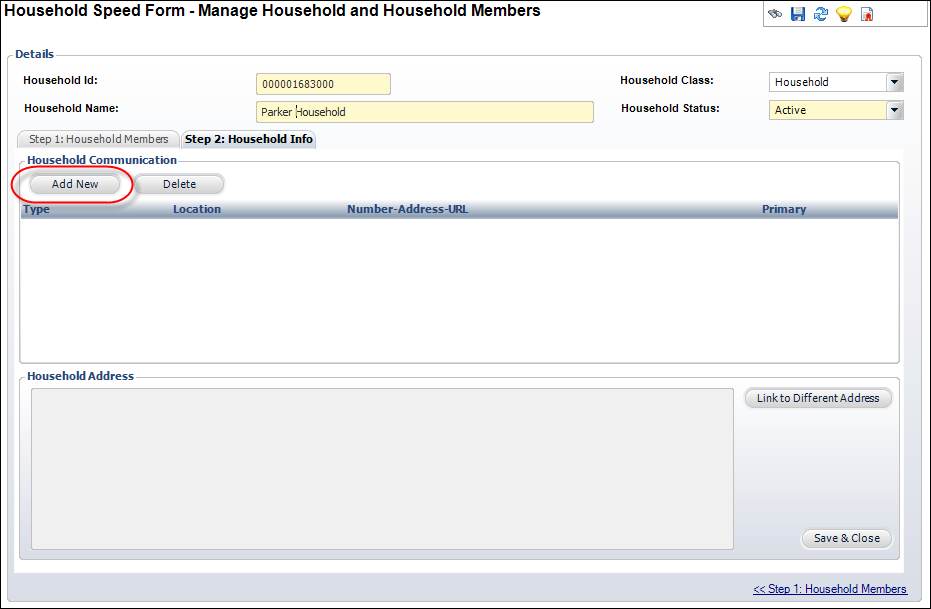
The Contact Method Detail screen displays, as shown below.
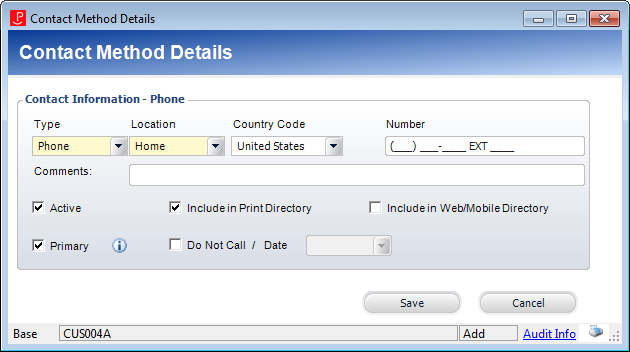
Typically, households will only have a home phone communication record, but it’s possible the household could have a fax number. An email address can also be added for a household, but it’s becoming rarer for household members to share an email address.
3. To link the household to another address, perform the following:
a. From the Household Address section, click Link to Different Address.
The Household Member Address Chooser displays, as shown below.
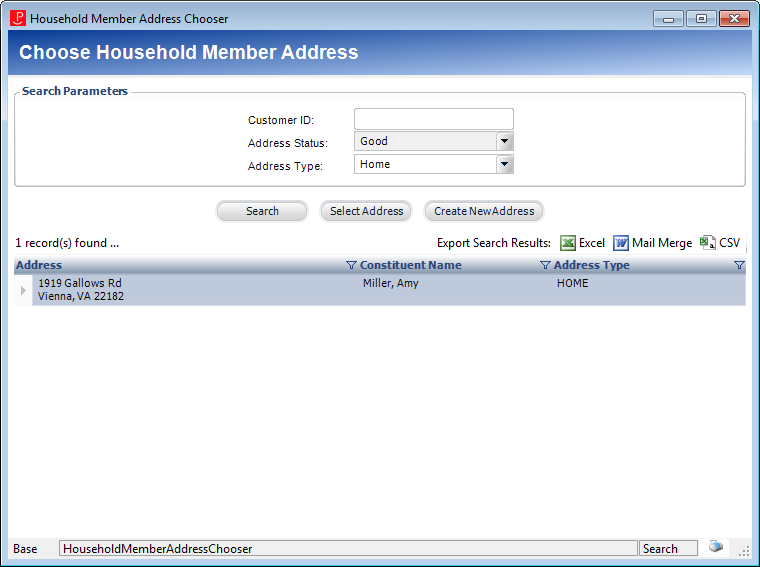
By default, the chooser displays all "Good", "Home" addresses of household members.
b. Double-click the appropriate address to link that address to the household.
Alternatively, if you do not find the address you're looking for, click Create New Address to open the Add Additional Customer Address screen.
c. Click Save & Close.